"X" close button in Overlay not appearing correctly (loading issues)
-
Hey @arminunruh,
Today I noticed that the "X" Close Button in my overlay page is not showing up correctly.
I tried several browsers (firefox, safari, edge, brave, etc) and that happens in all of them, except Chrome. Every browser shows a different 'squared' like icon as a placeholder.
The browser console mentions that the icon couldn't be loaded since it needs to be served over HTTPS (image in attachment).
Here's the website link —> https://aaltar.com/
The overlay page can be accessed on the top right 'Index' link.How can I fix this issue?
Thank you
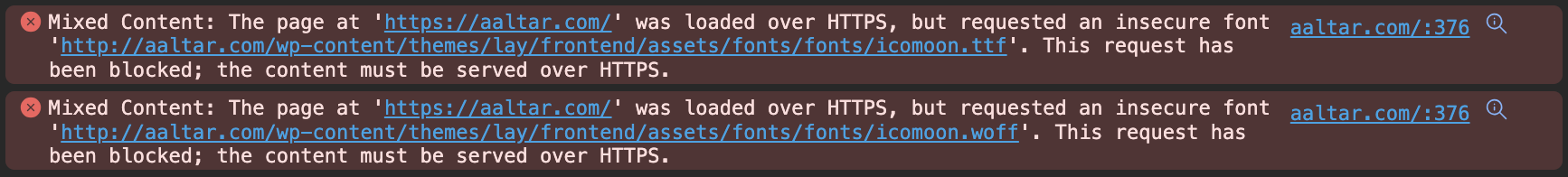
-
yea install "really simple ssl" plugin
your website tries to load http content on a https website, that wont work
when your website has used http instead of https and then you switch to https, some entries in the wordpress database will still link assets to their http url instead of https
so you'd need to adapt all http links in your database, or just use that plugin
-
Ah ok, i see... I enabled the Force HTTPS feature on a plugin I already had (WP-Optimize) and it worked.
Thank you @arminunruh!
I also code custom websites or custom Lay features.
💿 Email me here: 💿
info@laytheme.com
Before you post:
- When using a WordPress Cache plugin, disable it or clear your cache.
- Update Lay Theme and all Lay Theme Addons
- Disable all Plugins
- Go to Lay Options → Custom CSS & HTML, click "Turn Off All Custom Code", click "Save Changes"
This often solves issues you might run into
When you post:
- Post a link to where the problem is
- Does the problem happen on Chrome, Firefox, Safari or iPhone or Android?
- If the problem is difficult to explain, post screenshots / link to a video to explain it