Can't deactivate "Sync element" on stack elements
-
Hello…
actually i just can't deactivate the "Sync Element (Custom Phone Layout)" option on stack elements… neither on the desktop layout nor on mobile.
Also checked this on a second lay theme page with the same result, so i thing this could be a bug?Best
Oli -
Yea! I will check it out and fix it, could be a bug
-
hey oli
so are you sure you're on the latest version of lay theme?i just checked and disabling sync of elements inside a stack element works for me
this is what shows up when i right-click the stack element (not elements inside the stack element):
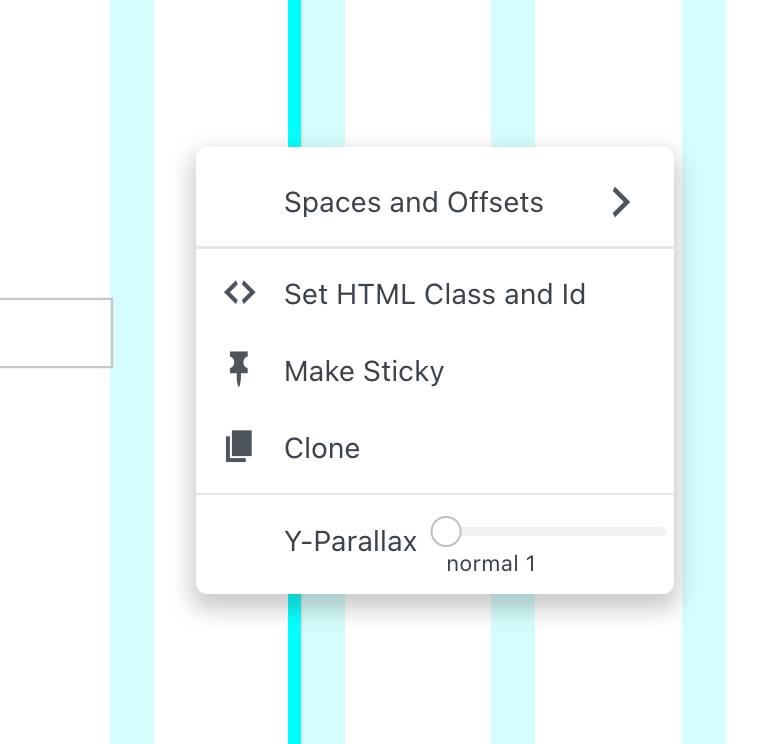
so as u can see there is no sync button here
usually you cannot sync a stack element. you can only sync elements that are inside of a stack element.
however, sometimes the "sync" button shows up when right clicking on the stack element itself.
i think thats a bug, i will make sure that button won't show up now -
with the next update, that button will always be hidden
it was just a bug that it sometimes still showed up
I also code custom websites or custom Lay features.
💿 Email me here: 💿
info@laytheme.com
Before you post:
- When using a WordPress Cache plugin, disable it or clear your cache.
- Update Lay Theme and all Lay Theme Addons
- Disable all Plugins
- Go to Lay Options → Custom CSS & HTML, click "Turn Off All Custom Code", click "Save Changes"
This often solves issues you might run into
When you post:
- Post a link to where the problem is
- Does the problem happen on Chrome, Firefox, Safari or iPhone or Android?
- If the problem is difficult to explain, post screenshots / link to a video to explain it