Image Hover Addon / disable images on Mobile/touch devices
-
Hello everyone,
A question about the Image Hover Addon:
How can I deactivate the display of hover images on touch devices? Since an update, unfortunately I don't know exactly when, the images are simply displayed permanently somewhere in the layout. Originally, the hover images were only shown on the desktop when hovering, so I never bothered with the mobile layout. I've also played with various settings in the image hover setup - "Show image on hover only", for example, but unfortunately it doesn't work.Thanks for your tips!
Kind regards,
Brini -
so i think you need to update both lay theme and the imagehover addon, did you do the steps in the cyan box to the right?
also make sure in lay options → imagehover addon, this setting uses "on hover only"
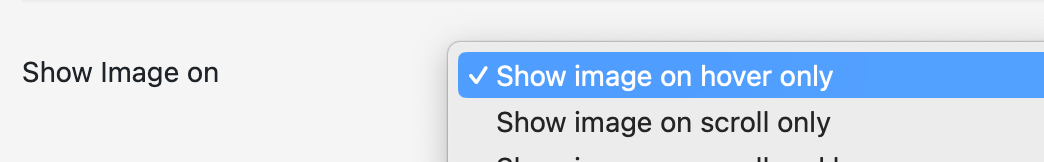
-
Hi Armin, thanks for your reply.
I had updated Theme & Addons to the latest version.
I had also switched off all custom codes, but thought I didn't need to disable all plugins at once. Turns out I'd better do that next time, because that's how I found the problem you pointed out. It's the "WP Fastest Cache" plugin. Just in case anyone else happens to have this problem.Thank you very much, Brini
-
ah ok nice!
I also code custom websites or custom Lay features.
💿 Email me here: 💿
info@laytheme.com
Before you post:
- When using a WordPress Cache plugin, disable it or clear your cache.
- Update Lay Theme and all Lay Theme Addons
- Disable all Plugins
- Go to Lay Options → Custom CSS & HTML, click "Turn Off All Custom Code", click "Save Changes"
This often solves issues you might run into
When you post:
- Post a link to where the problem is
- Does the problem happen on Chrome, Firefox, Safari or iPhone or Android?
- If the problem is difficult to explain, post screenshots / link to a video to explain it