External links in Project Thumbnail Grid
-
Hey Armin,
is it possible to use external links in the project thumbnail grid instead of linking to the project-page in wordpress?
I’m working on this site http://stage.alexketzer.com/vanverlag/startseite and want to link the thumbnail to http://www.van-magazin.de instead of the project page http://stage.alexketzer.com/vanverlag/van-magazin-de.
Thanks for your help and greetings from Cologne
Alex -
Hi Alex,
this is not possible yet.
But I wrote it down for the future.If you really want it you can kind of get it done with Javascript. You could change the link of the project to another link.
But I am not sure if I really recommend this. It is quite a dirty fix and you need to know jQuery or Javascript to do so.Best!
Marius
-
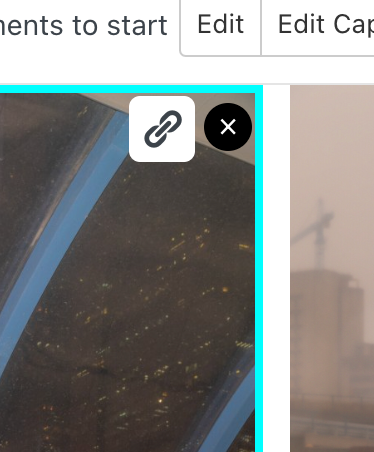
in an element grid you can click the link button on an image. you can also set a caption for the image, but you can't change the url of a project thumbnail
i will work on this though!
-
Thank you for the quick response! I wish that the element grid would be an option for me cause it would make it all easier but I actually need the category filters and tag filters, so I'm using the project thumbnails.
If it will be possible to change the url of a project thumbnail, I would be very grateful! Or the possibility to include projects who link to external websites instead of internal projects.
Thank you again for your response, I hope hearing from you soon on possible updates :)
Best,
José -
i understand! i put it on my todolist. maybe for now you just put a text with a link inside of the project
-
Would be a great feature. I tried to achieve external links in my Project Index with additional plug-ins like Page Links To, but doesn't work reliably. For example, directly clicking on the link in the Project Index does nothing. But right-clicking to open link in New tab or window does work.
-
so i just created this feature for the news posts, (haven't released it yet), i think i will also add this feature to projects now yea
-
Great! Thanks so much. Will definitely be helpful. Just checked my Project Index that I'm using the Page Links To plugin on, but navigating to an external link isn't working when clicking on a project in that index list. Maybe I need to remove the "Page Links To" plugin?
-
i don't know
maybe just wait until i develop that feature, its on my todo list, not sure when i will code it
but for the news element this already works, as you can see on the second-latest instagram post on instagram.com/laytheme
I also code custom websites or custom Lay features.
💿 Email me here: 💿
info@laytheme.com
Before you post:
- When using a WordPress Cache plugin, disable it or clear your cache.
- Update Lay Theme and all Lay Theme Addons
- Disable all Plugins
- Go to Lay Options → Custom CSS & HTML, click "Turn Off All Custom Code", click "Save Changes"
This often solves issues you might run into
When you post:
- Post a link to where the problem is
- Does the problem happen on Chrome, Firefox, Safari or iPhone or Android?
- If the problem is difficult to explain, post screenshots / link to a video to explain it