Carousel: Show Multiple Slides not available
-
Hey guys,
I’ve tried out the Multiple Slides feature in a carousel and it worked very well. Then I deleted that test carousel and tried to make a new one later and suddenly the option "Multiple Slides" isn‘t available anymore (see screenshot attached). It doesn’t show up at all. What am I doing wrong or is it a bug?Laytheme and the Plugin are up to date and I wasn’t able to find any similar issue in the forum. Looking forward hearing back from you.
Thanks,
Colin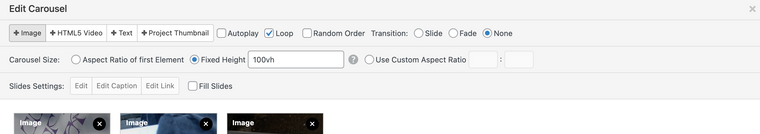
-
Hey guys,
I’ve tried out the Multiple Slides feature in a carousel and it worked very well. Then I deleted that test carousel and tried to make a new one later and suddenly the option "Multiple Slides" isn‘t available anymore (see screenshot attached). It doesn’t show up at all. What am I doing wrong or is it a bug?Laytheme and the Plugin are up to date and I wasn’t able to find any similar issue in the forum. Looking forward hearing back from you.
Thanks,
Colin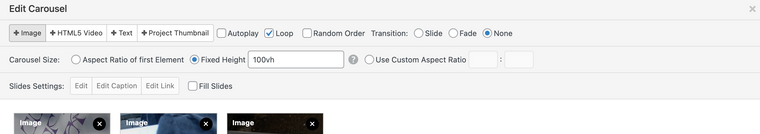
-
Dear @Colin
Thanks for the update, yes the 'Transition: Slide' option must be activated first:
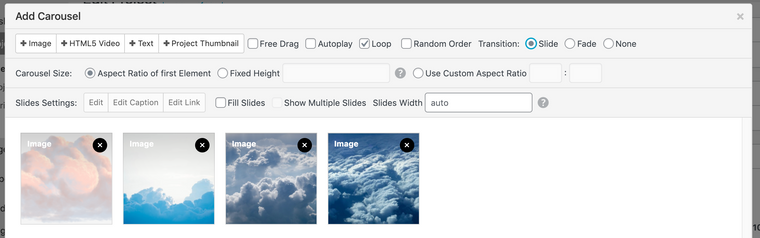
Thank you for coming back and providing the conclusion to your issue as this always helps other in the future.
Best wishes & have a wonderful day 🌸
Sincerely
Richard
-
Hi there,
I'm having the same problem. I can't find where to activate “Show Multiple Slides”.
I already put "slide" on and updated carousel addon, and it doesn't appear on the menus, either on "lay options page – Carousel Addon" or on the options in the individual window of each carousel I have on the pages.
Can you please help me figure what's the issue here?
My website: joanalourencinhocarneiro.com
Do you need any more information?Thanks,
Joana -
you need to set either fixed height or custom aspect ratio.
then show multiple slides will appear:
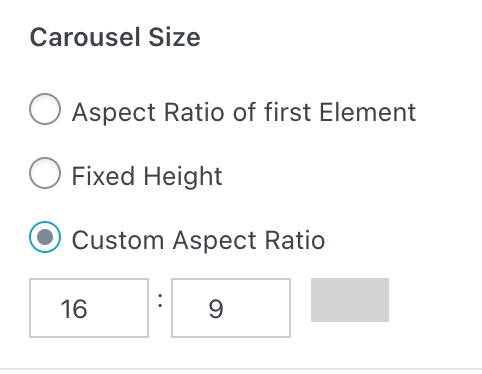
-
you need to set either fixed height or custom aspect ratio.
then show multiple slides will appear:
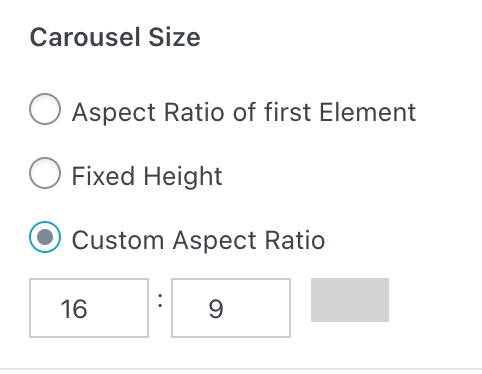
@arminunruh thanks a lot! All good now
I also code custom websites or custom Lay features.
💿 Email me here: 💿
info@laytheme.com
Before you post:
- When using a WordPress Cache plugin, disable it or clear your cache.
- Update Lay Theme and all Lay Theme Addons
- Disable all Plugins
- Go to Lay Options → Custom CSS & HTML, click "Turn Off All Custom Code", click "Save Changes"
This often solves issues you might run into
When you post:
- Post a link to where the problem is
- Does the problem happen on Chrome, Firefox, Safari or iPhone or Android?
- If the problem is difficult to explain, post screenshots / link to a video to explain it