Overlay feature - height specification for overlay page
-
the height of an overlay depends on the height of your rows in your overlay
so if u want a full-height overlay, just in your overlay page, create a row, right click → use browser height for row height, then set frame top and frame bottom to 0
-
the height of an overlay depends on the height of your rows in your overlay
so if u want a full-height overlay, just in your overlay page, create a row, right click → use browser height for row height, then set frame top and frame bottom to 0
Hey @arminunruh thanks for the answer !
But I described it a little unclear, i'm sorry. I didn't want the overlay page to fill 100% of the page, but only, lets say, 95% in height.i guess in the style css it would mean a different max-height-value, like this
.lay-overlay > .lay-content { background-color: white; overflow-y: auto; max-height: 95vh; -
oh yea
yea if that css works, thats a good solution
-
use these settings:
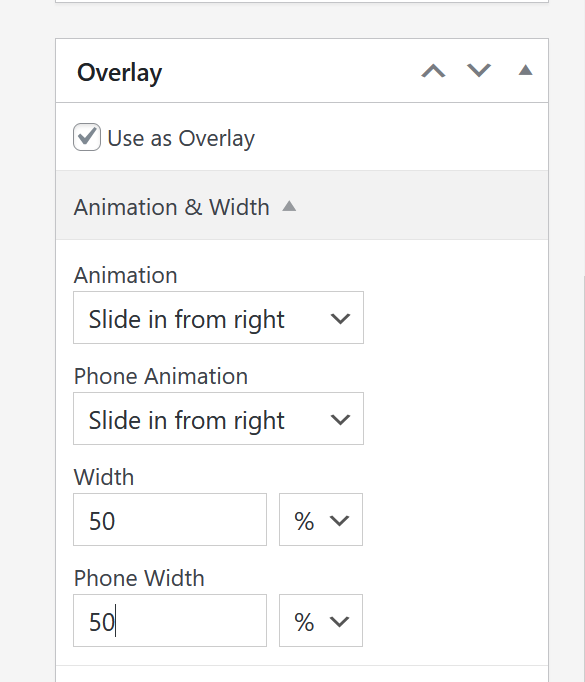
add this in:
lay options -> custom css & html -> custom css for desktop.lay-show-overlay.lay-slide-from-right{ transform: translateX(-50px)!important; } .lay-slide-from-right{ top: auto!important; bottom: 50px!important; } .lay-overlay > .lay-content{ height: 500px!important; }add this in:
lay options -> custom css & html -> custom css for mobile.lay-show-overlay.lay-slide-from-right{ transform: translateX(-50px)!important; } .lay-slide-from-right{ top: auto!important; bottom: 50px!important; } .lay-overlay > .lay-content{ height: 300px!important; }will result in:
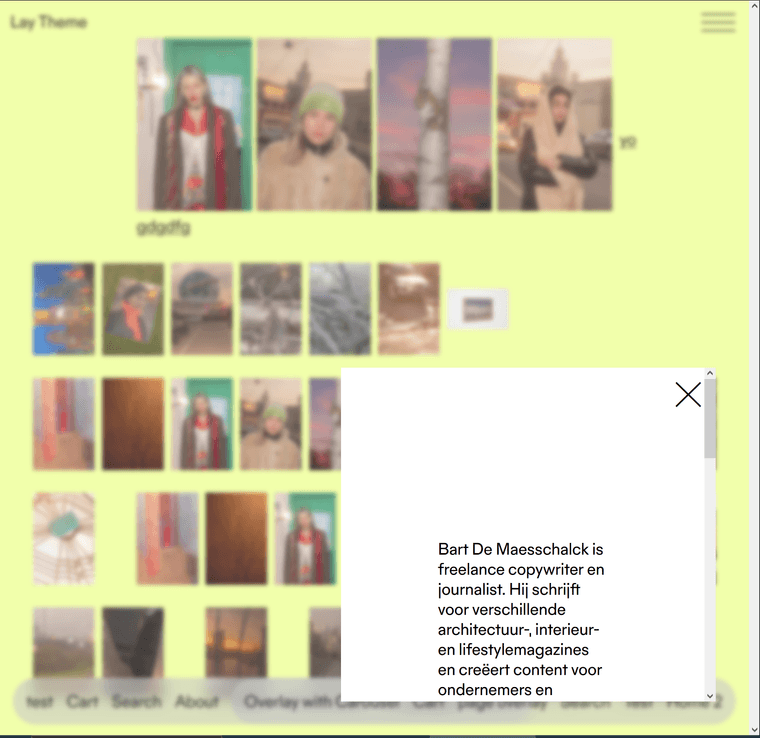
-
sure!
.lay-overlay{ box-shadow: 5px 5px 5px rgba(0,0,0,0.5); } -
sure!
.lay-overlay{ box-shadow: 5px 5px 5px rgba(0,0,0,0.5); }@arminunruh You are Yoda. Thankyou.
-
use these settings:
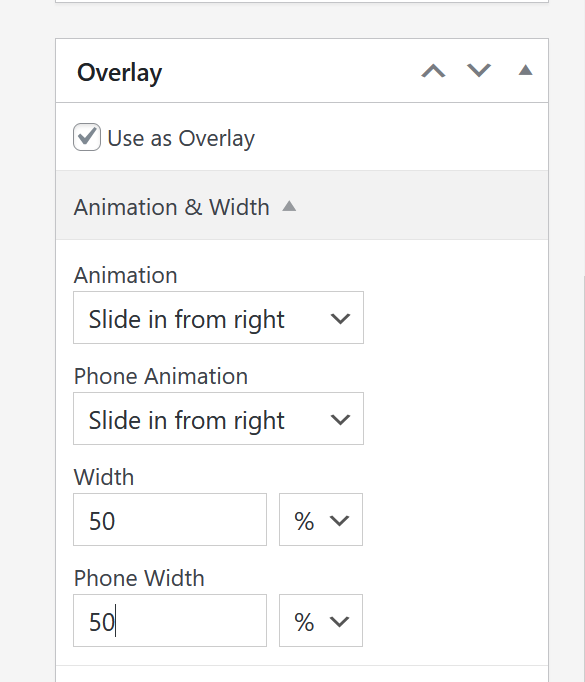
add this in:
lay options -> custom css & html -> custom css for desktop.lay-show-overlay.lay-slide-from-right{ transform: translateX(-50px)!important; } .lay-slide-from-right{ top: auto!important; bottom: 50px!important; } .lay-overlay > .lay-content{ height: 500px!important; }add this in:
lay options -> custom css & html -> custom css for mobile.lay-show-overlay.lay-slide-from-right{ transform: translateX(-50px)!important; } .lay-slide-from-right{ top: auto!important; bottom: 50px!important; } .lay-overlay > .lay-content{ height: 300px!important; }will result in:
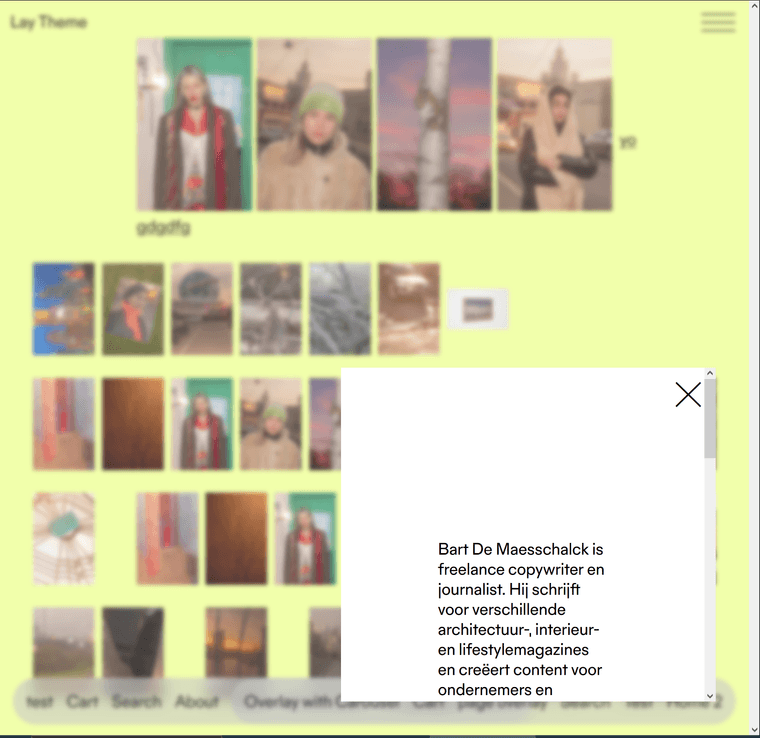
@arminunruh I have tested the positioning code you have shown, the challenge is I only want to apply it to one overlay, not all of them (because I use overlays as slide out menus). I have tried to target the overlay id, but it won't work no matter what I do. This is the code I keep arriving at but still no luck. What am I doing wrong here?
/* 1. Only transform this specific overlay */ .lay-overlay .overlay-id-974.lay-show-overlay.lay-slide-from-right { transform: translateX(-50px) !important; } /* 2. Only reposition this specific overlay */ .lay-overlay .overlay-id-974.lay-slide-from-right { top: auto !important; bottom: 50px !important; } /* 3. Only set height for this specific overlay */ .lay-overlay .overlay-id-974 { height: 300px !important; } -
your selectors are not correct, they should be like:
desktop CSS:
.overlay-id-2381.lay-show-overlay.lay-slide-from-right{ transform: translateX(-50px)!important; } .overlay-id-2381.lay-slide-from-right{ top: auto!important; bottom: 50px!important; } .overlay-id-2381.lay-overlay > .lay-content{ height: 500px!important; } .overlay-id-2381.lay-overlay{ box-shadow: 5px 5px 5px rgba(0,0,0,0.5); }mobile CSS
.overlay-id-2381.lay-show-overlay.lay-slide-from-right{ transform: translateX(-50px)!important; } .overlay-id-2381.lay-slide-from-right{ top: auto!important; bottom: 50px!important; } .overlay-id-2381.lay-overlay > .lay-content{ height: 300px!important; }(instead of 2381 use 974)
-
Sorry one more query on this. On mobile, I want the overlay to site centred full width at the bottom of the screen with 10px on each side. However again struggling to get this working. I've gotten this far but it causes issues. The overlay close button no loner works and its become buggy.
.overlay-id-974.lay-slide-from-right { top: auto !important; bottom: 30px !important; left: 50% !important; transform: translateX(-50%) !important; } -
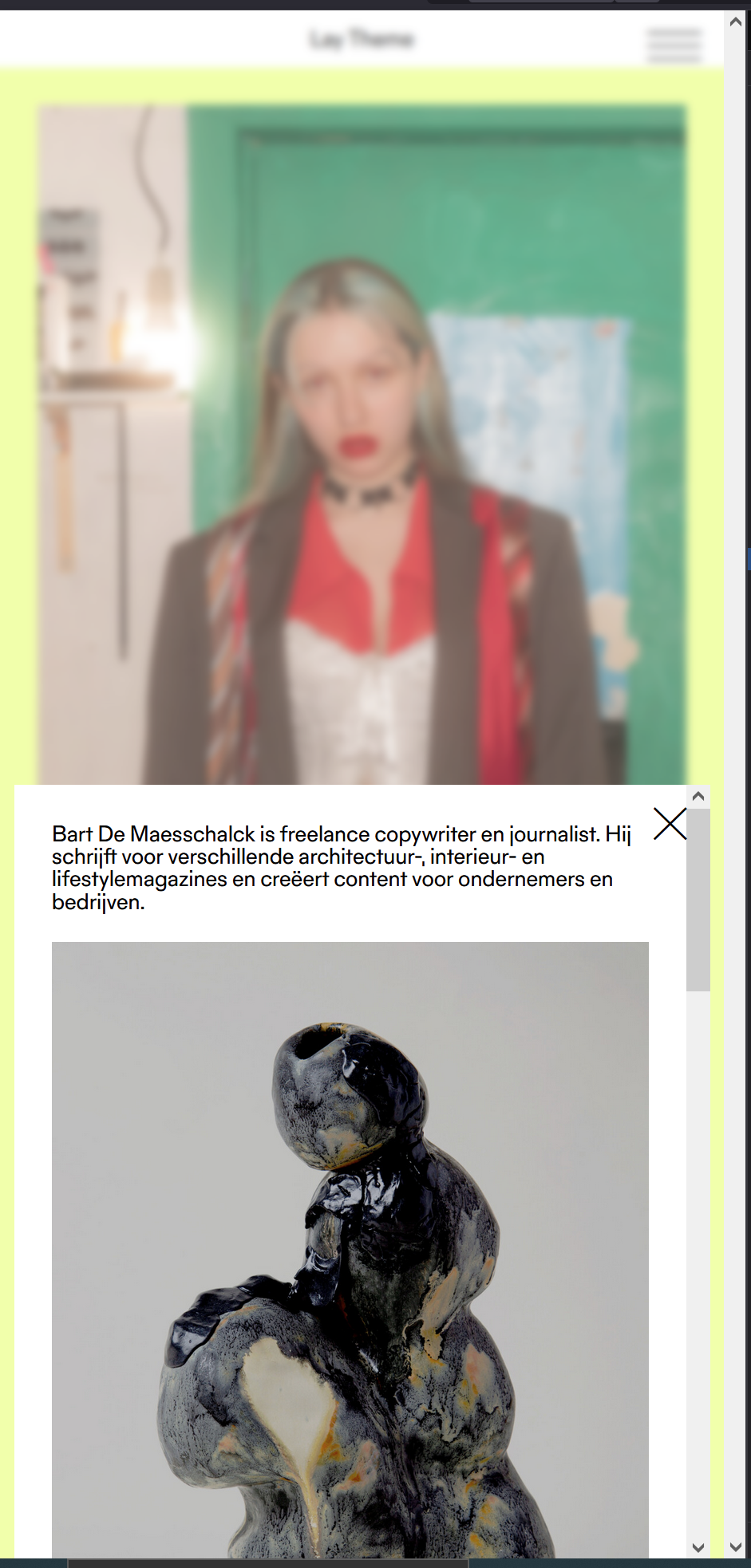
mobile css:
.overlay-id-3506.lay-show-overlay.lay-phone-slide-from-right{ transform: translateX(0px)!important; } .overlay-id-3506.lay-phone-slide-from-right{ top: auto!important; bottom: 0px!important; left: 10px!important; right: 10px!important; width: auto!important; } .overlay-id-3506.lay-overlay > .lay-content{ height: 50svh!important; /* or height: 300px!important; */ }use your id instead of 3506
-
sure no problem!
I also code custom websites or custom Lay features.
💿 Email me here: 💿
info@laytheme.com
Before you post:
- When using a WordPress Cache plugin, disable it or clear your cache.
- Update Lay Theme and all Lay Theme Addons
- Disable all Plugins
- Go to Lay Options → Custom CSS & HTML, click "Turn Off All Custom Code", click "Save Changes"
This often solves issues you might run into
When you post:
- Post a link to where the problem is
- Does the problem happen on Chrome, Firefox, Safari or iPhone or Android?
- If the problem is difficult to explain, post screenshots / link to a video to explain it