Small "bump" and scrollbar problem with overlay menu
-
Hello,
I am into rebuilding my portfolio and came across an little annoying error.
everytime I click the menu, the scrollbar disappears (because there is no content to scroll anymore right?) but then the responsive design forces to "readjust" all the images in the background. That visual "bump" does not look very great... here you can see it: https://youtu.be/yfxV7d-HRRo
does anyone has an idea how I could fix this issue?
thank you in advance!
m -
the videos seems to be unavailable
well the scrolling of the page is turned off when you open an overlay, thats why this happens. cause when the scrolling is turned off, the scrollbar disappearshowever, this also depends on whether a scrollbar is even shown in the first place
on a mac, browsers may not show a scrollbar at all.
or they only do if you have a mouse connected.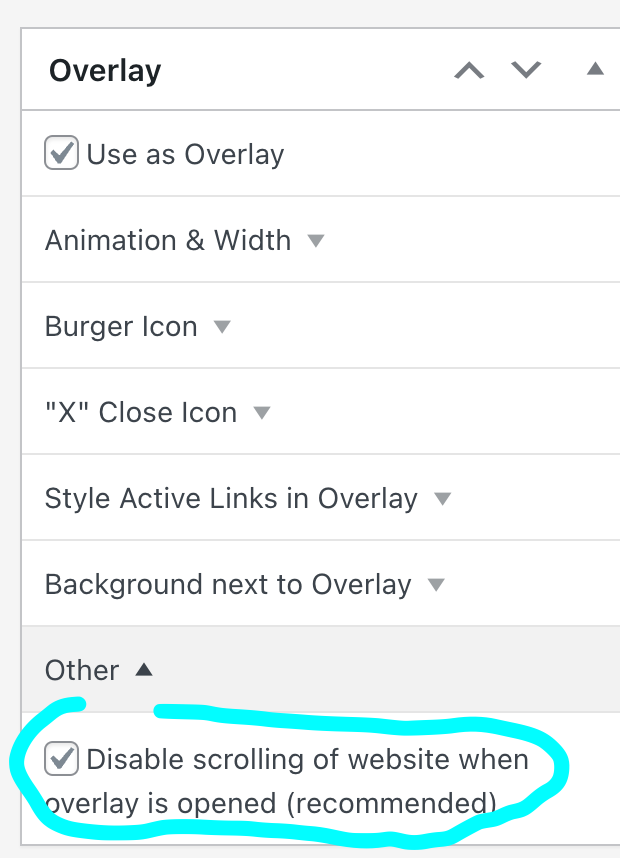
try disabling this! that should do the trick
I also code custom websites or custom Lay features.
💿 Email me here: 💿
info@laytheme.com
Before you post:
- When using a WordPress Cache plugin, disable it or clear your cache.
- Update Lay Theme and all Lay Theme Addons
- Disable all Plugins
- Go to Lay Options → Custom CSS & HTML, click "Turn Off All Custom Code", click "Save Changes"
This often solves issues you might run into
When you post:
- Post a link to where the problem is
- Does the problem happen on Chrome, Firefox, Safari or iPhone or Android?
- If the problem is difficult to explain, post screenshots / link to a video to explain it