#footer-region overflow problem
-
Hi Lay Team
Page: https://www.roroth.de/studioromanroth/
Classic overflow problem, something is forcing the page to be more than 100% wide – hence scrollable to the right.
I have:
- turned all custom code off
- removed all spinny funky images from the page
- etc etc.
When I inspect the Element, it seems that the Footer-Region is pushing although it is not set to 110% or something similar.
ive also tried
- setting / unsetting a footer
- redone a clean footer to try
- forcing the footer to be only 10vw; left: 0
nothing does the trick.
What am I missing here or might it be a bug?Thanks in advance and good night,
Roman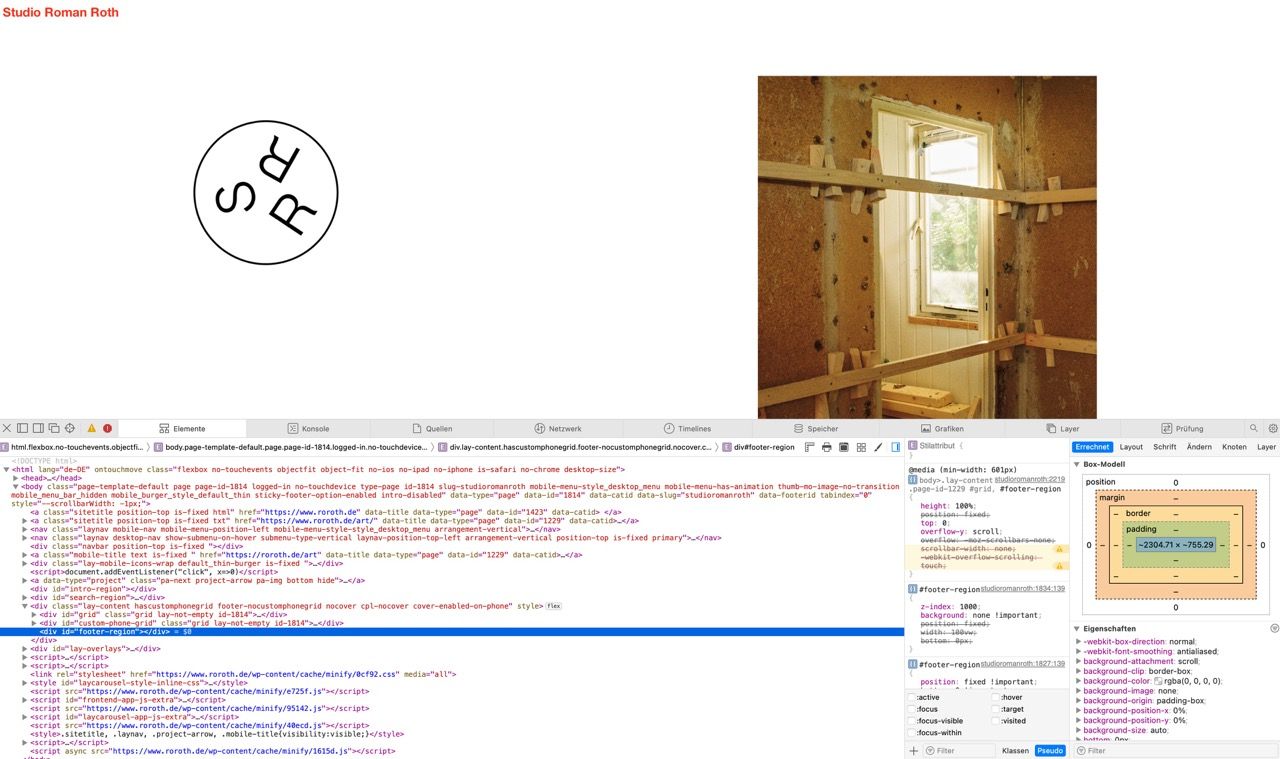
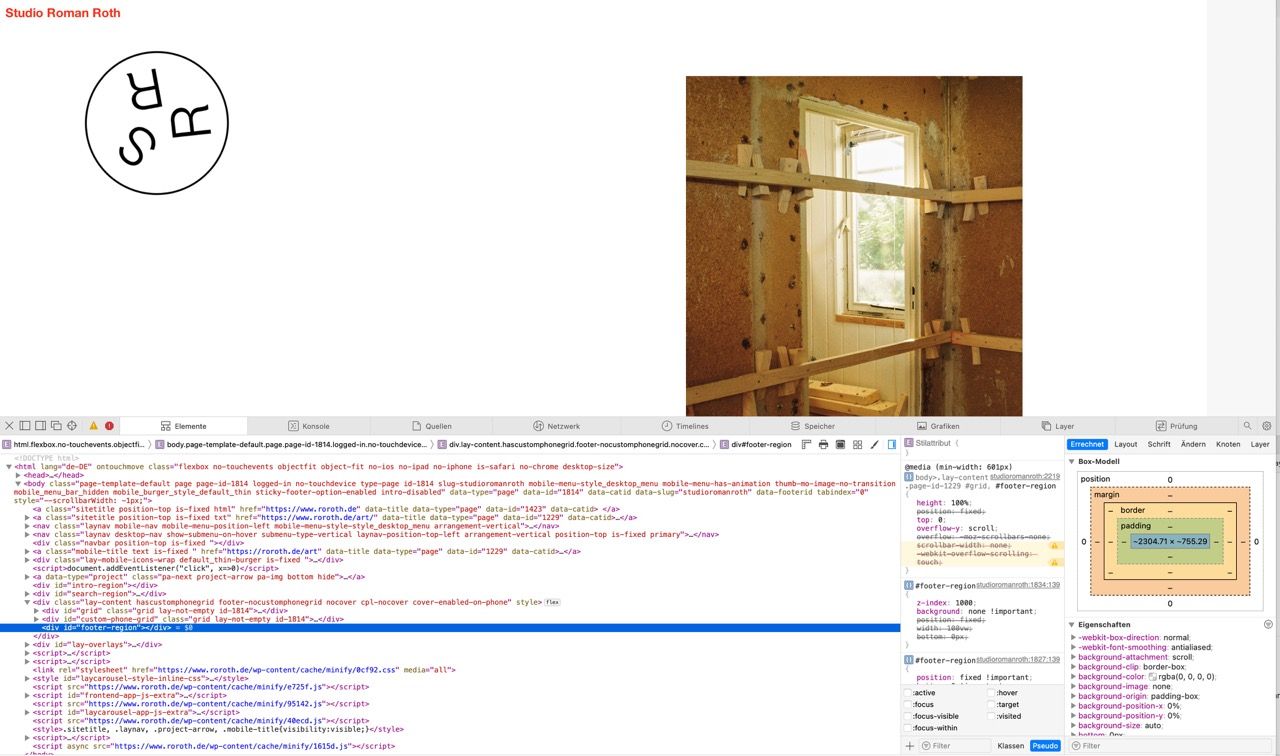
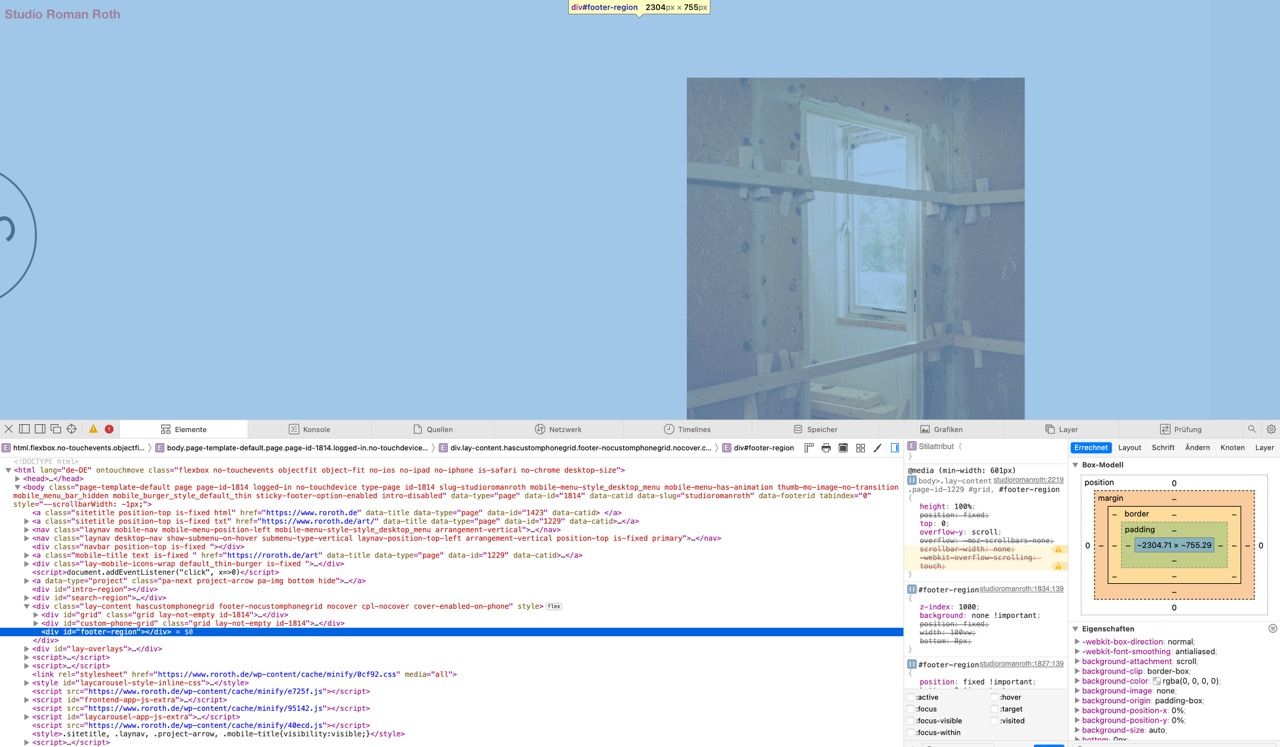
-
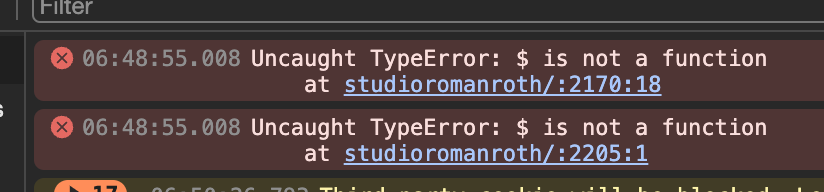
can you use "jQuery" instead of "$"
-
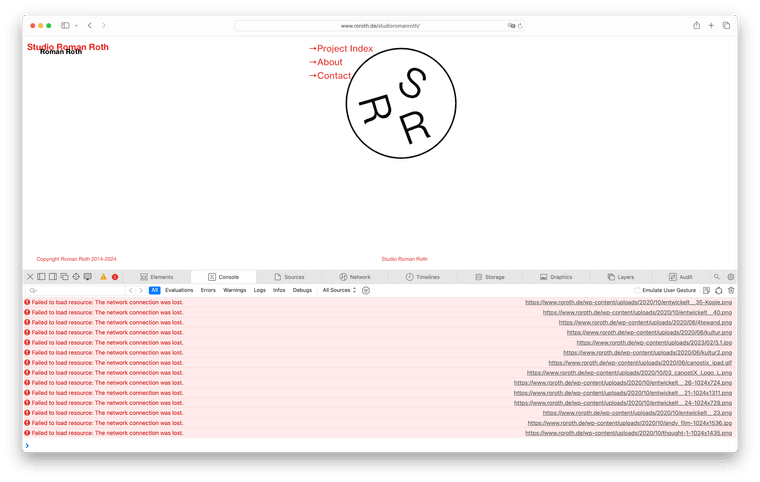
i cant see an overflow on chrome or safari
can you change your site so i can see the issue happening?
I also code custom websites or custom Lay features.
💿 Email me here: 💿
info@laytheme.com
Before you post:
- When using a WordPress Cache plugin, disable it or clear your cache.
- Update Lay Theme and all Lay Theme Addons
- Disable all Plugins
- Go to Lay Options → Custom CSS & HTML, click "Turn Off All Custom Code", click "Save Changes"
This often solves issues you might run into
When you post:
- Post a link to where the problem is
- Does the problem happen on Chrome, Firefox, Safari or iPhone or Android?
- If the problem is difficult to explain, post screenshots / link to a video to explain it
Online Users
Forgot your key, lost your files, need a previous Lay Theme or Addon version?
Go to www.laykeymanager.com