slow loading of carousel content
-
Hello, I'm experiencing pretty inconsistent loading times on the carousels on my homepage:
www.emilboye.comSometimes it's not too bad, but sometimes it will take 30+ seconds to load all content.
I've followed the "speeding up your website" instructions, and all file sizes should be quite small.
Let me know if there are ways to improve, or if it simply is too many carousels to use at once on a homepage.
Thank you
-
hello!
great website!
the most important thing here is that you turned on lazyloading, which you did, in lay options → carousel addonSometimes it's not too bad, but sometimes it will take 30+ seconds to load all content.
Is the whole website taking 30+ seconds to load?
Or just the content of one specific carousel?for me it loads really fast, i use chrome
i refreshed the page 10 times now and every time it loaded really fast mmh
-
Hey, just wanted to follow up on this I have a similar issue, especially via Safari on desktop. Most of the times some images don't load at all or it takes 30+ seconds to load them as emil stated...
-
i dont see images here
https://dennisloeb.com/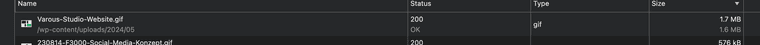
maybe gifs can be a little big so they can load slowly, i think its better to use mp4s
i just looked at this page:
https://dennisloeb.com/work/
I also code custom websites or custom Lay features.
💿 Email me here: 💿
info@laytheme.com
Before you post:
- When using a WordPress Cache plugin, disable it or clear your cache.
- Update Lay Theme and all Lay Theme Addons
- Disable all Plugins
- Go to Lay Options → Custom CSS & HTML, click "Turn Off All Custom Code", click "Save Changes"
This often solves issues you might run into
When you post:
- Post a link to where the problem is
- Does the problem happen on Chrome, Firefox, Safari or iPhone or Android?
- If the problem is difficult to explain, post screenshots / link to a video to explain it