Tag filter bug
-
here is what it looks like without any selection:
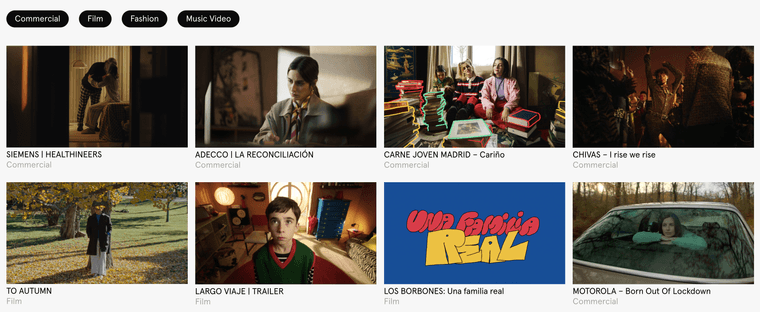
this is what it looks like when i select "commercial" and then "film":
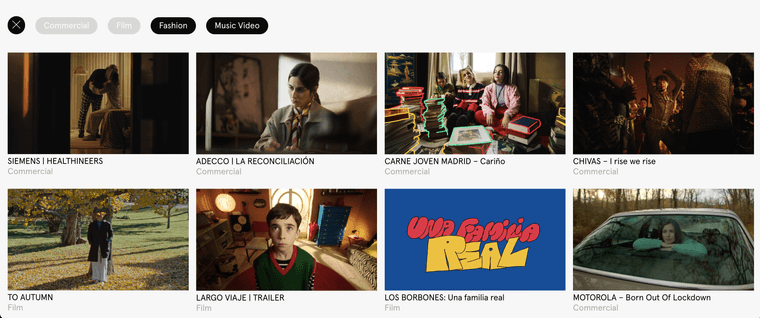
so you're saying when i would select "commercial" and then "film", i should see the same order as in the first screenshot?
is that how you'd like it to behave?
-
Here without any selection:
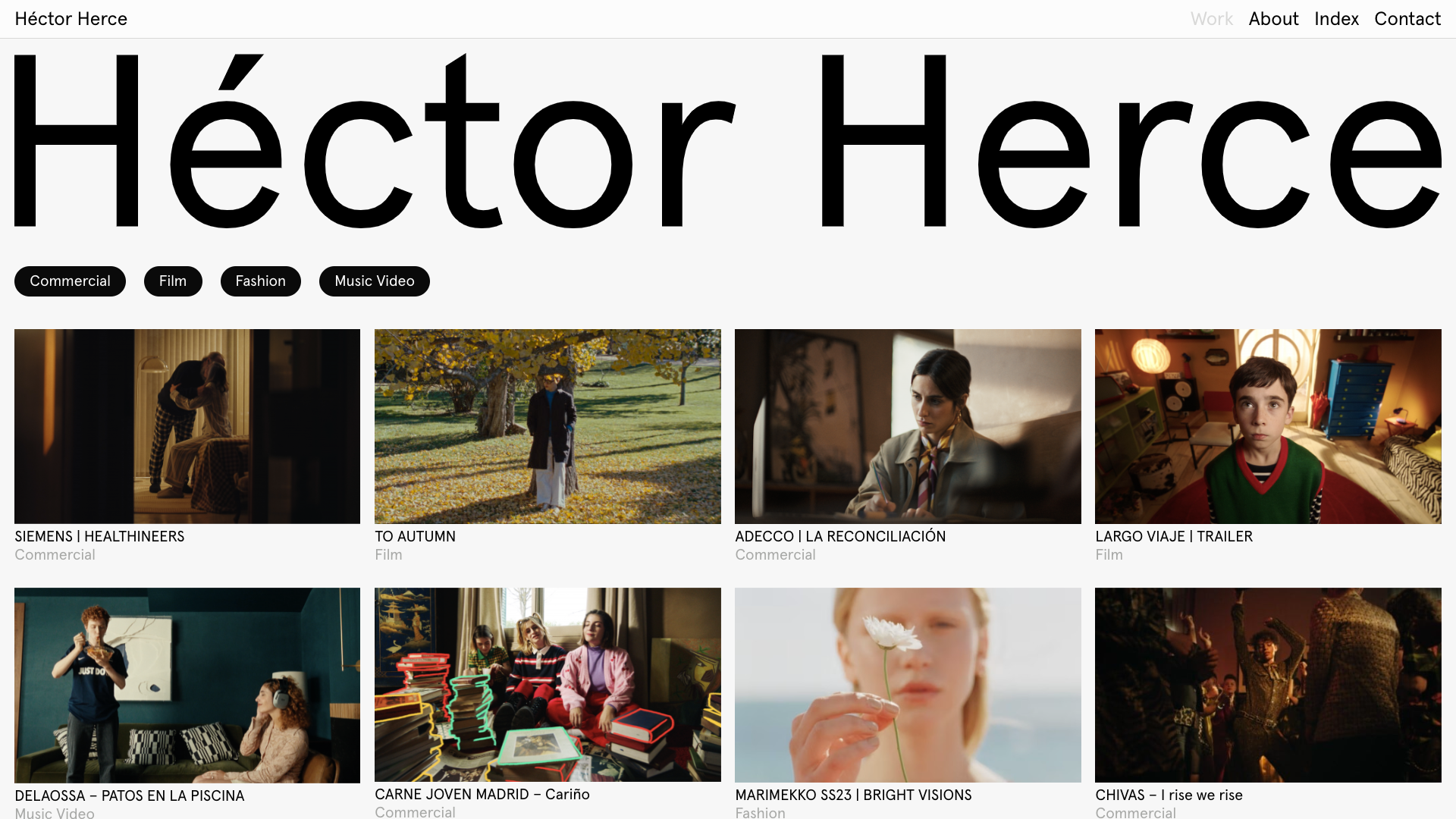
Here when i select "commercial":
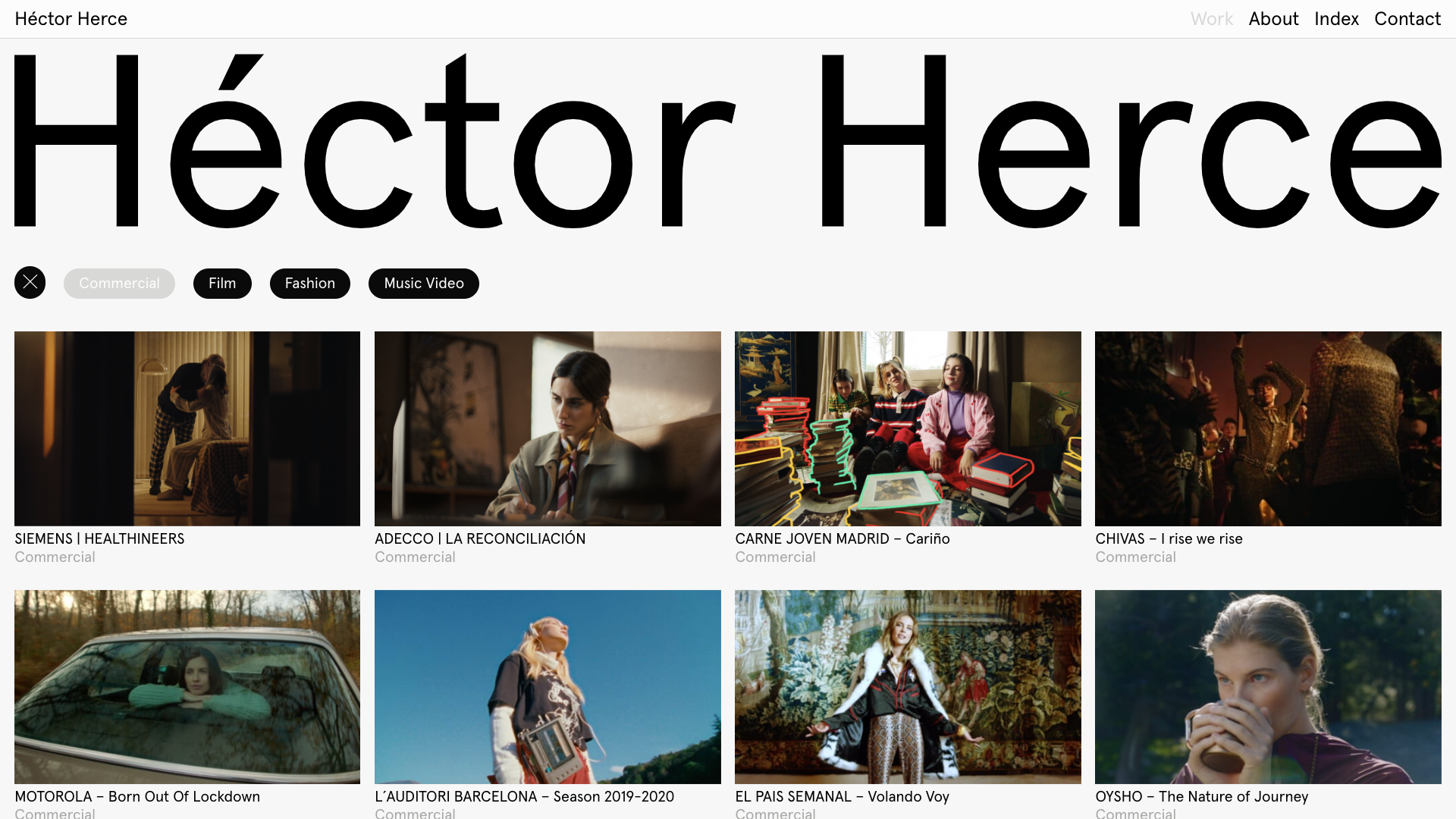
Here is the problem, when I delete the selection it does not return to how it was at the beginning ( all "commercial" appear first:
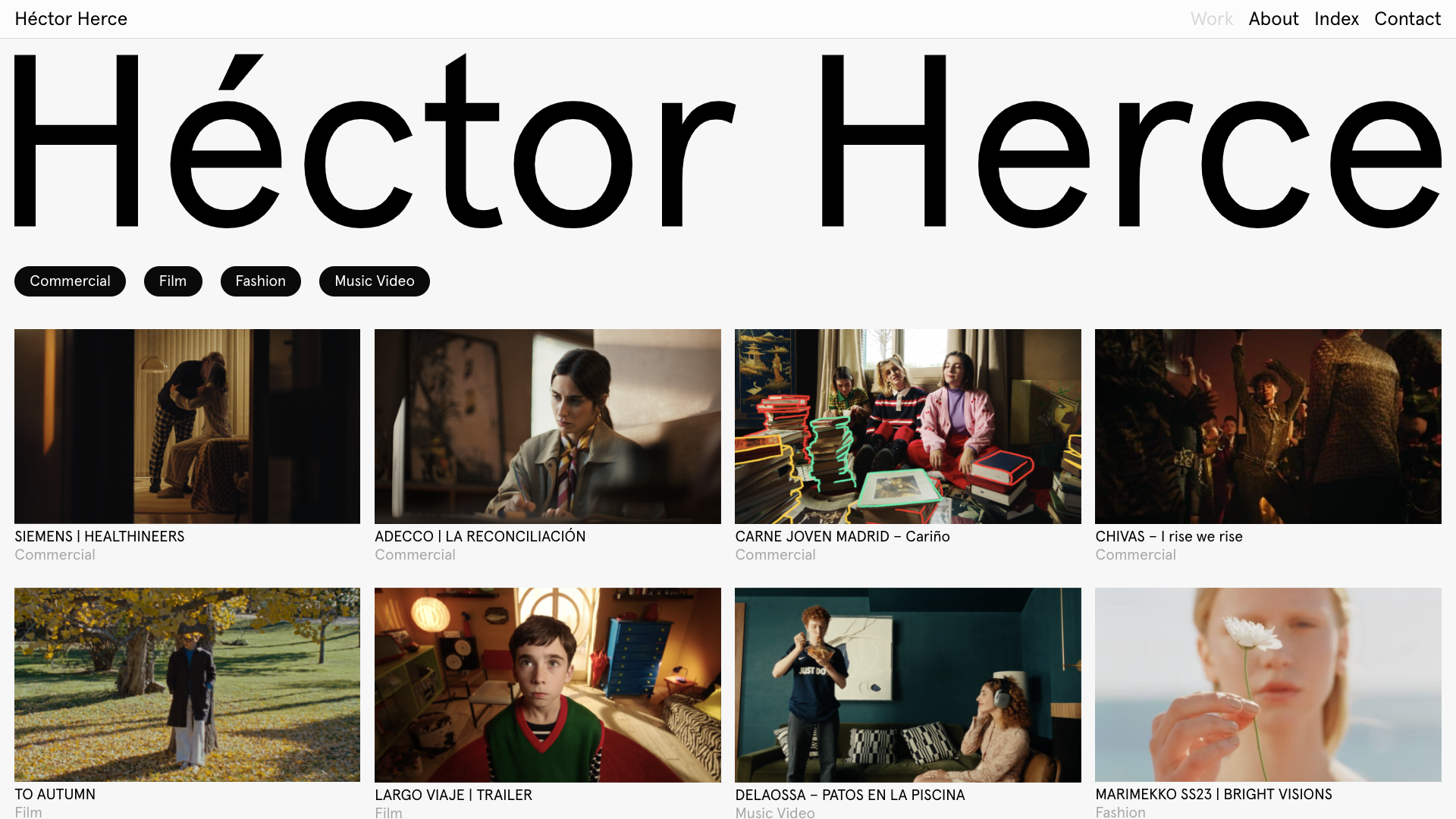
Thanks a lot! @arminunruh for you time as always.
-
ok i see! ok will try and fix this soon
-
ok i see! ok will try and fix this soon
@arminunruh Thanks :)
-
could you fix it @arminunruh ?
Thanks :)
-
yea sorry im so busy!
its still on my list :O -
Thanks :) @arminunruh
-
still haven't done it sorry ^^
-
hey so i finally got the time to look at this
however, after trying a lot, i couldn't reproduce the issue
can you send your website address, /wp-admin/ username and password and a link to this topic to info@laytheme.com?
-
I sent you everything @arminunruh
I also code custom websites or custom Lay features.
💿 Email me here: 💿
info@laytheme.com
Before you post:
- When using a WordPress Cache plugin, disable it or clear your cache.
- Update Lay Theme and all Lay Theme Addons
- Disable all Plugins
- Go to Lay Options → Custom CSS & HTML, click "Turn Off All Custom Code", click "Save Changes"
This often solves issues you might run into
When you post:
- Post a link to where the problem is
- Does the problem happen on Chrome, Firefox, Safari or iPhone or Android?
- If the problem is difficult to explain, post screenshots / link to a video to explain it