Specific row height for iPad browser
-
Hello!
I just finished my portfolio website and noticed a problem when browsed on an iPad.
Each project page is supposed to be unscrollable and is unscrollable on different computer browsers (I had asked for help on the forum and the solution given works perfectly!).
On iPads, I think the problem comes from the fact that the menu/navigation bar of the browser is expandable so I guess the browser load my page for the highest screen space possibility and when the browser menu is expanded it makes my page scrollable. I don't know if it's very clear but you can check it on those screenshots:
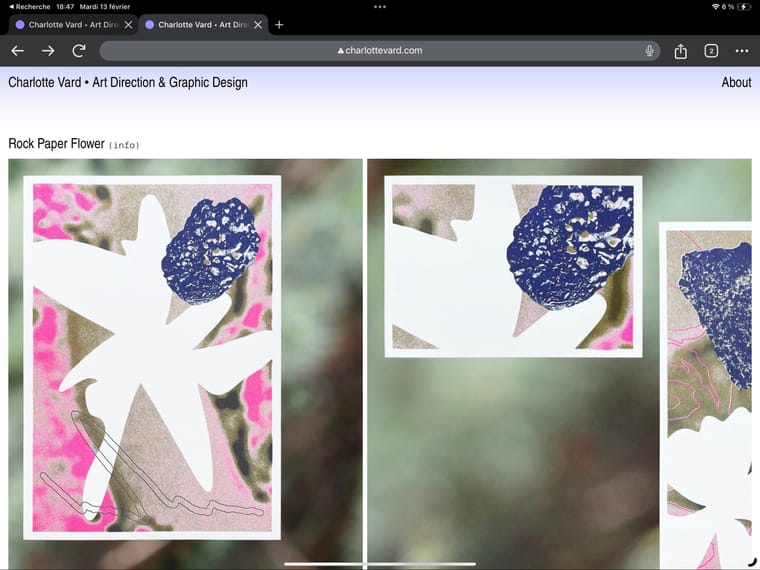
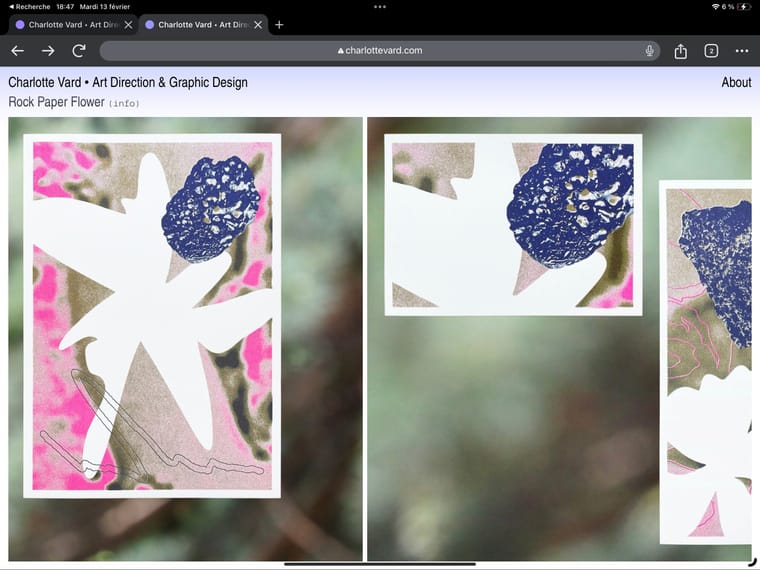
Here is the link to one of my project page: https://charlottevard.com/rockpaperflower/
I would like to know if there is a way, in CSS, to force the carrousel height to be smaller for iOS browsers? Or any other solution that would make the page not scrollable?
Thanks a lot!
-
for the height you chose:
100vh - 181px
can you enter
100svh - 181px
instead? does that work?
-
the carrousel edit page doesn't allow "svh". I tried to add it in css and it doesn't recognize it either (see screenshots below).
Do you have any other idea to fix it? :) Thanks!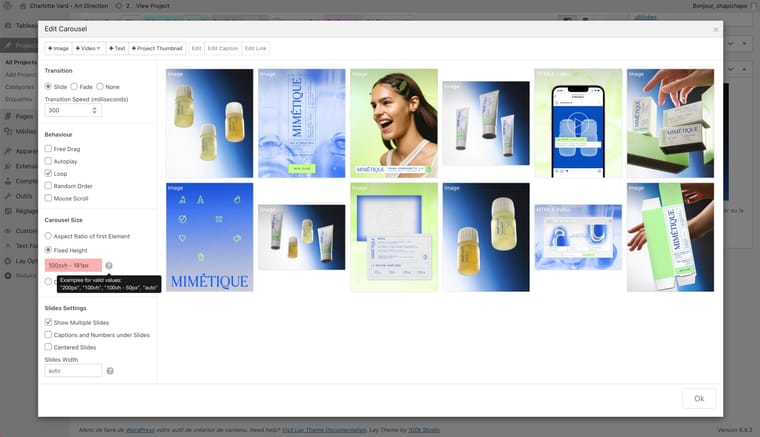
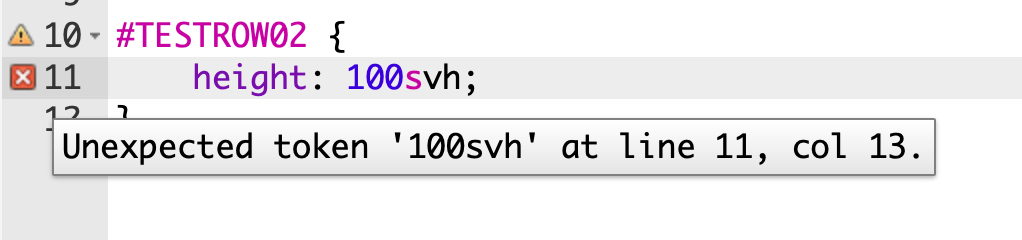
-
hey can you update lay theme later today? i will release an update that will make it possible to insert 100svh here
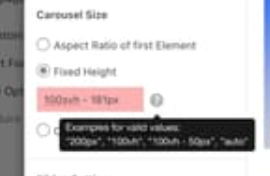
can u then try 100svh - 181px
and let me know if it works
-
Hi
It's working perfectly, thanks!!
I also code custom websites or custom Lay features.
💿 Email me here: 💿
info@laytheme.com
Before you post:
- When using a WordPress Cache plugin, disable it or clear your cache.
- Update Lay Theme and all Lay Theme Addons
- Disable all Plugins
- Go to Lay Options → Custom CSS & HTML, click "Turn Off All Custom Code", click "Save Changes"
This often solves issues you might run into
When you post:
- Post a link to where the problem is
- Does the problem happen on Chrome, Firefox, Safari or iPhone or Android?
- If the problem is difficult to explain, post screenshots / link to a video to explain it