webfonts in the sitetitle scrolling text not showing properly
-
Hey!
I added the following html and css codes to the site title column and asked it to display it as html. The css should take care of the webfont displaying properly (uploaded in the theme menu), while html does the scrolling. (Sorry for the lame wording, I hope you get me). While it does the scrolling, it doesn't really display the webfont properly, at least not in Safari and Chrome. It does it OK in Brave, not sure why that is. I tried adding the CSS part to custom css both for desktop css and just css. adding it to the desktop css wouldn't do the trick and adding it to the "just" css wouldn't even be allowed ("Markup is not allowed in CSS.")
Im adding a screenshot of Safari and Brave where it doesn't (left) and does (right) display proper webfont.
Any suggestions please? 🙏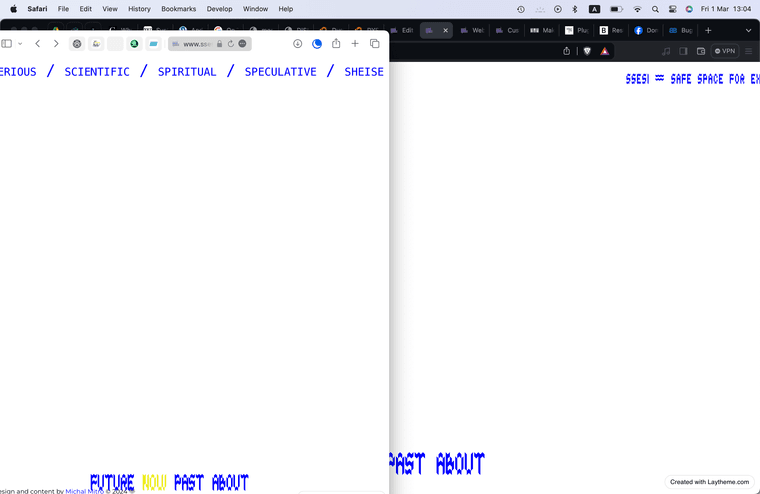
<!-- CSS Code --> <style> .GeneratedMarquee { font-family:geodiamond, monospace; font-size:2.5em; font-variant:small-caps; line-height:1.3em; color:#0000ff; padding:1.5pt; } </style> <!-- HTML Code --> <marquee class="GeneratedMarquee" direction="left" scrollamount="2.5" behavior="scroll">ssesi = safe space for exploring silly / serious / scientific / spiritual / speculative / sheise / sunset / superb / so-so / slow / soooo slooow / sincere / subtle ideas.</marquee> -
oh and the website is https://www.ssesi.space/
-
hey idk
maybe the font-family word is wrong
like: ""look, if you edit your textformats, you'll see HTML Class: _xxxxx
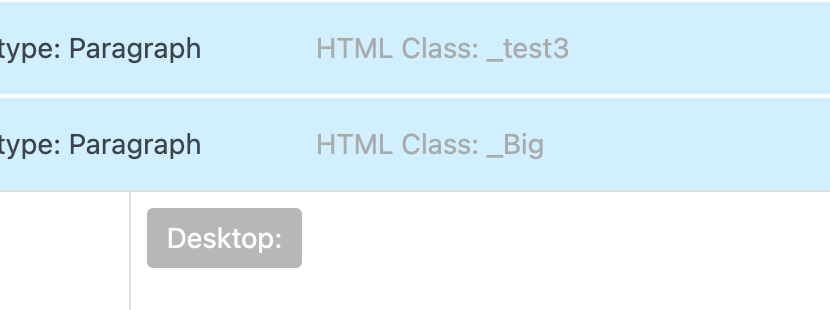
just use one of your classes (_geodiamondhead), add it to your html element like:
<!-- CSS Code --> <style> .GeneratedMarquee { padding:1.5pt; } </style> <!-- HTML Code --> <marquee class="GeneratedMarquee _geodiamondhead_no_spaces" direction="left" scrollamount="2.5" behavior="scroll">ssesi = safe space for exploring silly / serious / scientific / spiritual / speculative / sheise / sunset / superb / so-so / slow / soooo slooow / sincere / subtle ideas.</marquee>i just added _no_spaces
thats an internaly lay theme thing. lets you use a textformat without it having a spacetop and spacebottom (margintop and marginbottom)look, i think i was right, ure using the wrong font family name
your markup:
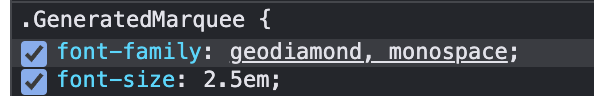
elsewhere:
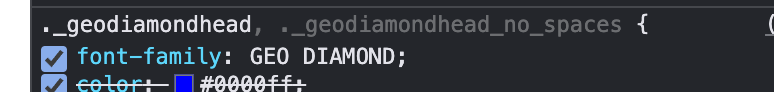
by using inspect element and looking at where you already used the font, you could have found out by comparing the fontfamily names
I also code custom websites or custom Lay features.
💿 Email me here: 💿
info@laytheme.com
Before you post:
- When using a WordPress Cache plugin, disable it or clear your cache.
- Update Lay Theme and all Lay Theme Addons
- Disable all Plugins
- Go to Lay Options → Custom CSS & HTML, click "Turn Off All Custom Code", click "Save Changes"
This often solves issues you might run into
When you post:
- Post a link to where the problem is
- Does the problem happen on Chrome, Firefox, Safari or iPhone or Android?
- If the problem is difficult to explain, post screenshots / link to a video to explain it