shop page not showing any products
-
Hi, I just built my shop page with every step you mention on Lay Theme but I can't see my shop page.
I added the new page with woocommerce thumbnail and I put the third menu with shop but I just see a blank page - can you please help me with this? Thank you so much. Ah and I clear all the cache!
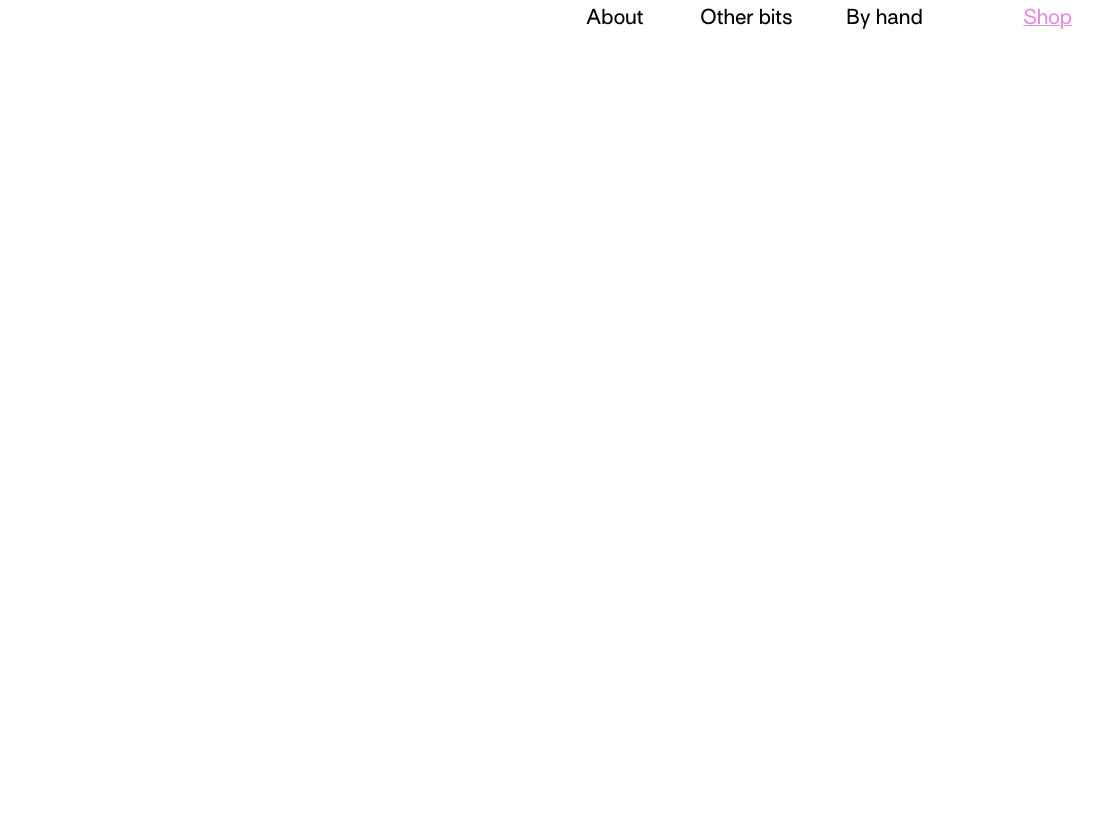
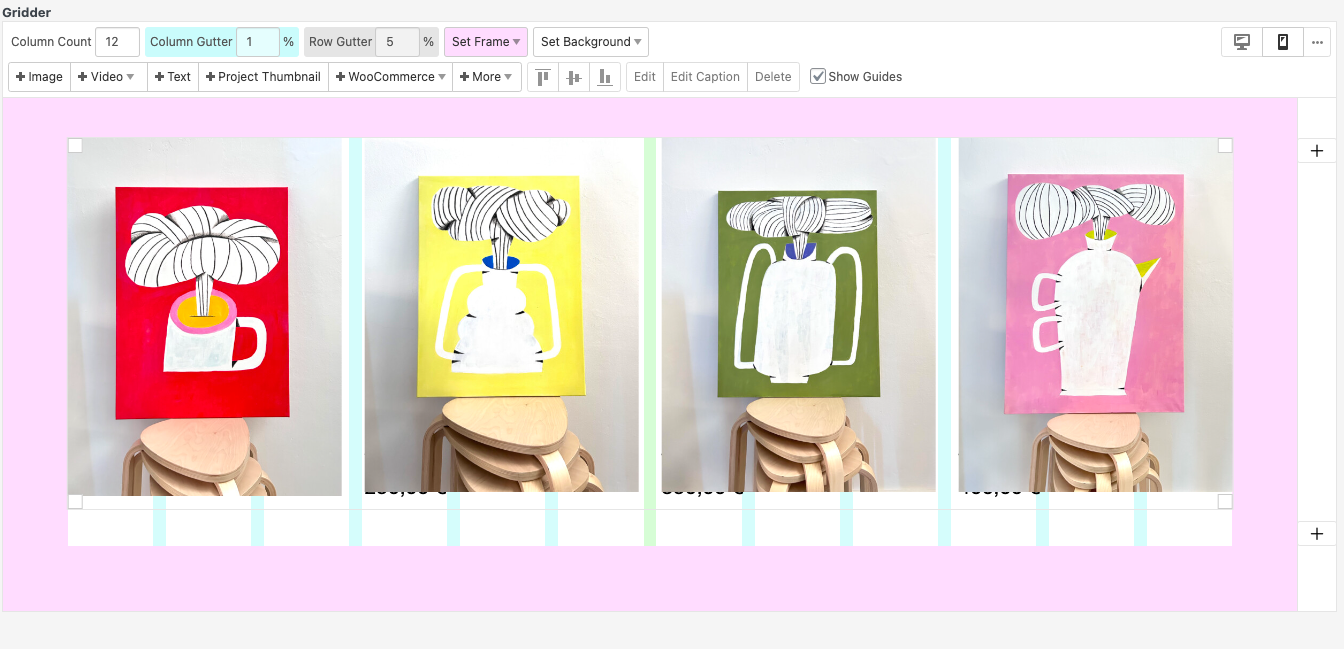
-
ohh
do you have a link?are you sure the "shop" menu item links to the shop page where you put your product grid?
-
Hi @arminunruh - yes I'm sure that the link is the same - let me put some screens for you!
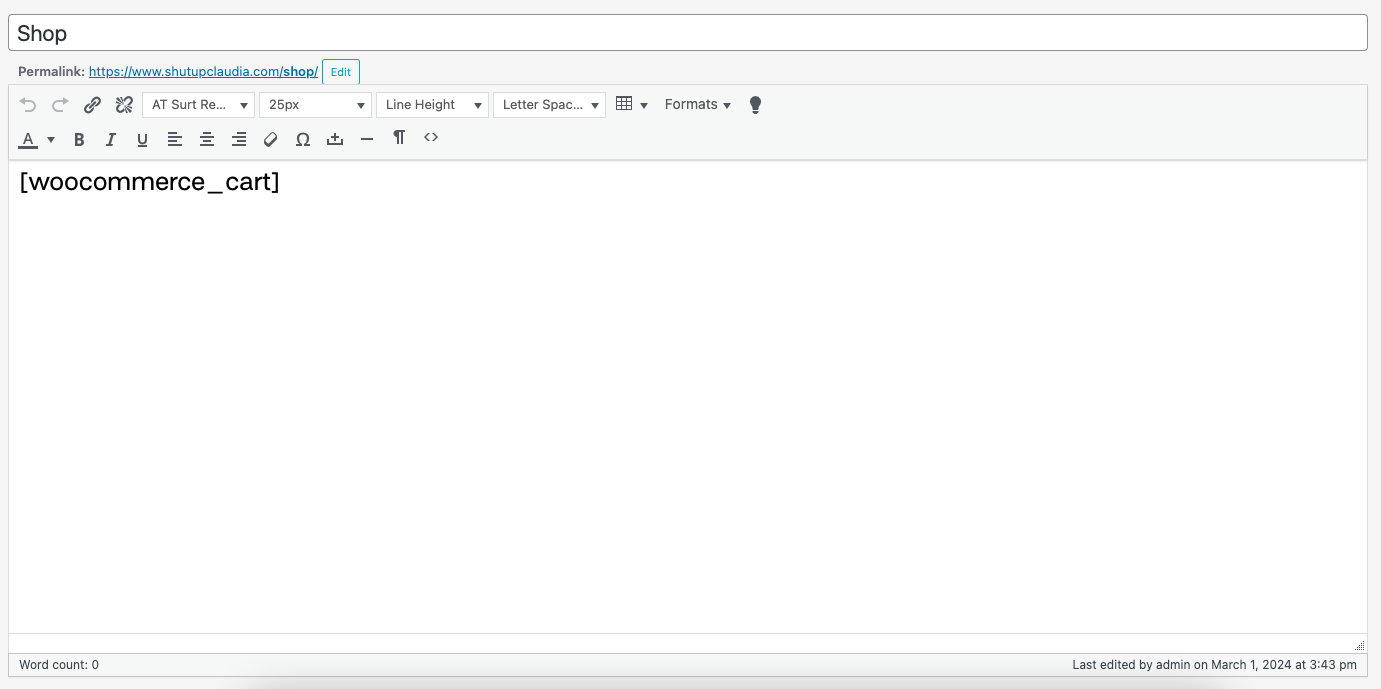
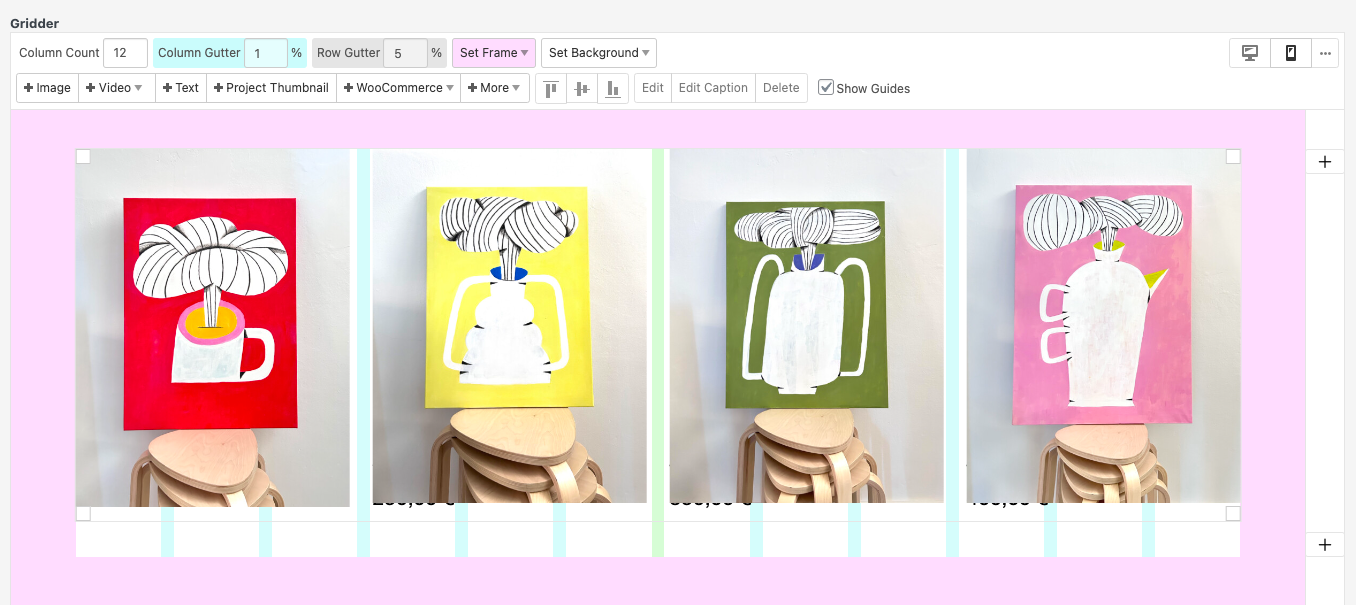
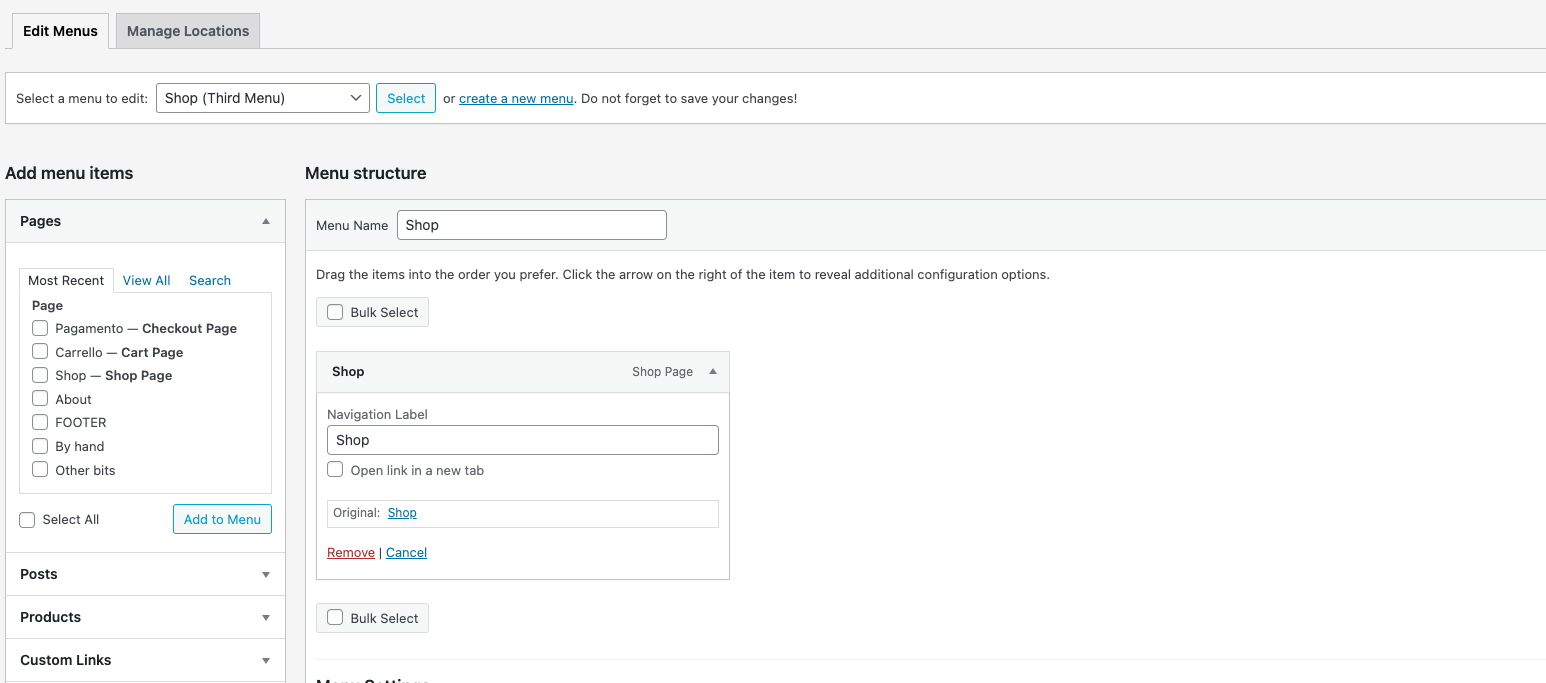
-
can you send your website address, /wp-admin/ username and password and a link to this topic to info@laytheme.com?
-
@arminunruh sure! just sent it
-
I got a similar but possibly different issue. Shop page does not list any products. When I click on "Edit" for the Shop page, instead of the editable page with Gridder, it redirects me to Customize. Since there's no Gridder, I can't make product thumbnail, thus, Shop page doesn't show products.
I have installed the latest version of Laytheme yesterday and followed the instructions from the web manual at
https://laytheme.com/documentation/shop-setup.html#woocommerce-installation.
I'm new to laytheme, so I might be missing something. Please educate me.
-
ok that is weird!
it shouldn't redirect you to customize!can you send your website address, /wp-admin/ username and password and a link to this topic to info@laytheme.com?
-
Just sent. Thanks !
-
ok somehow the when clicking the page in the wp-admin area opened the customizer. we fixed this by doing:
"Go to WooCommerce → Settings → "Products" Tab and make sure to deselect any pages in "Shop Page"
The shop page can be just any page where you add your Product Grid Element for example. It seems like when a page is set to the "Shop" page above, when we try to edit the page WordPress just opens the Customizer, which is not what we want."
added this to the shop setup documentation:
https://laytheme.com/documentation/shop-setup.html#preparation under "Prepare Shop Page
" -
Hi @arminunruh , The Shop page still isn’t displaying the products.
I’m curious to know how the previous person @shutupclaudia resolved this, as I’m experiencing the exact same issue.
It seems to be a Permalink issue—when I use mydomain.com/shop/, the products don’t display, but they do appear if I set up a subpage, like mydomain.com/shop/products/.
Could you advise on how to resolve this? Thank you.
I also code custom websites or custom Lay features.
💿 Email me here: 💿
info@laytheme.com
Before you post:
- When using a WordPress Cache plugin, disable it or clear your cache.
- Update Lay Theme and all Lay Theme Addons
- Disable all Plugins
- Go to Lay Options → Custom CSS & HTML, click "Turn Off All Custom Code", click "Save Changes"
This often solves issues you might run into
When you post:
- Post a link to where the problem is
- Does the problem happen on Chrome, Firefox, Safari or iPhone or Android?
- If the problem is difficult to explain, post screenshots / link to a video to explain it