Side cart Button Woocommerce
-
Hey Armin
Soryy but of some reason it does not show the boarder o the buttons.
In customizer preview yes, but on the website not.
I try with custom Css but something is wrong:
My Page: https://gatogatogato.com
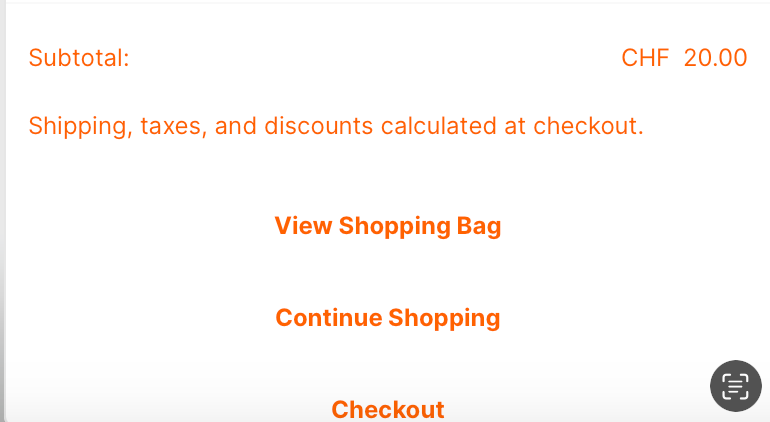
My CSS:
.xoo-wsc-container .xoo-wsc-ft-buttons-cont .xoo-wsc-ft-btn{ color:#ff6200; }.xoo-wsc-container .xoo-wsc-ft-buttons-cont .xoo-wsc-ft-btn:hover{ color:#ffffff; }.xoo-wsc-container .xoo-wsc-ft-buttons-cont .xoo-wsc-ft-btn{ padding-top:16px; padding-bottom:16px; }.xoo-wsc-container .xoo-wsc-ft-buttons-cont .xoo-wsc-ft-btn{border-radius: 0px;}
.xoo-wsc-container .xoo-wsc-ft-buttons-cont .xoo-wsc-ft-btn{
background-color: #ffffff;
/* border-bottom:1px; !important; /
/ border:1px; !important; */
} -
hey man, try this:
.xoo-wsc-container .xoo-wsc-ft-buttons-cont .xoo-wsc-ft-btn {
border: 1px solid #000 !important;
}You might need to delete some of your own css border attempts as it might override. Also change the #000 to your chosen hex colour.
-
hey
there are settings in the customizer for buttons in woocommerce.
customize →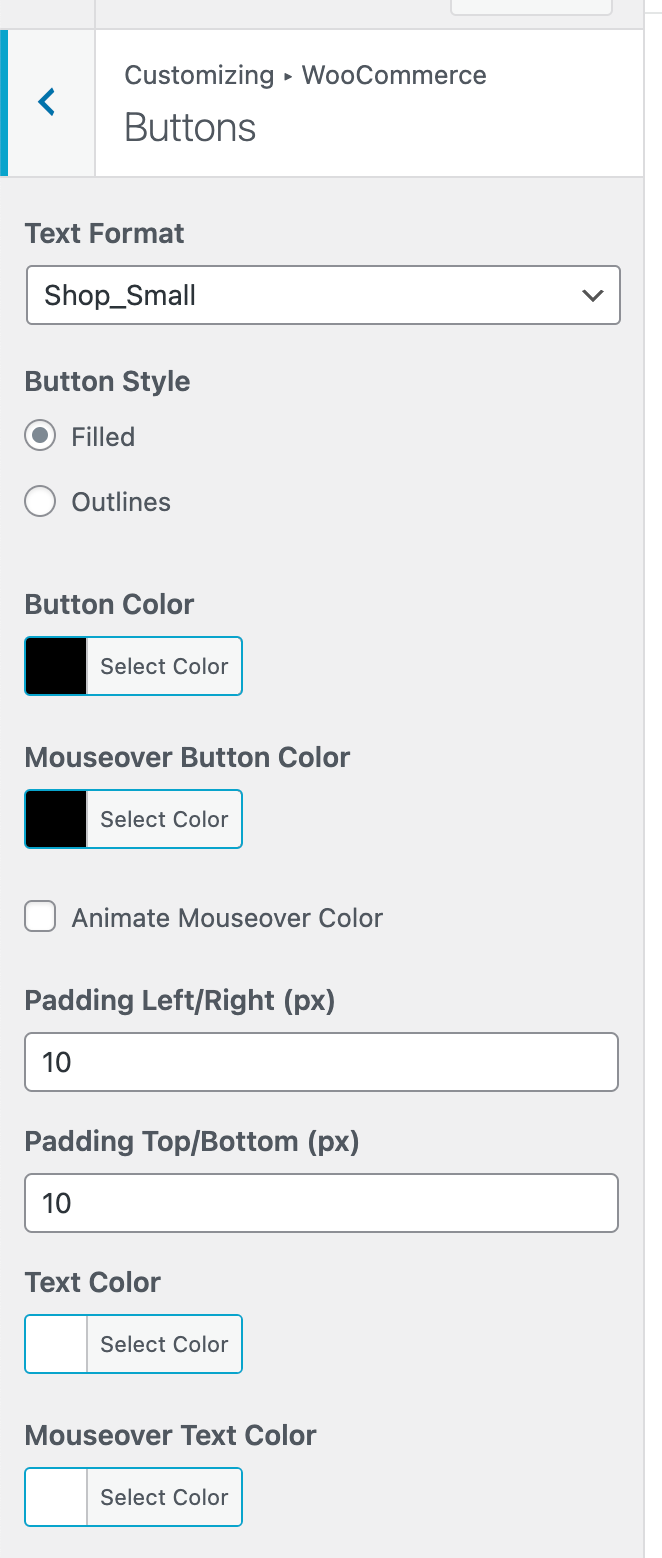
-
u dont need custom css for button outlines. just make sure "button style" is "outlines"
-
hey man, try this:
.xoo-wsc-container .xoo-wsc-ft-buttons-cont .xoo-wsc-ft-btn {
border: 1px solid #000 !important;
}You might need to delete some of your own css border attempts as it might override. Also change the #000 to your chosen hex colour.
@alasdair17 Thanks !!
-
u dont need custom css for button outlines. just make sure "button style" is "outlines"
@arminunruh
Thankyou Armin !
I also code custom websites or custom Lay features.
💿 Email me here: 💿
info@laytheme.com
Before you post:
- When using a WordPress Cache plugin, disable it or clear your cache.
- Update Lay Theme and all Lay Theme Addons
- Disable all Plugins
- Go to Lay Options → Custom CSS & HTML, click "Turn Off All Custom Code", click "Save Changes"
This often solves issues you might run into
When you post:
- Post a link to where the problem is
- Does the problem happen on Chrome, Firefox, Safari or iPhone or Android?
- If the problem is difficult to explain, post screenshots / link to a video to explain it