link doesn´t work with overlay element
-
Hi there,
I have a fixed stacked element (blue box) with a picture and two links. And I want the projet-thumbnail underneath to slide by on top of the blue box, not underneath. but when I change the z-index, the links in the blue box won´t work anymore ... Is there anything I can do to make the links work?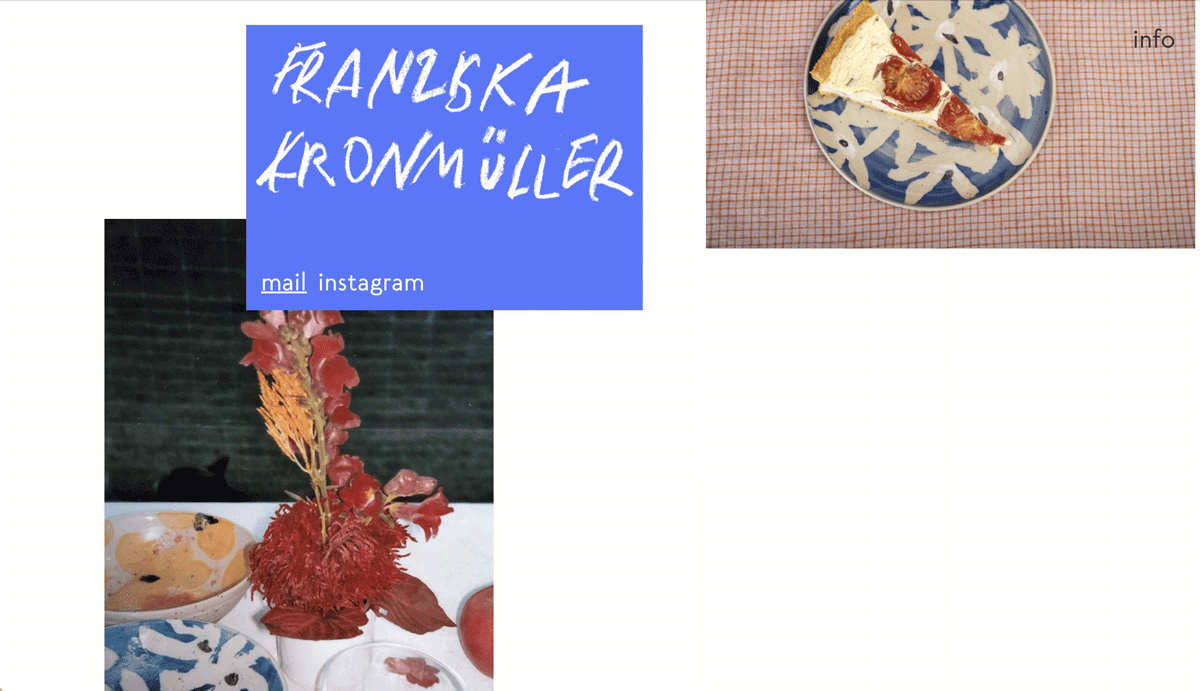
-
i think it overlaps the blue box, so the links are not clickable
do u have a url to where the issue is
you could use css pointer-events:none; on the row or the image that has the flowers in it
then even if that image has a bigger z-index, it will be click-through
-
thanks for your reply! here´s the link:
https://franziska-kronmueller.dewith "pointer-events: none" the image with the flowers is not clickable anymore
I figured that the overlap is the problem, but I can´t find a solution ...
-
In the gridder, right click on the element and choose "set html class and id". For "html class" enter:
ontop
(make sure u actually right-click on the stack element, not on one of the elements inside the stack)
Enter the custom css in "lay options" -> "custom css & html":
.ontop{
z-index: 99!important;
}
I also code custom websites or custom Lay features.
💿 Email me here: 💿
info@laytheme.com
Before you post:
- When using a WordPress Cache plugin, disable it or clear your cache.
- Update Lay Theme and all Lay Theme Addons
- Disable all Plugins
- Go to Lay Options → Custom CSS & HTML, click "Turn Off All Custom Code", click "Save Changes"
This often solves issues you might run into
When you post:
- Post a link to where the problem is
- Does the problem happen on Chrome, Firefox, Safari or iPhone or Android?
- If the problem is difficult to explain, post screenshots / link to a video to explain it