Migrate/Copy Page Content to Project
-
Hi there,
I've foolishly created and placed all my content on pages but now want to use some of the features that are specific to projects. Is there any way to transform pages to projects? Copy/paste between them doesn't work, and I've also not found any other way.
Have I missed something?
Thanks!
-
Dear @plhrmnn
You will be able to move content from a page to project via its JSON.
At the top-right of the screen should be "Screen Options"
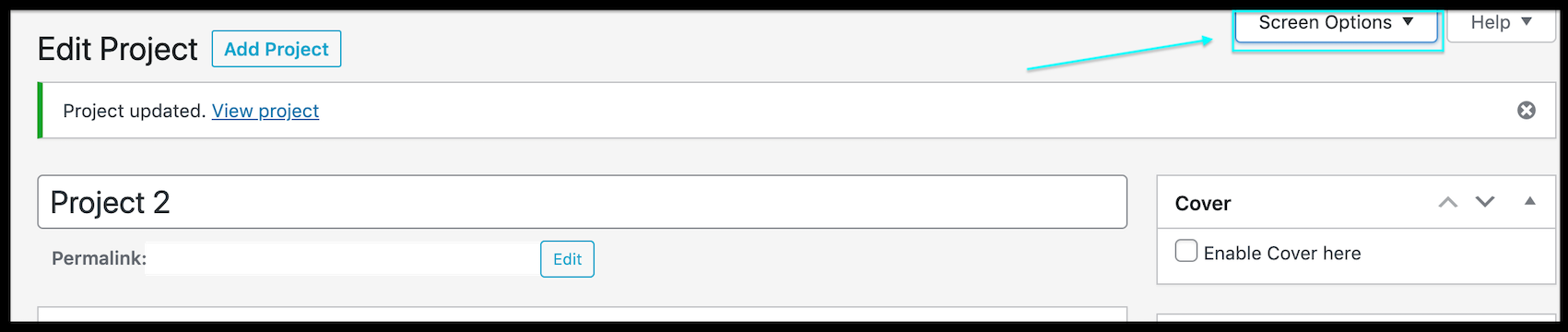
From there you can select "Gridder JSON" (also mobile JSON for custom mobile layouts):
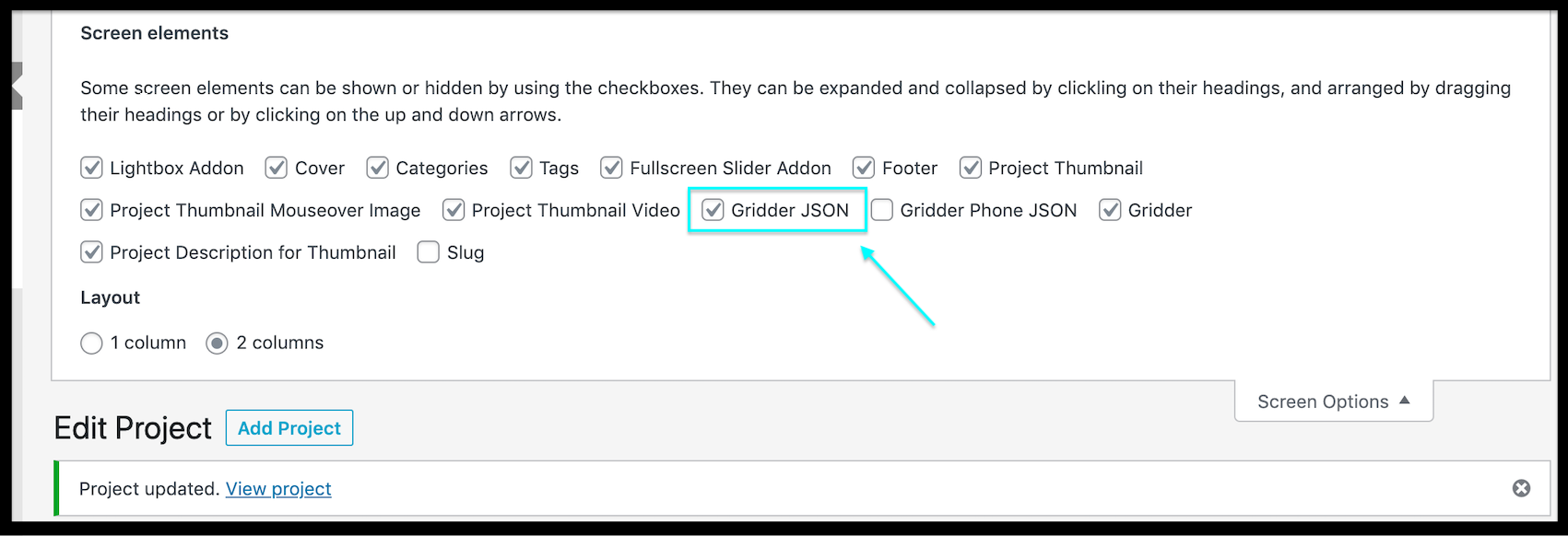
From there you can 'copy' your Gridder's JSON content and 'paste' into the empty JSON area on a new Page or Project. Remember to always click 'Update" when making changes.
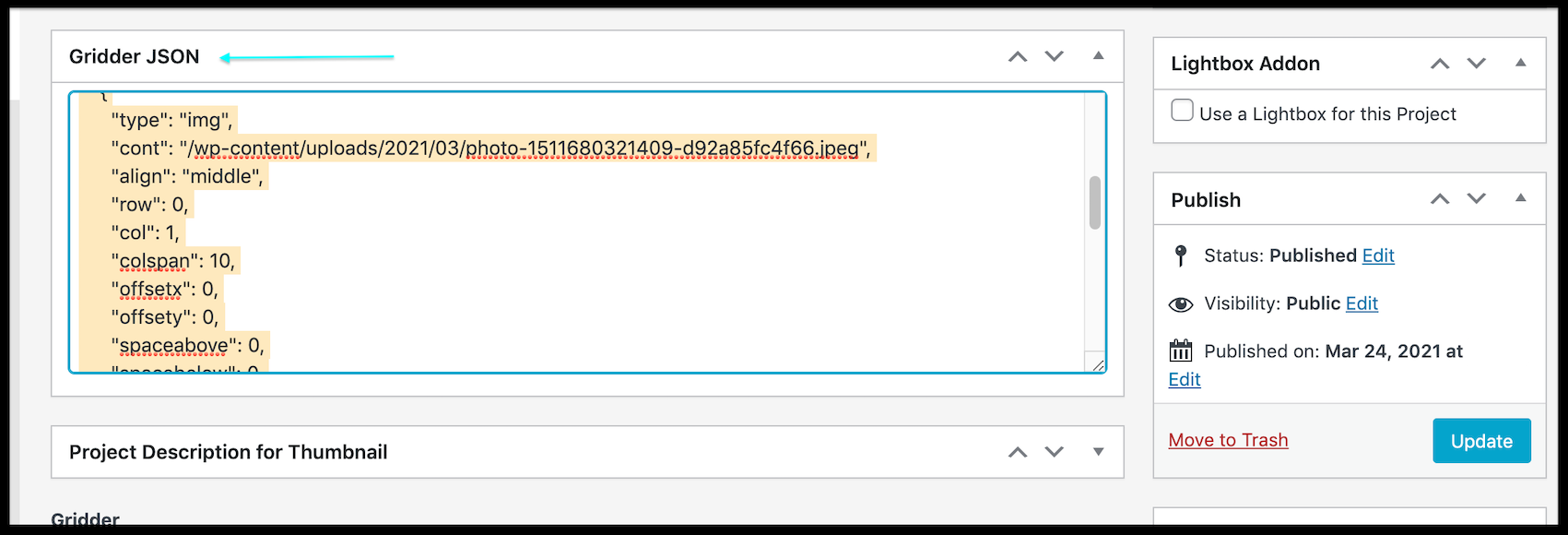
Hope this helps and have a wonderful day 🌻
Richard
-
Hi folks!
I wanted to ask if there is a reason why "Screen options", specifically Gridder JSON, is not available for Categories? I made a layout I would like all categories to follow, is there no way to copy it to the other categories?
-
wordpress just doesnt have this
in chrome press command + shift + i
or in any way open the browser inspector
now command + f
to searchenter "category_gridder_json"
find this: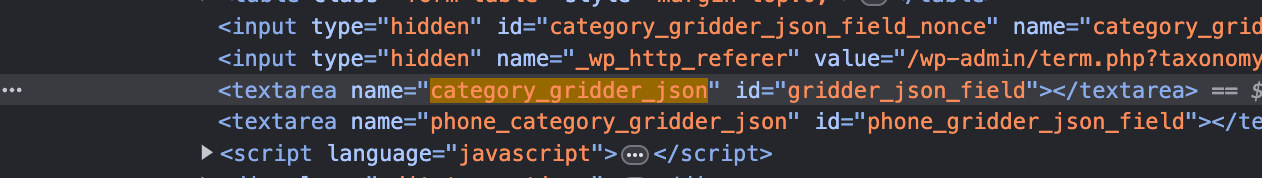
now below it, uncheck this checkmark:
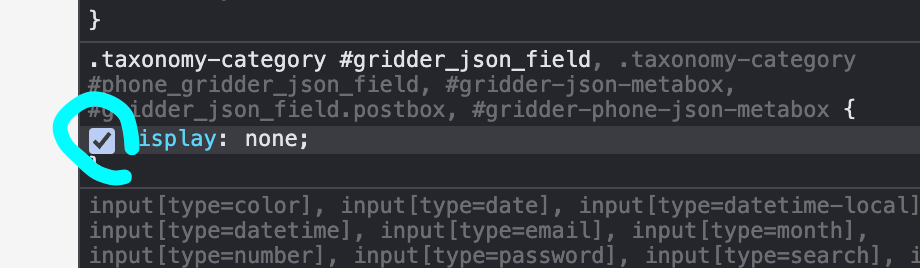
-
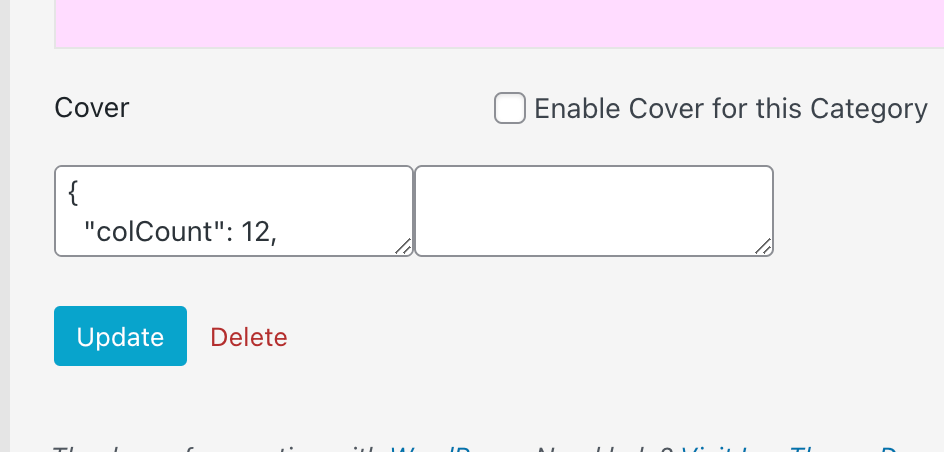
u will see this textfield. it contains the json
-
@arminunruh Worked like a charm, thank you!
-
 A arminunruh referenced this topic on
A arminunruh referenced this topic on
I also code custom websites or custom Lay features.
💿 Email me here: 💿
info@laytheme.com
Before you post:
- When using a WordPress Cache plugin, disable it or clear your cache.
- Update Lay Theme and all Lay Theme Addons
- Disable all Plugins
- Go to Lay Options → Custom CSS & HTML, click "Turn Off All Custom Code", click "Save Changes"
This often solves issues you might run into
When you post:
- Post a link to where the problem is
- Does the problem happen on Chrome, Firefox, Safari or iPhone or Android?
- If the problem is difficult to explain, post screenshots / link to a video to explain it