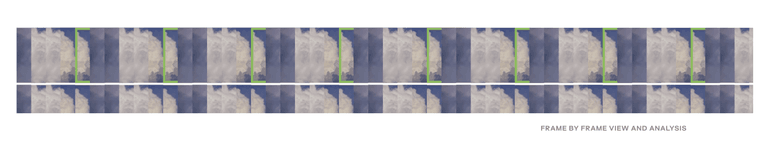Marquee is broken after recent update
-
See the section with white background. The marquee is broken after the recent update, checked on Chrome, Brave, Firefox and Edge on Windows 11 - and Chrome, Brave on latest OSX on MBP.
You can view it in action on the website at www.thedeafset.com - I will leave it up for now.
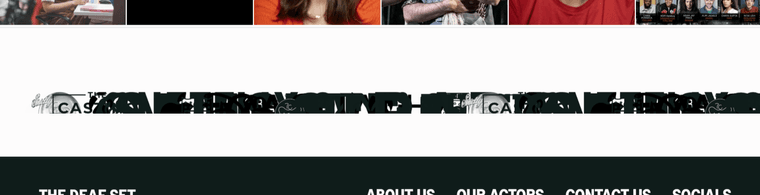
-
hello!
Anyone get a solution?
I got the same problem, only for svg marquee, not for txt.
You can see on my website figgu.re Edit: I "display:none" the marquee at the bottom for now. Maybe the problem comes from the massive updated of woocommerce extension?I have lot of problem to display the new interface of product page management and welcome page of woo commerce extension... very slow or never display informations.
Cheerz
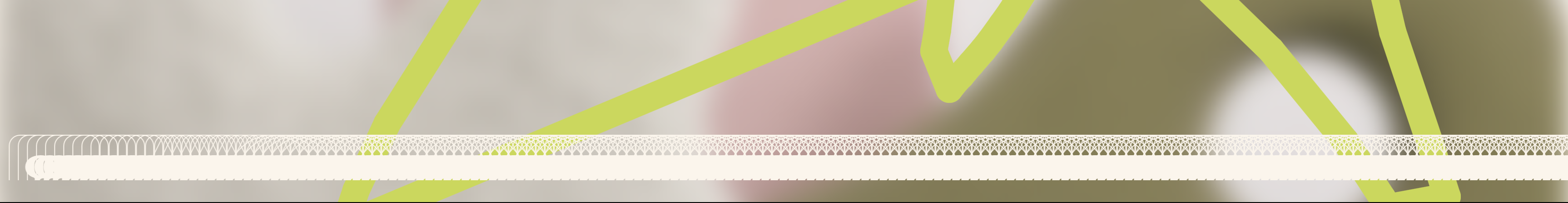
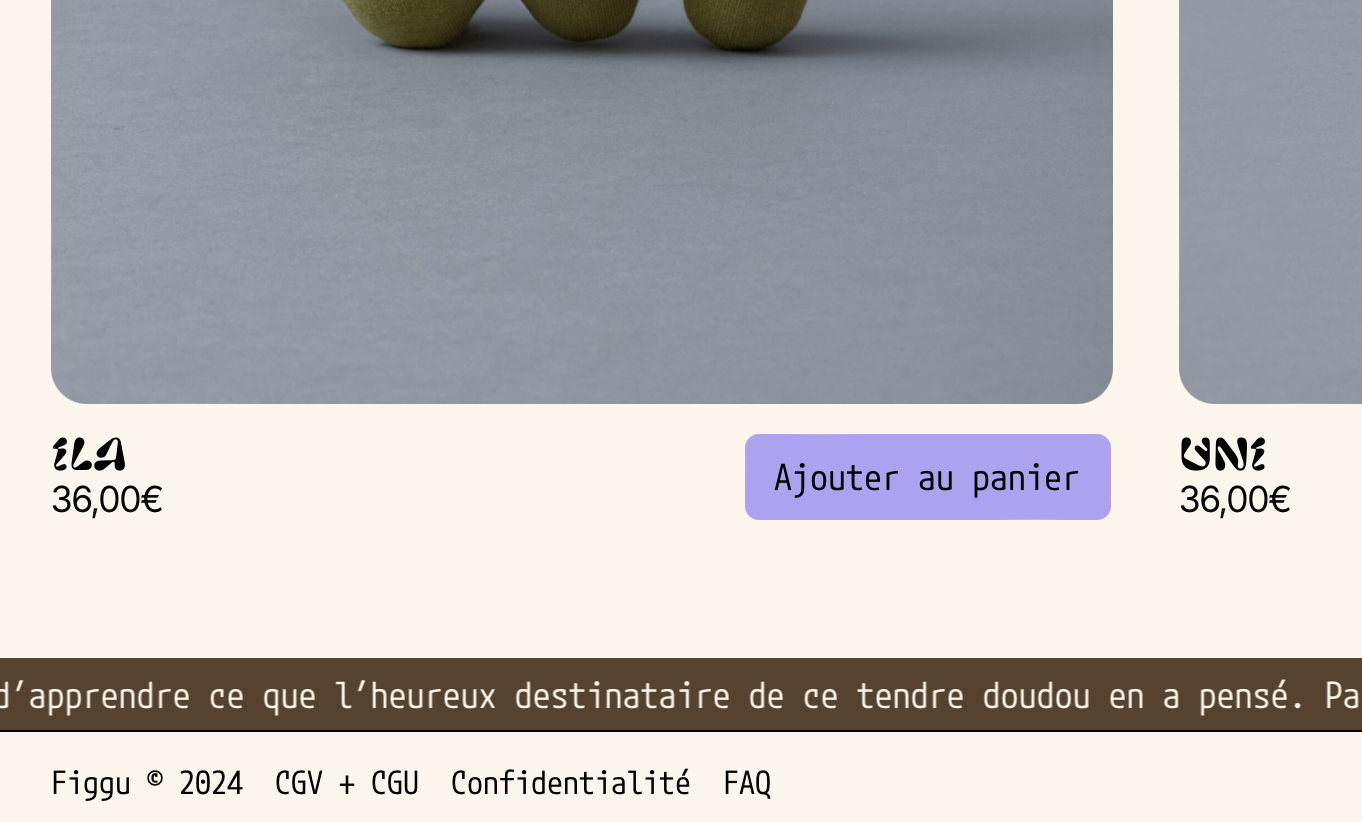
-
-
Salut ! I just tried with png, jpg and got the same issues !
-
I just updated lay theme and it re-works pretty well now !
figgu.re ! ;) -
yes can u update now then it will be fixed
-
I guess we got the same problem for the marquee again ? :s
Someone else ? figgu.re -
can u try the steps in the blue box to the right: "Before you post:"
-
my bad sorry, it was the cache plugin...
I also code custom websites or custom Lay features.
💿 Email me here: 💿
info@laytheme.com
Before you post:
- When using a WordPress Cache plugin, disable it or clear your cache.
- Update Lay Theme and all Lay Theme Addons
- Disable all Plugins
- Go to Lay Options → Custom CSS & HTML, click "Turn Off All Custom Code", click "Save Changes"
This often solves issues you might run into
When you post:
- Post a link to where the problem is
- Does the problem happen on Chrome, Firefox, Safari or iPhone or Android?
- If the problem is difficult to explain, post screenshots / link to a video to explain it