Sitetitle overlap on menu responsive
-
Hello 👋,
First, thank you a lot for your theme, i love to use it for me and my client project.
But today i've got an issu that i can't solve alone. I searched on the forum, find many topic but it still not working ! Sorry if i missed the answer somewhere.
When my browser width change (respoonsive), the menu is overlapping the site title. On a big screen it's ok, but on a small screen all the element are overlap. I have not find a solution to "block" the element menu.If you need the url website : https://soins-la-croisee-des-chemins.fr/
Thank a lot in advance !
-
thanks a lot!!
i see! mmh
try this
Enter the following in "lay options" -> "custom css & html" → "custom css":
@media (min-width: 751px) and (max-width: 1200px){ nav.primary ul{ flex-direction: column; gap: 10px; text-align: right; } } -
so your horizontal menu:
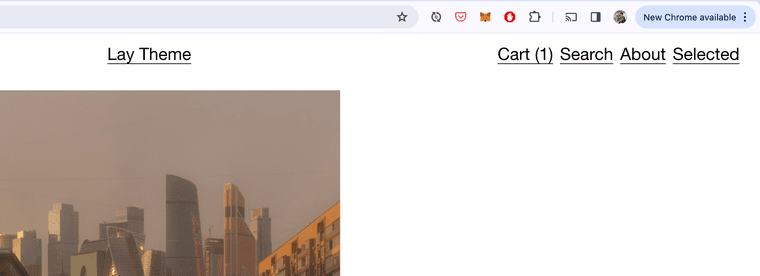
will become a stacked menu, when you make your browser smaller
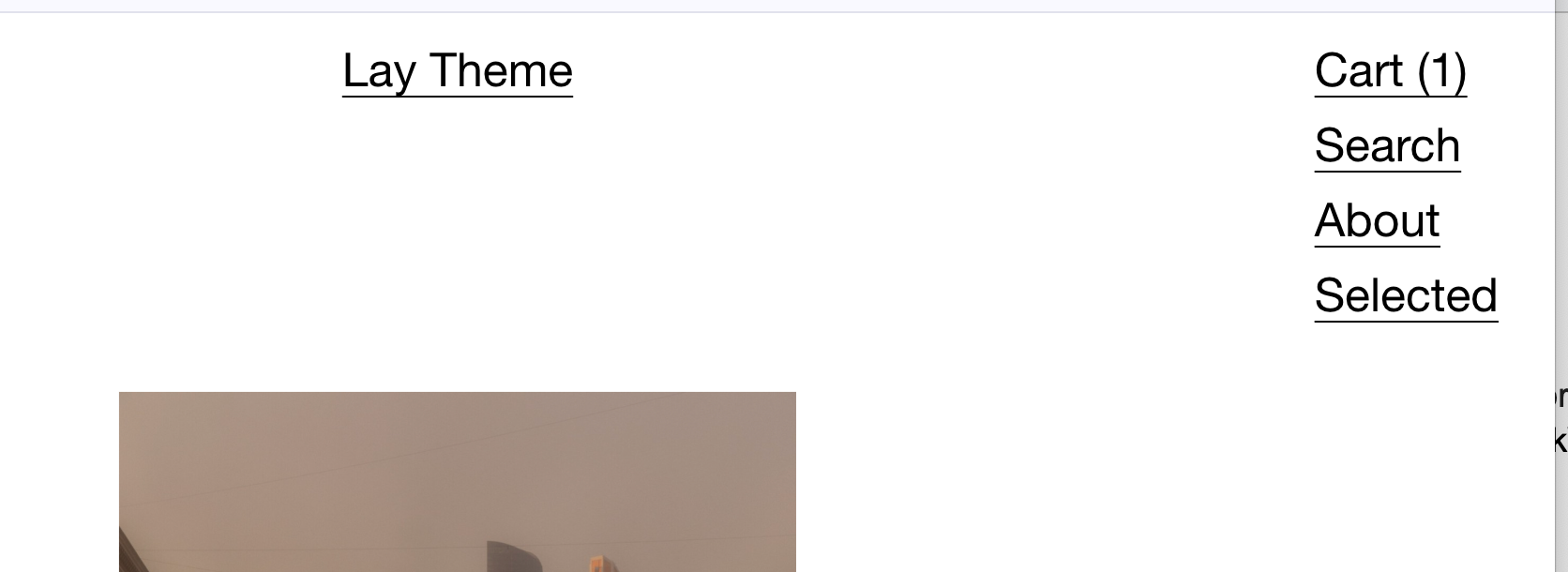
feel free to adjust the values 751px and 1200px
but the latter always needs to be bigger than the first number
-
text-align: right;
makes it align right
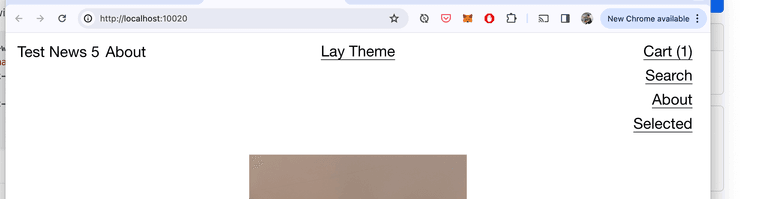
and for anyone else, this is just the css for the primary menu
instead of nav.primary
you can also try:nav.second_menu
or
nav.third_menu
or
nav.fourth_menu
if u use more menus:
https://laytheme.com/documentation/menus.html#multiple-menus
I also code custom websites or custom Lay features.
💿 Email me here: 💿
info@laytheme.com
Our Web Development company: 100k.studio
Want to tip me? https://www.paypal.com/paypalme/arminunruh
Before you post:
- When using a WordPress Cache plugin, disable it or clear your cache.
- Update Lay Theme and all Lay Theme Addons
- Disable all Plugins
- Go to Lay Options → Custom CSS & HTML, click "Turn Off All Custom Code", click "Save Changes"
This often solves issues you might run into
When you post:
- Post a link to where the problem is
- Does the problem happen on Chrome, Firefox, Safari or iPhone or Android?
- If the problem is difficult to explain, post screenshots / link to a video to explain it