News layout "show full content" squeezes text Content in 1 column / news entry titles
-
Hi, I'm currently testing the news feature (a cool addition, thanks for that).
Two questions about it:I have created several news entries.
I have created a collection page with the news element.
In the news element in the "Show full content" layout, the text of the news is displayed squeezed into a single column (images etc. seem to work at the correct width).
-> https://staging.hildebrand-schwarz.de/news-test/When I call up individual news entries, I cannot currently find a way to display the titles of the messages.
If I give the news a title in the gridder, it appears twice in the news element.
If I do not enter a title, only the text is displayed on the detail page.
Is it possible to work with a shortcode or similar to display the title (and possibly also the date) on a news detail page?
-> https://staging.hildebrand-schwarz.de/news/spatenstich-ist-erfolgt/ -
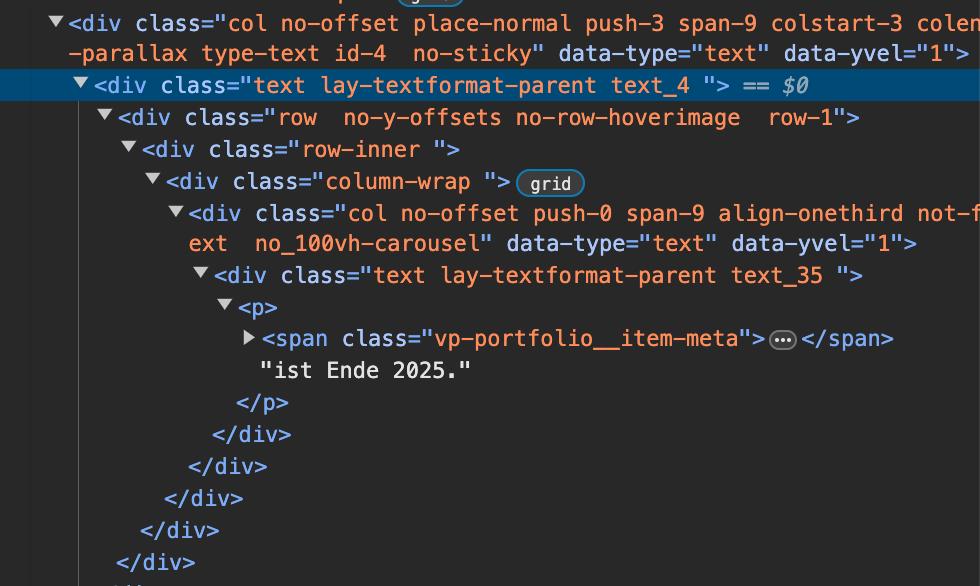
as u can see here you copy, pasted text into your text element and this text contains a lot of HTML. this makes the text appear in a very small width
go to the gridder. edit the textbox, copy the text from the textbox.
paste the text into a texteditor like sublime text or textedit or sth like this (not google docs)this way you will remove the html
then delete the textelement from this news post. and insert a new text element and copy paste the text from the texteditor
-
does that fix problem 1? let me know, then we can talk about problem 2
-
so, number 2: yes mh
so u use the setting to show the full content of the news posts and then you'd have the titles show up twice?
how about you hide the news title in the news element?
do u have a link of the page where u show the news element please
I also code custom websites or custom Lay features.
💿 Email me here: 💿
info@laytheme.com
Before you post:
- When using a WordPress Cache plugin, disable it or clear your cache.
- Update Lay Theme and all Lay Theme Addons
- Disable all Plugins
- Go to Lay Options → Custom CSS & HTML, click "Turn Off All Custom Code", click "Save Changes"
This often solves issues you might run into
When you post:
- Post a link to where the problem is
- Does the problem happen on Chrome, Firefox, Safari or iPhone or Android?
- If the problem is difficult to explain, post screenshots / link to a video to explain it