Sticky text
-
Hi, does anyone know if it's possible to make a text box sticky? So that the text in the upper left corner scrolls along with the entire page instead of just the first row? Thanks in advance! https://mauraverkleij.com/
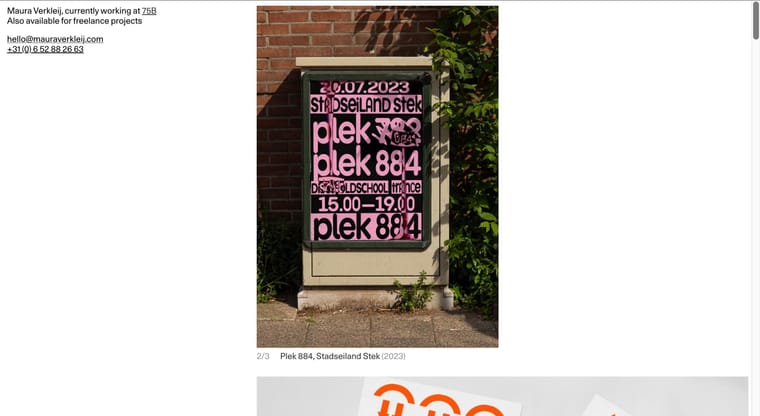
-
hey, I think if you put everything into a stack in one row then the whole sticky text block should move down with it. Hope that helps.
-
hey!
i'll work on making this feature better!its just that the whole structure of the html code makes it hard to make sticky work at the moment other than within one row :O
alasdair17's answer is the way to go,
and actually its what lay theme recommends, if you read the text in the sticky modal:
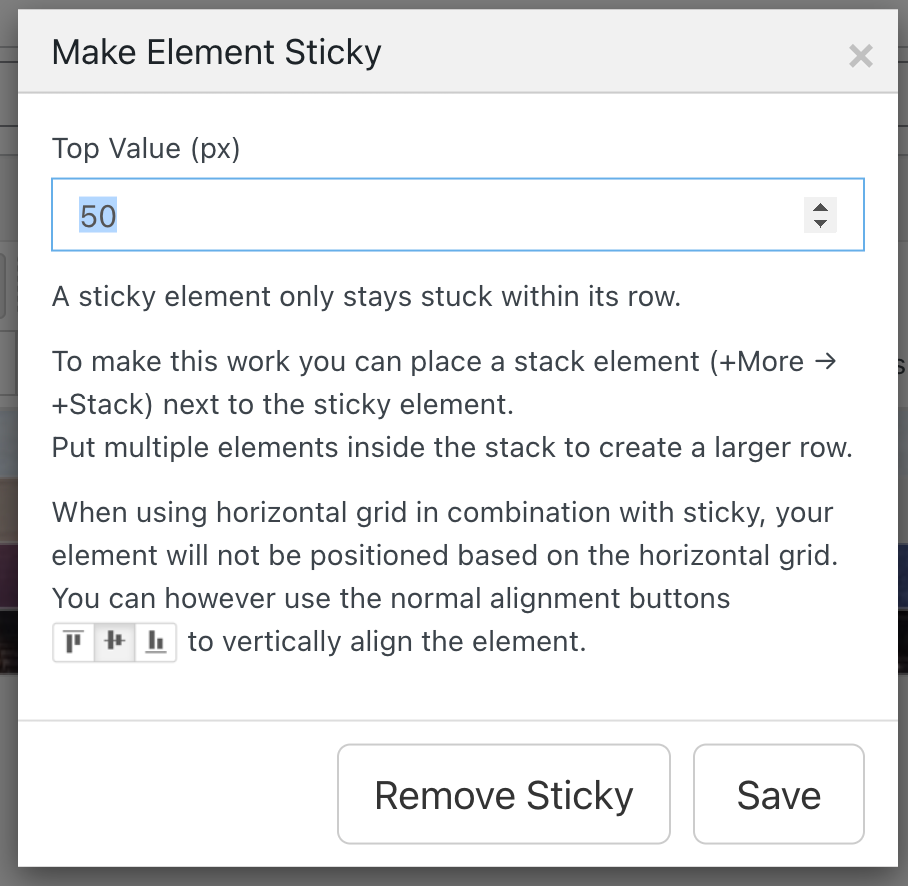
-
Thanks for your responses. Unfortunately, this is not an option for us as we expand titles using a row (mauraverkleij.com). Are there any alternatives? Is there no code for this?
I'd like to hear your thoughts.
-
Try this, and see if it works:
Add a Class to the text box, you want to be sticky. [eg. 'sticky']
Then on Costumize > CSS > Costum Desktop CSS, add this
div.sticky { position: -webkit-sticky; position: sticky; top: 1%; }'top: 1%' can be a percentage or px, depending on how you have set the Frame spacing.
-
Hello @panteley,
Thank you for your response. I have tried this several times already, but it doesn't seem to work.
Could it be because a new line is starting? Or am I doing something wrong with the settings? When I look at the code via Chrome --> Developer Tools, I also don't see 'Sticky' as an element. Is that normal?
-
hey you can try 2 things:
make the row sticky where your text is in.
just add the class "sticky" to your row in the gridder (right click empty part of a row → set html class and id)and use this css in lay options → custom css & html
.sticky { position: sticky; top: 0; }the other thing you can try is:
give your text the class "fixed"
then in your css:.fixed{ position: fixed; top: 50px; left: 50px; z-index: 20; }this will just fix the text at a certain position for the whole page. its almost the same as sticky
one day i will try and change the sticky feature so an element can be sticky for a whole page
you could also
-
Hey @arminunruh . Is there any easy way to make something sticky with your fixed class custom css, but in the full-screen slider enabled ?
Thx !
-
no sorry
I also code custom websites or custom Lay features.
💿 Email me here: 💿
info@laytheme.com
Before you post:
- When using a WordPress Cache plugin, disable it or clear your cache.
- Update Lay Theme and all Lay Theme Addons
- Disable all Plugins
- Go to Lay Options → Custom CSS & HTML, click "Turn Off All Custom Code", click "Save Changes"
This often solves issues you might run into
When you post:
- Post a link to where the problem is
- Does the problem happen on Chrome, Firefox, Safari or iPhone or Android?
- If the problem is difficult to explain, post screenshots / link to a video to explain it