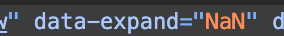Carousel Captions are changing when expanding the text (after update to 7.1.3)
-
Hi,
the problem is with long captions with more than one carousel. When you expand the caption and change the slide it will show the wrong caption under the the slides.See example: carusel-caption-test-copy
Two carousel with two slides.
Go to slide 2 of carousel 2.
Expand the "caption collapsed C1S1" under the first slide of carousel 1.The caption of slide 2 in carousel 2 will also open.
This is the bug.I build this without cloning the carousel.
The example below is with a cloned carousel and it much more confusing, every caption is changing:
carusel-caption-testOn the real site I have three carousel with around 15 to 20 slides, there is a big mass going on with the captions...
Thanks. Mario
-
Any thoughts?
-
how do you even expand a carousel caption
you're not expanding a row right,
you just use this to basically have a text and when u click it, you can have the text replaced with something else, aha interesting use caseso this was part of the last update:
"Expand/collapse row: If you have multiple texts that expand and collapse the same row, both of their replacement texts will be toggled now when one of them is clicked"
because your texts dont expand anything, they just expand NaN (not a number) the program thinks they all expand the same row. so then all the text is replaced
in cases like this you can also go to laykeymanager.com and install an older version of lay theme that doesnt have this bug
so i will now include a check that checks for this special case here mmh
-
so with the next update this should be fixed
-
-
@arminunruh
I had to choose a row with a click and a second click deselected the row but the "OK" button still worked.Are there any tools to create an expandable caption? Would be great to use the description from the image...
-
hey if you update lay theme now, it should work the way you did it
can u let me know if it works for u now? -
but no there are is no other functionality to do what u did aha but its funny u found this workaround, i didnt expect this use case but yea it makes sense mmh
1/8
Before you post:
- When using a WordPress Cache plugin, disable it or clear your cache.
- Update Lay Theme and all Lay Theme Addons
- Disable all Plugins
- Go to Lay Options → Custom CSS & HTML, click "Turn Off All Custom Code", click "Save Changes"
This often solves issues you might run into
When you post:
- Post a link to where the problem is
- Does the problem happen on Chrome, Firefox, Safari or iPhone or Android?
- If the problem is difficult to explain, post screenshots / link to a video to explain it