mobile menu bar blurred
-
Hey @arminunruh
I'm working on a new project for a client and I'm using a blurred menu bar on the desktop version and I'm trying to replicate this for mobile.
On mobile the menu bar is blurred when you scroll down but when you stay at the top it remains white.
How can it always be blurred on mobile? I'm using the same settings as the desktop so unsure why it stays white at the top on mobile?
Cheers,
Alasdair
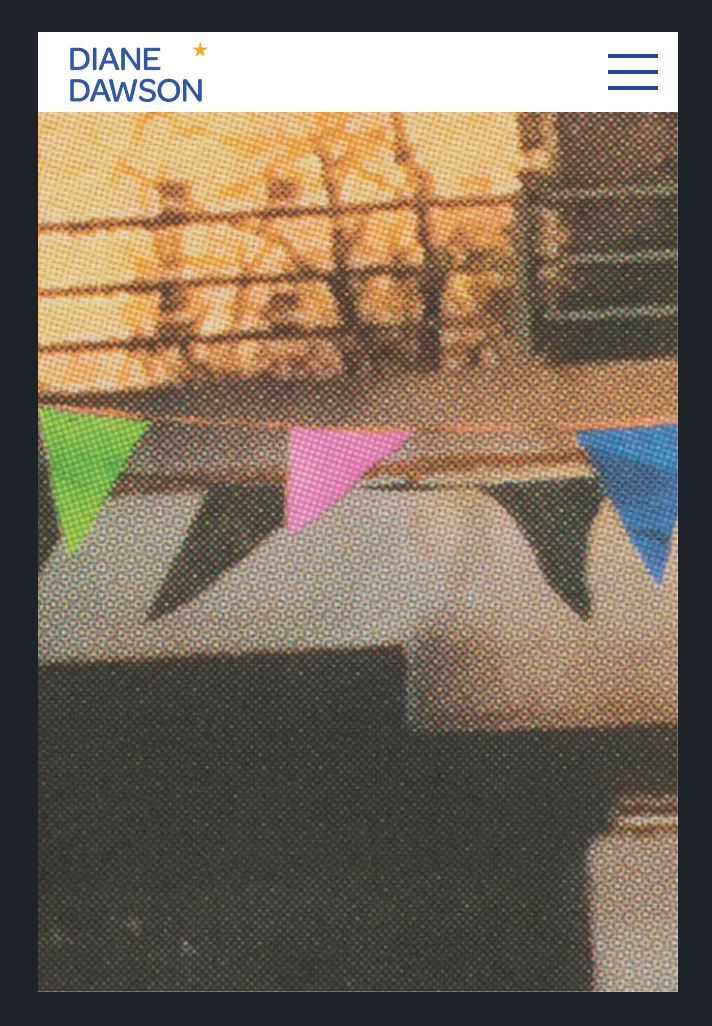
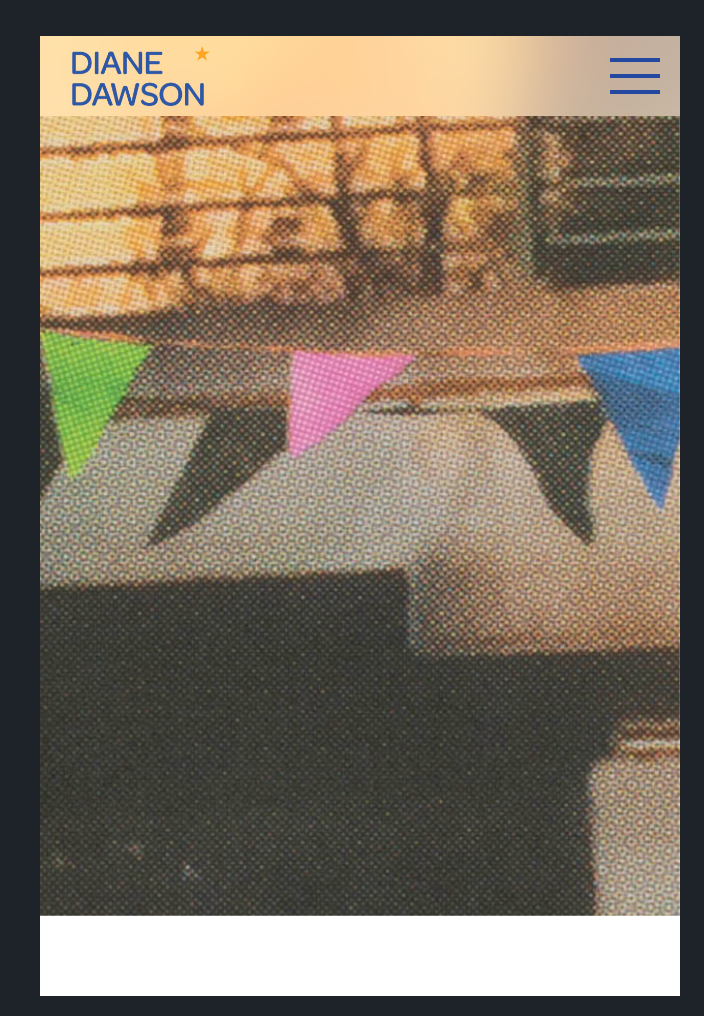
-
Hey @arminunruh
I'm working on a new project for a client and I'm using a blurred menu bar on the desktop version and I'm trying to replicate this for mobile.
On mobile the menu bar is blurred when you scroll down but when you stay at the top it remains white.
How can it always be blurred on mobile? I'm using the same settings as the desktop so unsure why it stays white at the top on mobile?
Cheers,
Alasdair
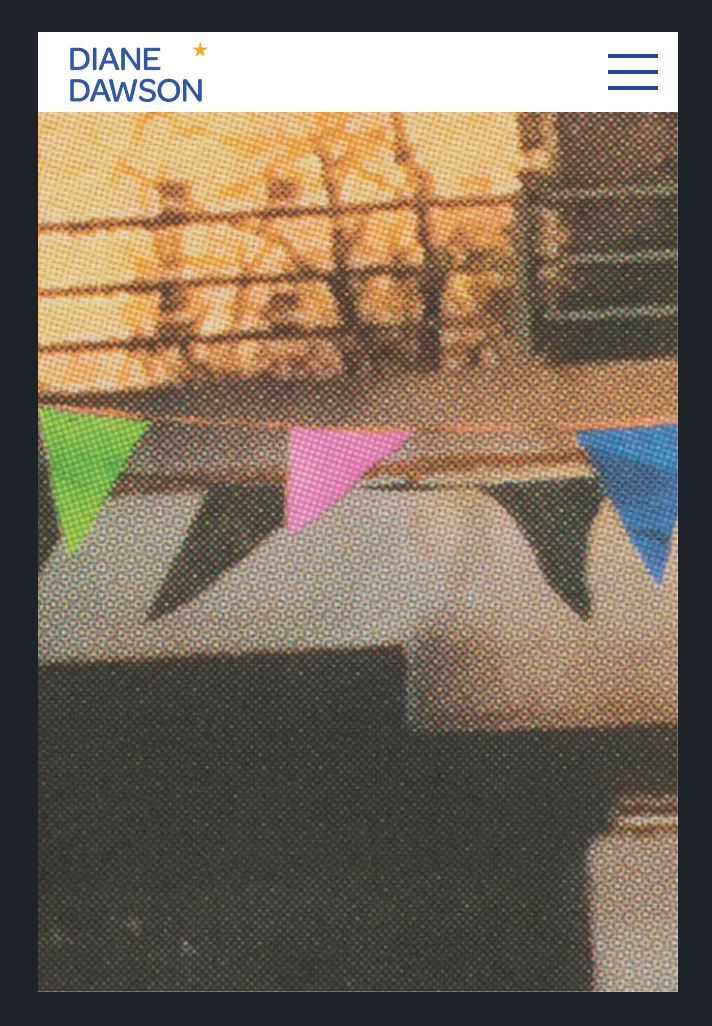
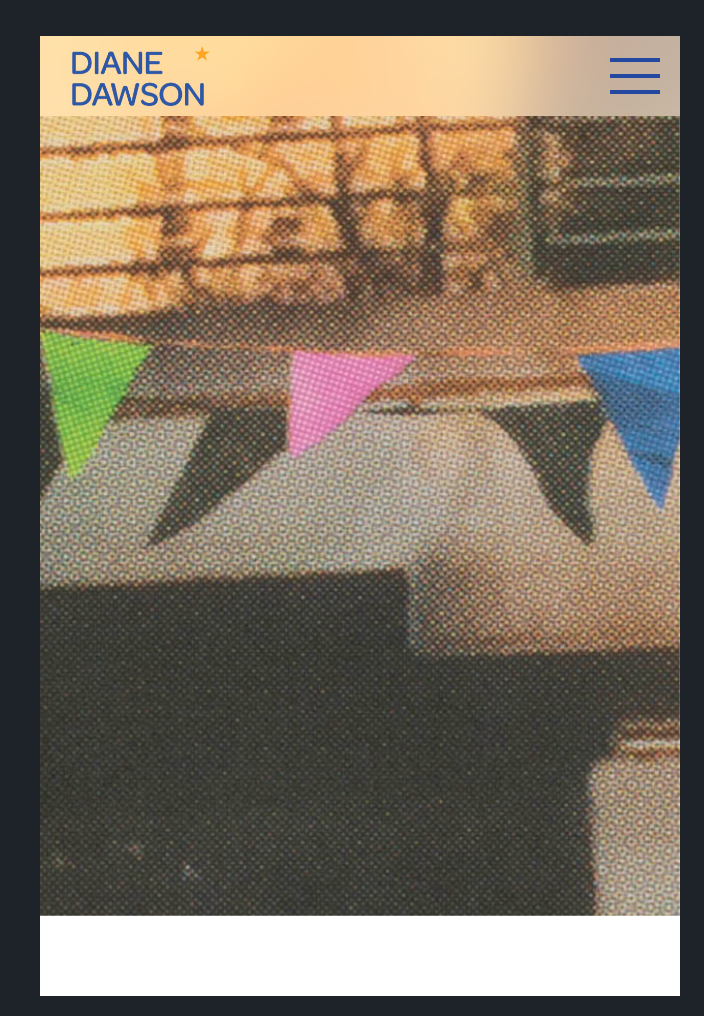
@alasdair17 maybe the image has a border on the top, so its not behind the bar in the first screenshot?
-
@alasdair17 maybe the image has a border on the top, so its not behind the bar in the first screenshot?
@felix_rabe thanks for your reply Felix.
Hmm, yeah so I just activated the 'menu bar border' and that seems to trigger the blur effect now! Though now there is a white line that I don't really need but I can live with that!
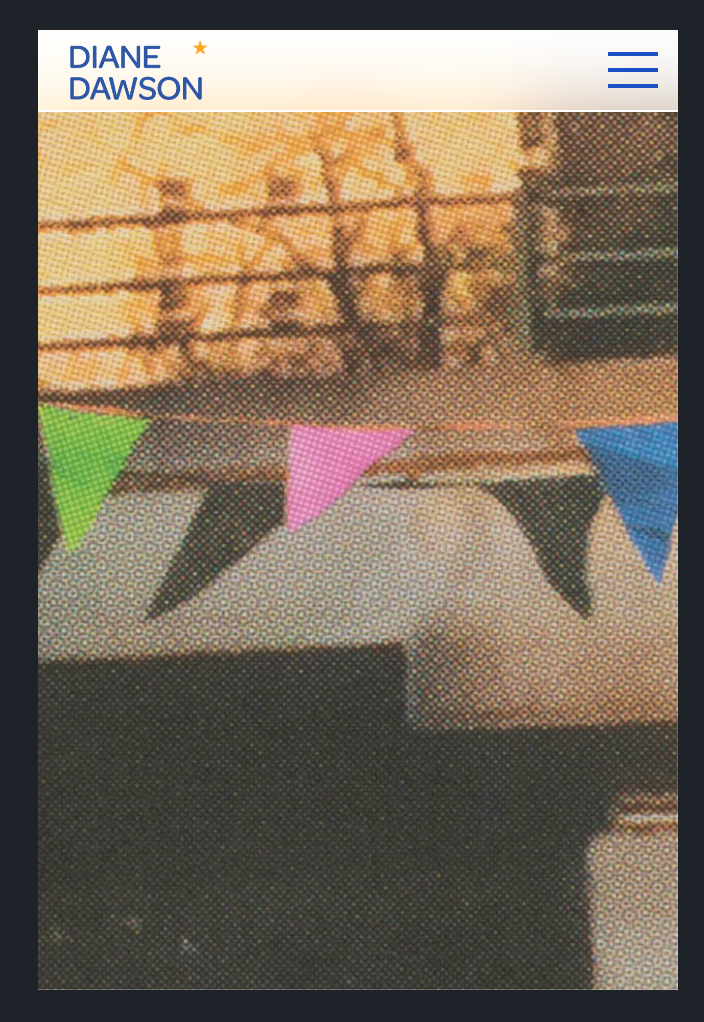
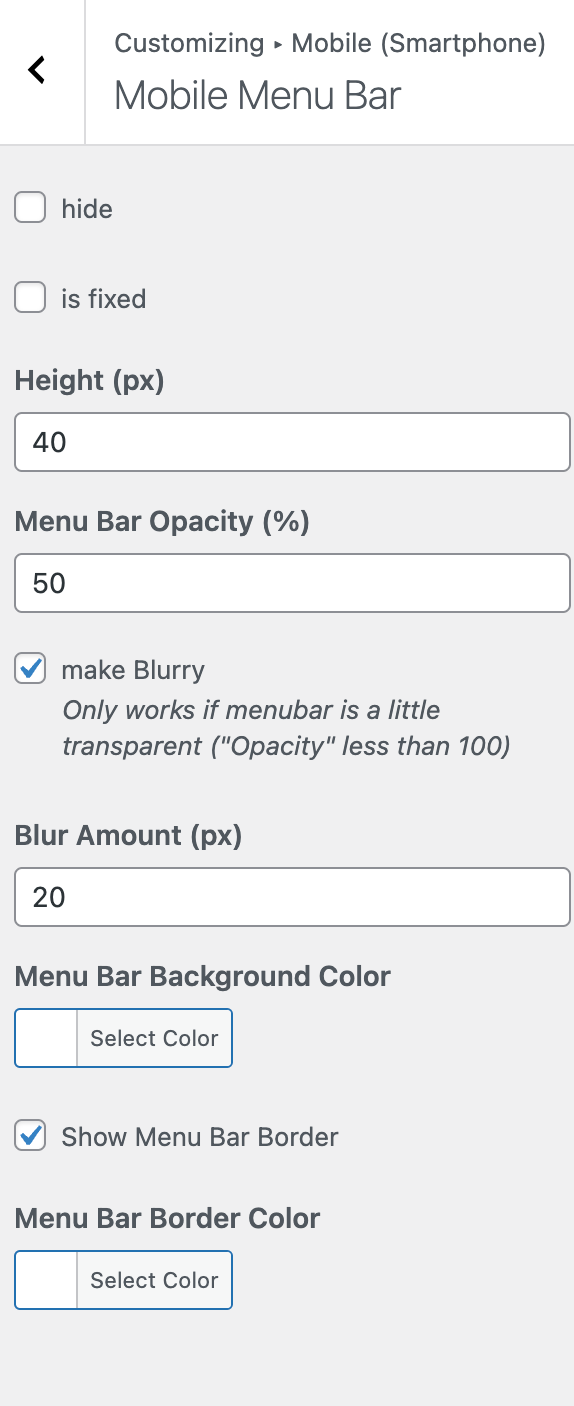
-
maybe u need to set padding-top to 0 of body
body{
padding-top:0!important;
}not sure
hard to help without a link
I also code custom websites or custom Lay features.
💿 Email me here: 💿
info@laytheme.com
Before you post:
- When using a WordPress Cache plugin, disable it or clear your cache.
- Update Lay Theme and all Lay Theme Addons
- Disable all Plugins
- Go to Lay Options → Custom CSS & HTML, click "Turn Off All Custom Code", click "Save Changes"
This often solves issues you might run into
When you post:
- Post a link to where the problem is
- Does the problem happen on Chrome, Firefox, Safari or iPhone or Android?
- If the problem is difficult to explain, post screenshots / link to a video to explain it