desktop burger menu changes elements on the page
-
I am trying to add a desktop burger menu and followed the tutorial to do so. But I noticed two bugs: Whenever I open the menu, the content on the website moves a bit, as if the grid changes a little. It doesn’t matter if I activate a background or not, or if I try a different animation, the grid always changes.
I am using Brave Version 1.66.110 on Mac OS 14.4.1.
A second bug I noticed is that I only see changes to the overlay when I log out and log back into wordpress. Reloading a project doesn’t show me the latest state of the desktop burger menu.
Is there a way to fix the first issue? It’s by far the more important one :)
Thank you very much!
-
A second bug I noticed is that I only see changes to the overlay when I log out and log back into wordpress. Reloading a project doesn’t show me the latest state of the desktop burger menu.
maybe u need to disable your caching plugin while u work on this
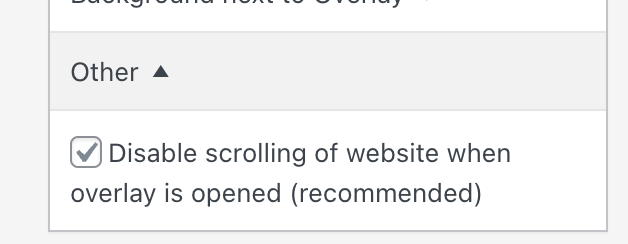
can u uncheck this when editing the overlay and then see if it makes the website not jump?
I also code custom websites or custom Lay features.
💿 Email me here: 💿
info@laytheme.com
Before you post:
- When using a WordPress Cache plugin, disable it or clear your cache.
- Update Lay Theme and all Lay Theme Addons
- Disable all Plugins
- Go to Lay Options → Custom CSS & HTML, click "Turn Off All Custom Code", click "Save Changes"
This often solves issues you might run into
When you post:
- Post a link to where the problem is
- Does the problem happen on Chrome, Firefox, Safari or iPhone or Android?
- If the problem is difficult to explain, post screenshots / link to a video to explain it