Submenu disappears when clicked on
-
Hi there,
this worked before Updating recently.
I have some Custom CSS and Javascript for the Menubar:/*menu*/ .sitetitle { display: block; left: 0; width: 20.25%; padding: 2%; height: 200px; top: 0; background: #2F2F2F; border-right: 1px solid black; box-sizing: border-box; } .sitetitle img { max-height: 100%; max-width: 100%; width: auto !important; } nav.primary { left: 0; background: #2F2F2F; border-right: 1px solid black; width: 20.25%; padding: 2%; height: calc(100% - 200px); overflow: auto; top: 200px; box-sizing: border-box; } nav.primary li { margin-bottom: 0px; } nav.primary li a { display: inline-block; margin-bottom: 6px !important; font-size: 14px; white-space: pre-wrap; } nav.primary ul ul{ margin-left: 15px; } nav.laynav.primary li.hidden { display: none; } nav.laynav.primary li.hidden.show { display: inline-block; } .sub-menu { display: none; margin-bottom: 16px; } .menu-item > a { color: #cccccc; } .menu-item > a :hover { color: #EEA978; } nav.laynav .menu-item.current-menu-item > a { color: #EEA978 !important; } .menu-item-has-children > a { position: relative; padding-left:15px; } .menu-item-has-children > a::before { content: "\f0da"; font-family: 'FontAwesome'; display: block; position: absolute; left: 0; top: 0px; width:10px; height: 24px; transition: all 0.3s; font-size: 16px; line-height: 20px; color: #EEA978; } .menu-item-has-children.active > a::before, .current-menu-parent.active > a::before, .current-menu-ancestor > a::before { content: "\f0d7"; } .menu-item-has-children.active > .sub-menu, .current-menu-parent.active > .sub-menu, .current-menu-ancestor > .sub-menu { display: block; margin-bottom: 10px; }and:
<script type="text/javascript"> var parent = document.querySelectorAll(".current-menu-ancestor > a")[0]; var elements = document.querySelectorAll(".menu-item-has-children > a"); var onClickFunction = function(e) { e.preventDefault(); e.stopPropagation(); this.parentNode.classList.toggle('active'); return false; }; for (var i = 0; i < elements.length; i++) { elements[i].addEventListener('click', onClickFunction, false); } var searchParams = new URLSearchParams(location.search); if(searchParams.has('moduleKey')) { // window.location = "https://docs.nextra-web.com/de/intro/"; var showElements = document.querySelectorAll("a[title='"+searchParams.get('moduleKey')+"']"); if(showElements.length > 0) { var elements = document.querySelectorAll("nav.primary > ul > li > a:not([title='nextra.Basics'])"); for (var i = 0; i < elements.length; i++) { elements[i].parentNode.classList.add('hidden'); } for (var i = 0; i < showElements.length; i++) { elements[i].parentNode.classList.add('show'); } } } </script>The Menu looks like this:
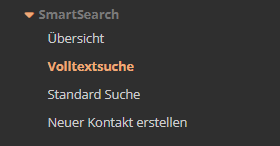
Now when i Mouseclick on the Submenu it loads the Site but the Dropdown disappears:

i already tried some changes but none worked and i cant find the problem :(
Maybe someone knows more?
Kindly,
Sebastien
-
hello i hope u can understand that i dont really have time to help with custom code im too busy at the moment
you can always go to laykeymanager.com and use a previous lay theme version, download an older version there
there is a setting for what u'r trying to do. u dont need to code this by yourself.
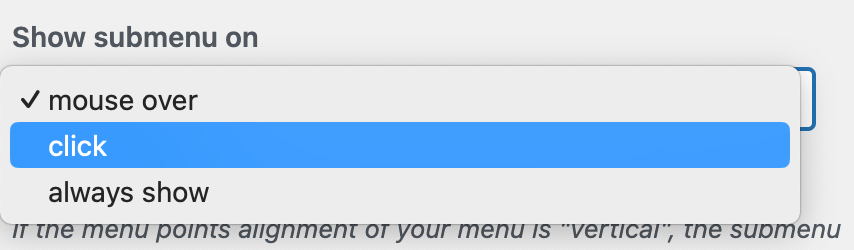
in customize → menu style → submenus
maybe u can remove your code and use this instead
I also code custom websites or custom Lay features.
💿 Email me here: 💿
info@laytheme.com
Before you post:
- When using a WordPress Cache plugin, disable it or clear your cache.
- Update Lay Theme and all Lay Theme Addons
- Disable all Plugins
- Go to Lay Options → Custom CSS & HTML, click "Turn Off All Custom Code", click "Save Changes"
This often solves issues you might run into
When you post:
- Post a link to where the problem is
- Does the problem happen on Chrome, Firefox, Safari or iPhone or Android?
- If the problem is difficult to explain, post screenshots / link to a video to explain it