Reload Bug: Warning Division by Zero
-
hey there,
i have a similar error. https://nataliegaspar.de
after deleting a video file used as thumbnail, i get the following
„Warning: Division by zero in /themes/lay/frontend/php/elements/elements/thumbnail.php“ on line 53 or line 71. It seems to be caused by the video_w attribute. the video was deleted with the standard method of wordpress media library. Error is shown independently to which browser I use, may more likely be related to deleted video. Theme and Addons are up to date.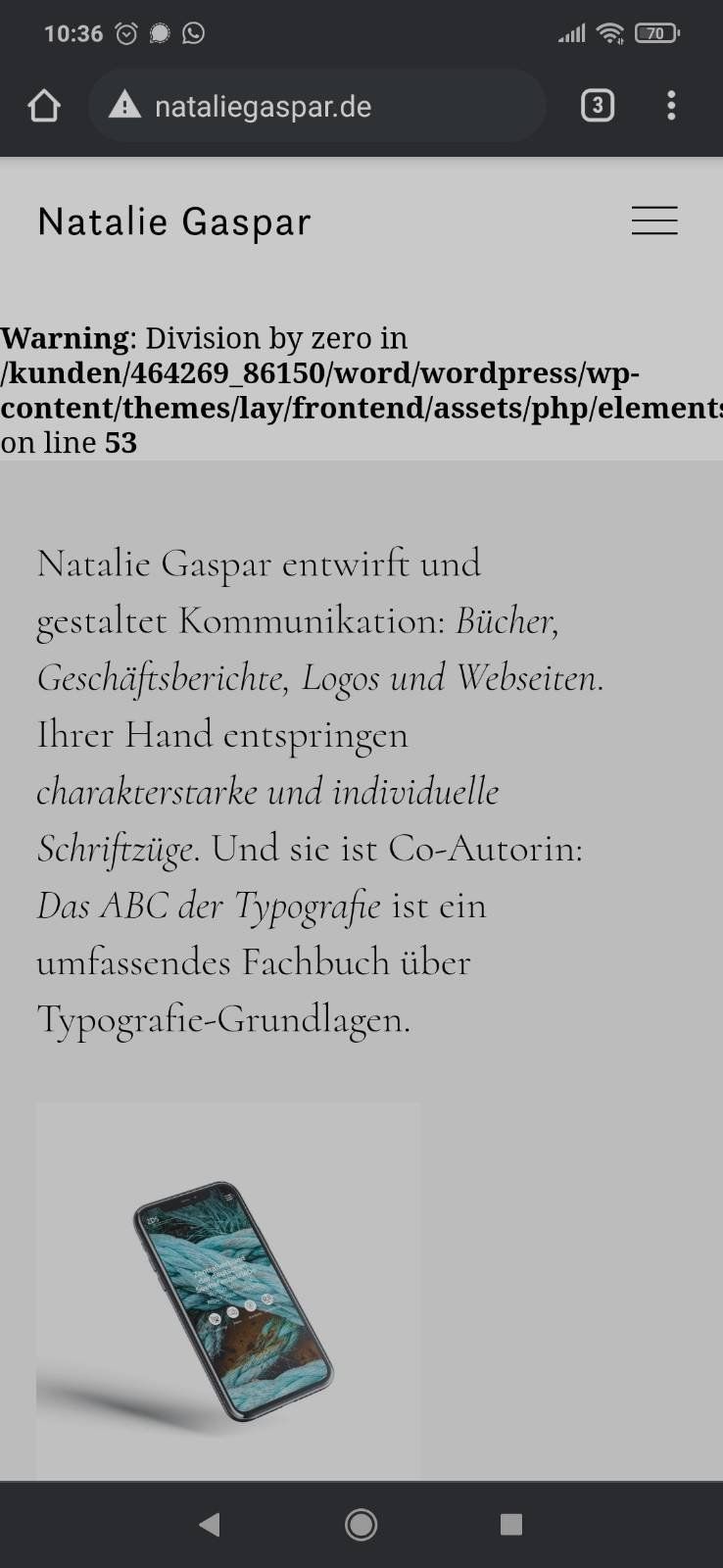
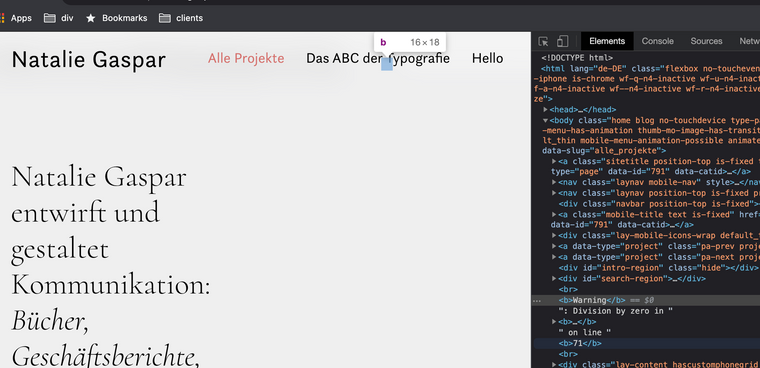
-
hey there,
i have a similar error. https://nataliegaspar.de
after deleting a video file used as thumbnail, i get the following
„Warning: Division by zero in /themes/lay/frontend/php/elements/elements/thumbnail.php“ on line 53 or line 71. It seems to be caused by the video_w attribute. the video was deleted with the standard method of wordpress media library. Error is shown independently to which browser I use, may more likely be related to deleted video. Theme and Addons are up to date.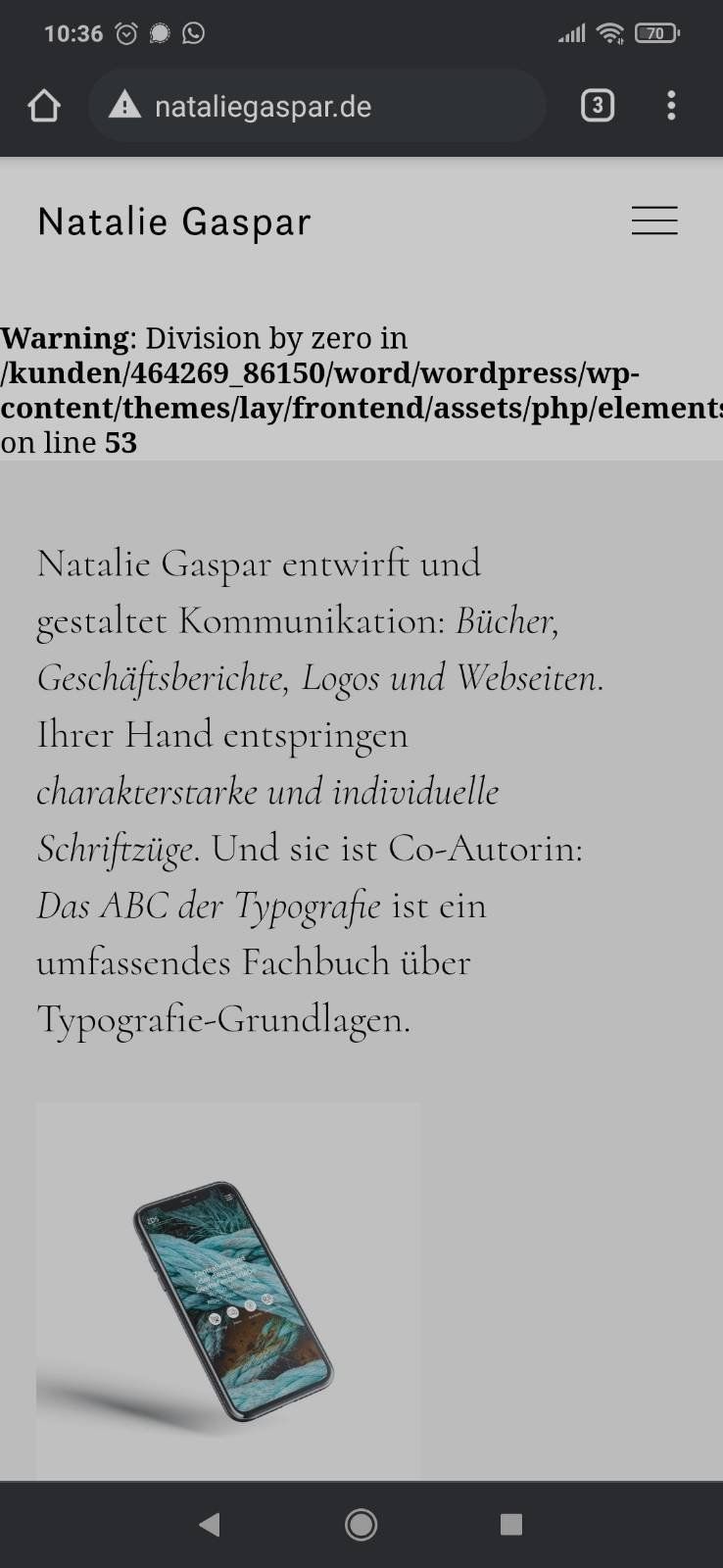
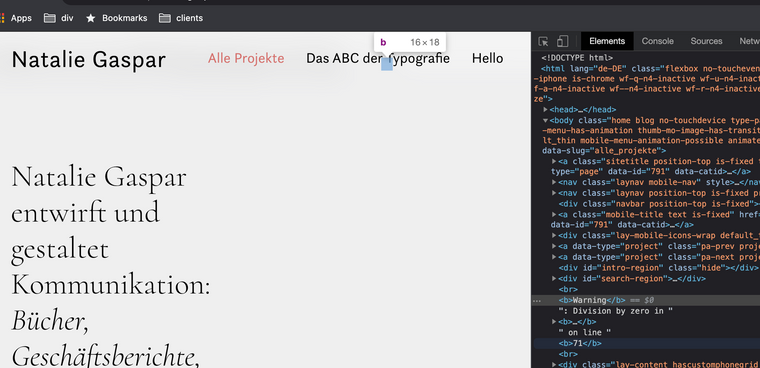
@nataliegaspar @Richard I've fixed it for now. I simply rebuilt the About page and now the reload bug is gone. It's possible that at one point I was playing with the video background option as well, that may have caused the bug, but I don't know for sure
-
Dear @Hayo-Gebauer
Thank you for the update 🌝
@nataliegaspar Are you still having issue?
Talk soon & best wishes
Richard
-
Dear @Hayo-Gebauer
Thank you for the update 🌝
@nataliegaspar Are you still having issue?
Talk soon & best wishes
Richard
@Richard there is no more warning, so it should be gone! :)
-
-
Hi!
https://neu.oliviaronzani.ch/category/projekte/
I have the same bug on the website I am working on.
I have the Theme, Adonis and PHP Version updated but it still doesn't change anything.
Can you help me out with this?
-
oh i think probably a thumbnail mouseover image was set somewhere and then the image was deleted from the media library.
can you go to lay options and disable "Activate Mouseover Image for Thumbnails"
or go through your projects and see where a mouseover image may be set that whose file was then subsequently deleted from the media library.
i will also change the code and include a check into the next lay theme update so this error wont happen even in these conditions
-
Thanks @arminunruh !
That seems reasonable, I wanted to check this but at the moment Laytheme is somehow not active anymore, it says on wordpress that the Theme could not be fully loaded.
I am also in contact with the hosting platform but maybe you know this issue and can help out as well?
Thanks already...! -
ok im glad you could resolve this
I also code custom websites or custom Lay features.
💿 Email me here: 💿
info@laytheme.com
Before you post:
- When using a WordPress Cache plugin, disable it or clear your cache.
- Update Lay Theme and all Lay Theme Addons
- Disable all Plugins
- Go to Lay Options → Custom CSS & HTML, click "Turn Off All Custom Code", click "Save Changes"
This often solves issues you might run into
When you post:
- Post a link to where the problem is
- Does the problem happen on Chrome, Firefox, Safari or iPhone or Android?
- If the problem is difficult to explain, post screenshots / link to a video to explain it