Yoast SEO = 'page not found' homepage issue
-
Hello, I have noticed this issue when using Yoast SEO.
Once I activate Yoast SEO (and change the Reader Settings in WP as advised), my homepage is titled as 'Page Not Found' in the browser tab.
The homepage is nonetheless still visible, but surely this is not good for SEO as it's listed as 'not found'?
I tried entering the slug manually in Yoast, but it won't accept it. If I duplicate the homepage it no longer is titled as 'Page not found', but it's also no longer a homepage, so that's not a solution..!
Has anyone had this before? Any tips would be most welcome!
-
can you make sure you set this page as a frontpage in settings → reading?
can you show a screenshot of this section of the settings?
also can u make sure you set this page as the frontpage in customize → frontpage?and can you disable all plugins except yoast and lay theme plugins to see if that changes anything
-
Thank you for getting back.
Yes, I set both pages to Home in Settings>Reading.
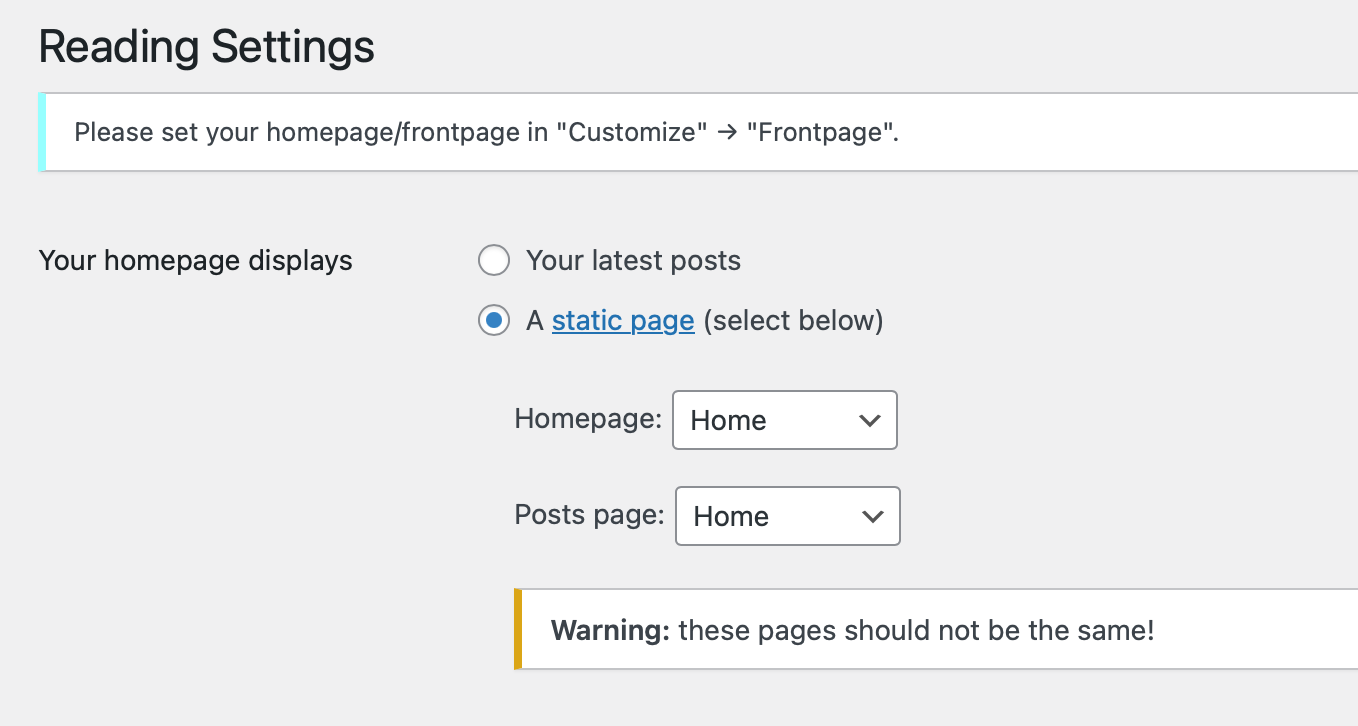
The Frontpage has been set in Customize, but once I make the change in Settings>Reading the Frontpage is no longer visible within Customize.
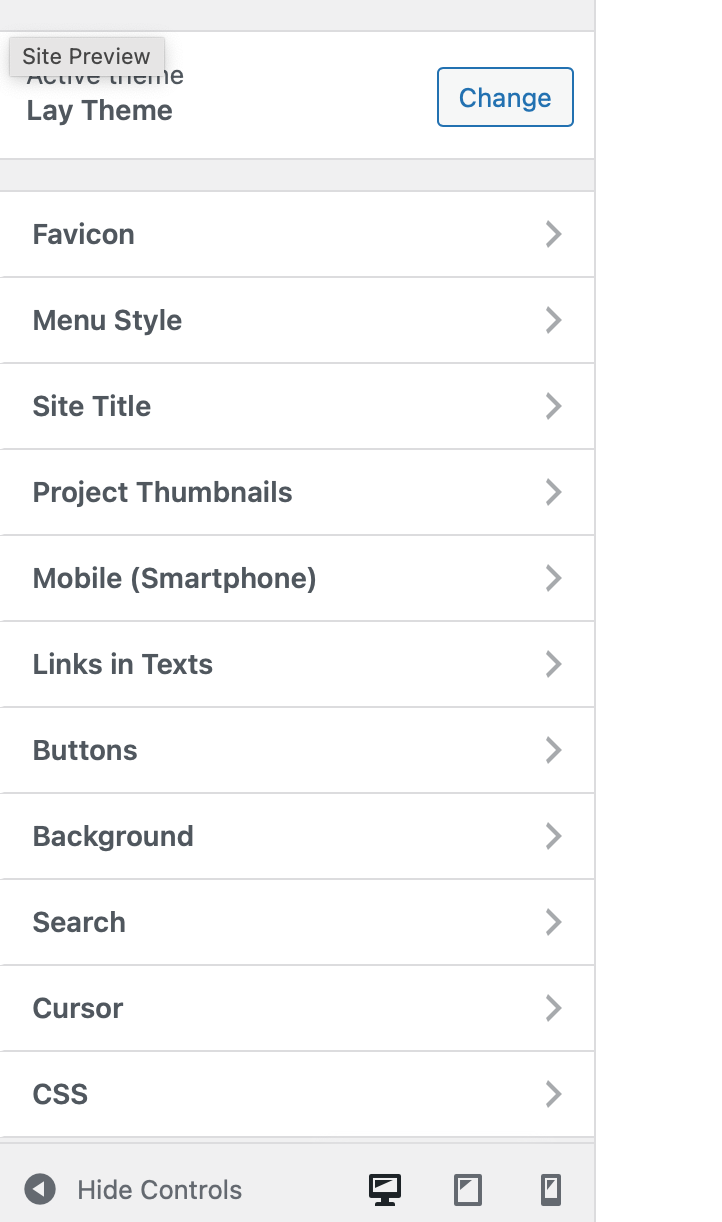
I disabled all plugins, but the issue persists
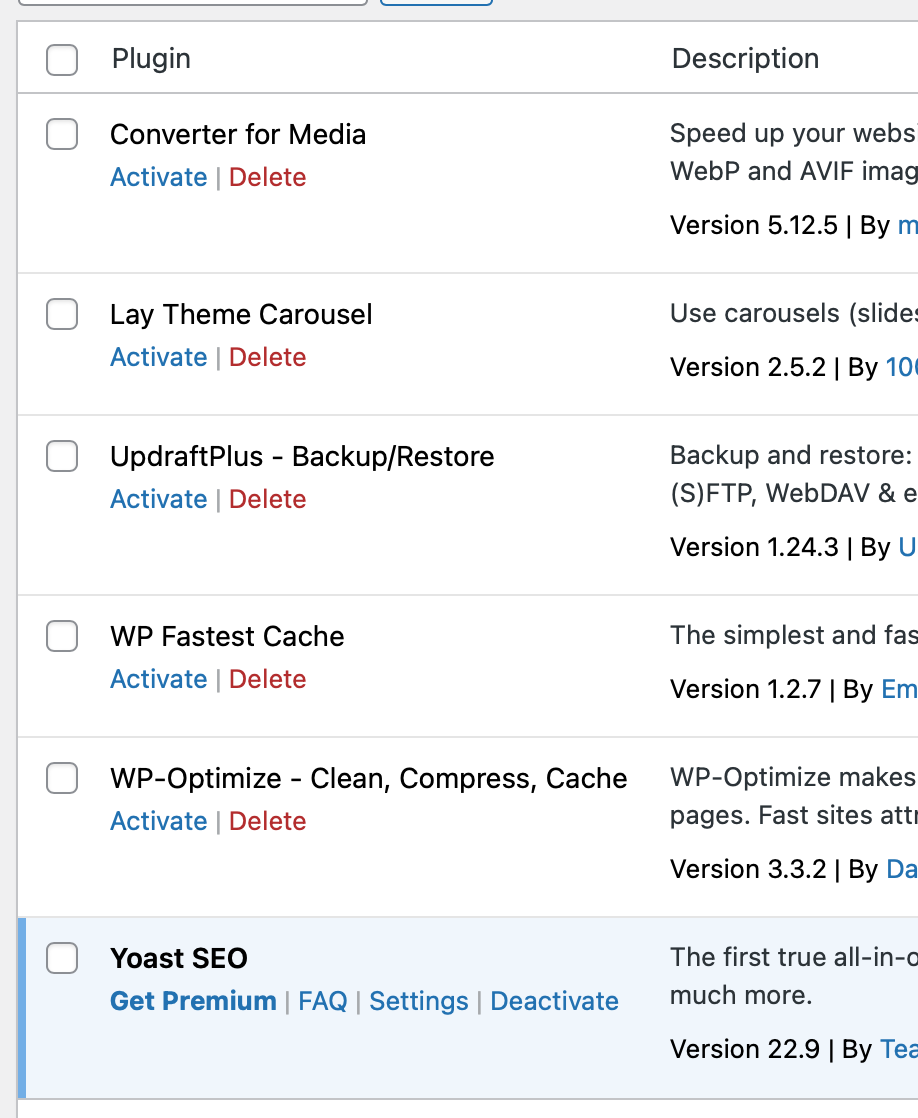
-
Hello, apologies for the late reply previously. Did you get a chance to look at this?
-
can you send your website address, /wp-admin/ username and password and a link to this topic to info@laytheme.com?
-
Just sent it, thank you
-
oh sorry, in settings → reading it has to be like this:
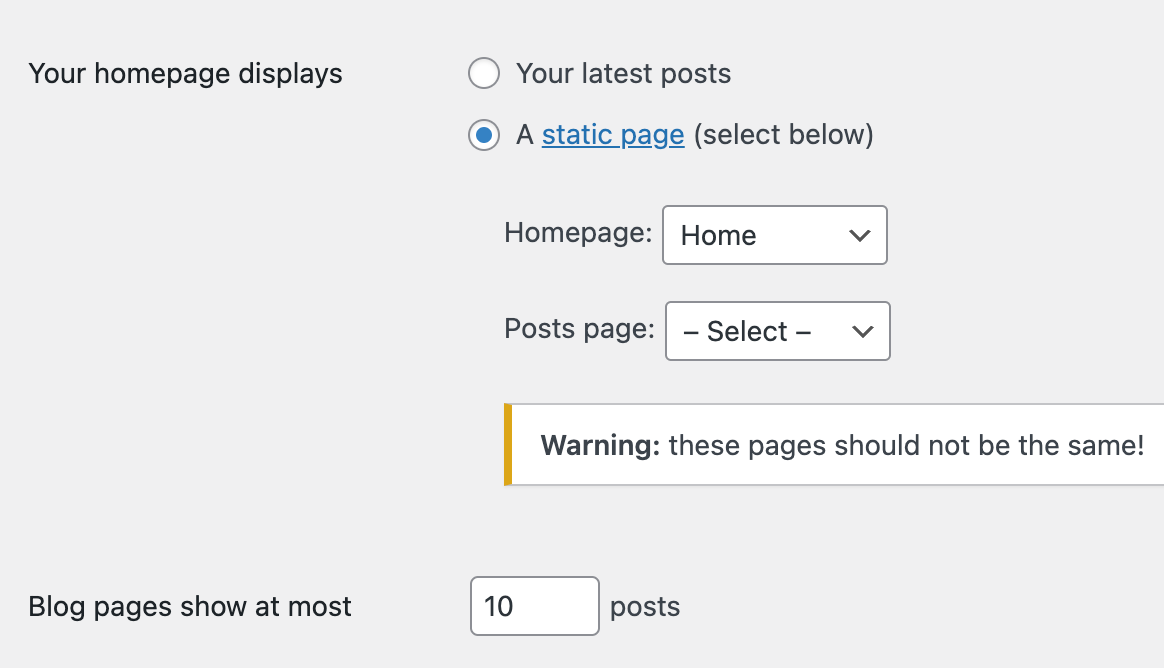
the setting "posts page:" should be set to "select" i think!
in the next update i will edit the text for the instructions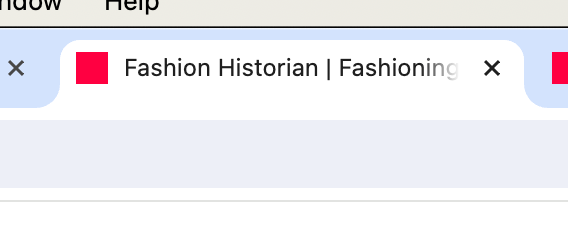
-
Thank you, yes, it works now!
I also code custom websites or custom Lay features.
💿 Email me here: 💿
info@laytheme.com
Before you post:
- When using a WordPress Cache plugin, disable it or clear your cache.
- Update Lay Theme and all Lay Theme Addons
- Disable all Plugins
- Go to Lay Options → Custom CSS & HTML, click "Turn Off All Custom Code", click "Save Changes"
This often solves issues you might run into
When you post:
- Post a link to where the problem is
- Does the problem happen on Chrome, Firefox, Safari or iPhone or Android?
- If the problem is difficult to explain, post screenshots / link to a video to explain it