Navigation bar
-
Hey,
I've created the following website with laytheme: https://elkedenda.com/
When I lower the size of the browser window the navigation moves over the logo top left. I already tried to change the breakpoint for tablets but still it doesn't work. Any idea how to fix this?
At the moment the navigation bar is top right aligned. If I change this to top left aligned the issue is solved but then the "info" point gets lost when changing the window size in the browser.Thanks in advance
Annika -
nav.primary ul {
gap: 750px;
}you have this big gap between your menu points, that is set in pixel and doesn't change according to the window size.
maybe you want to set it in % so it gets smaller with smaller window size.
-
Hey Felix,
many thanks for your help and reply. Unfortunatley the gap between the menu points only allows pixel no other setting options.
-
in custom css (not custom css for desktop or mobile):
@media (max-width: 800px) { nav.desktop-nav.primary ul { gap: 50px; } } @media (min-width: 801px) { nav.desktop-nav.primary ul { gap: 750px; } }and remove this css:
nav.primary ul {
gap: 750px;
} -
Hey Armin,
many thanks, much appreaciated.
I've tried to enter the above custom css but its still not working 100%.
First of all I don't know where to delete the css that you mentioned below as it doesn't show up anywhere in the css descriptions?Also i got a yellow attention mark that says 'unknown property 'gap''
For 'nav.desktop-nav.primary..' it keeps telling me "Dont use adjoining classes"
Any further ideas about how to solve this? -
elke what is your goal?
do you want one menupoint in the top center, one in the top right?
then delete this css and use multiple menus:
https://laytheme.com/documentation/menus.html#multiple-menuscreate 2 menus, put one menupoint in one menu each
then in the customizer, put one menu in the top center and one in the top right
otherwise, the css that i gave you works, but maybe the values need to be changed like:
@media (max-width: 1020px) { nav.desktop-nav.primary ul { gap: 50px; } } @media (min-width: 1021px) { nav.desktop-nav.primary ul { gap: 450px; } }Also i got a yellow attention mark that says 'unknown property 'gap''
For 'nav.desktop-nav.primary..' it keeps telling me "Dont use adjoining classes"
Any further ideas about how to solve this?this you can ignore
First of all I don't know where to delete the css that you mentioned below as it doesn't show up anywhere in the css descriptions?
felix told you to use some css, i told you to use mine so to remove the one he gave you first.
i dont know where you put his css -
When I lower the size of the browser window the navigation moves over the logo top left.
ok
so using this css that felix gave you:
nav.primary ul {
gap: 750px;
}this just creates a big gap between the two menupoints:
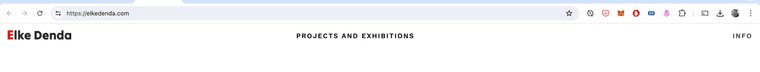
i dont think that was even the question. i think in the end what it was about was:
you dont want your menupoint "projects and exhibitions" to overlap "elke denda", your site title.
when i resize the screen to 600px wide, right before it jumps over to the mobile menu, your menupoint doesnt even overlap the site title: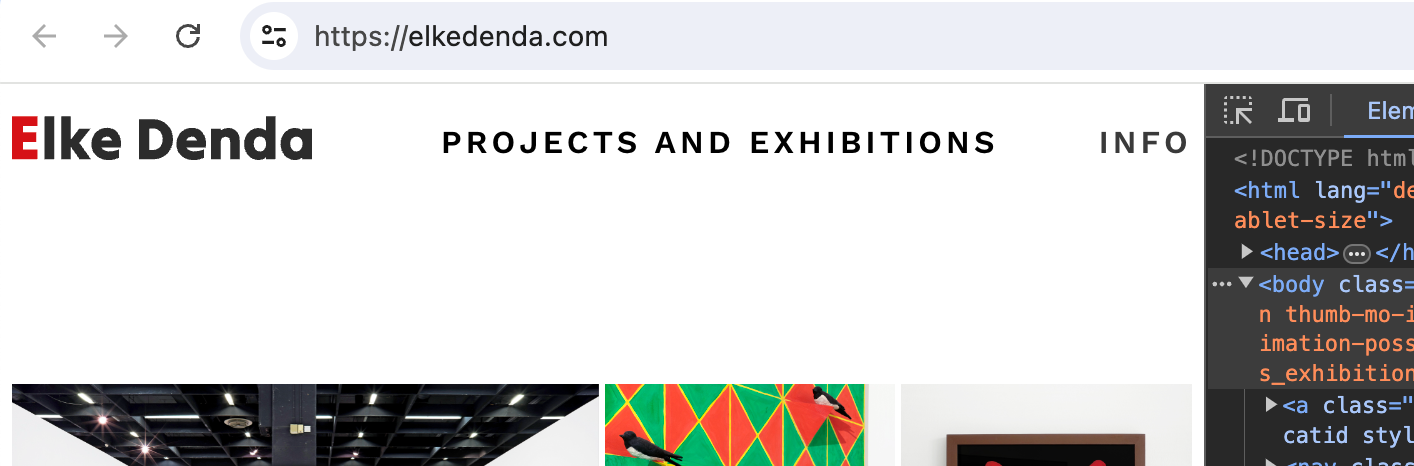
so i think you can just remove all of this custom css altogether and you should be good to go,
or maybe i dont understand the problem -
Thank you so much for your detailed reply! I managed to get the solution I aimed for via 2 menus. Thanks again :)
Best wishes,
Annika
I also code custom websites or custom Lay features.
💿 Email me here: 💿
info@laytheme.com
Before you post:
- When using a WordPress Cache plugin, disable it or clear your cache.
- Update Lay Theme and all Lay Theme Addons
- Disable all Plugins
- Go to Lay Options → Custom CSS & HTML, click "Turn Off All Custom Code", click "Save Changes"
This often solves issues you might run into
When you post:
- Post a link to where the problem is
- Does the problem happen on Chrome, Firefox, Safari or iPhone or Android?
- If the problem is difficult to explain, post screenshots / link to a video to explain it