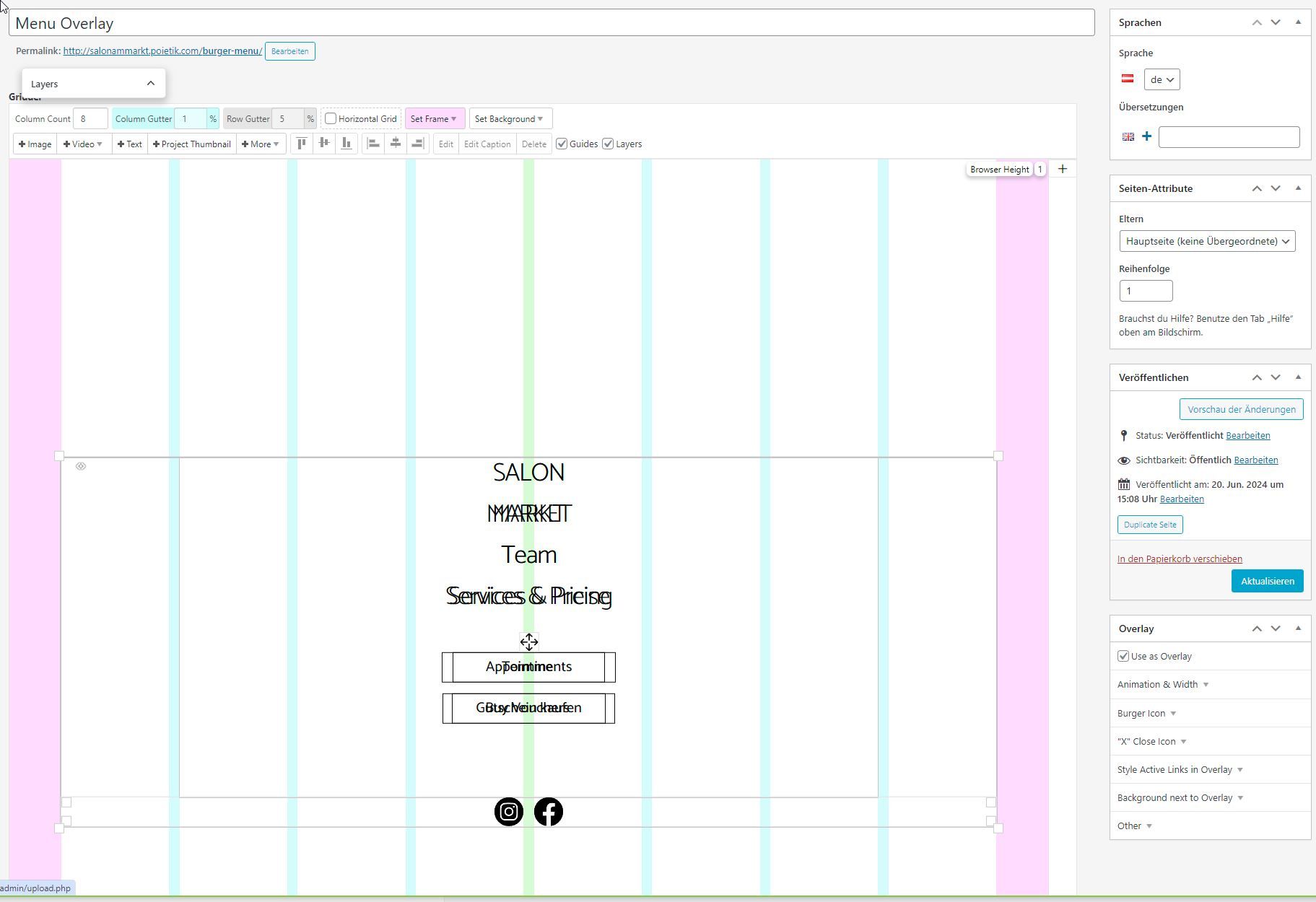burger menu disappears on refresh
-
pls have a look here:
http://salonammarkt.poietik.com/salon-am-markt/
- switch the language on the top left to "en"
- the burger menu still works fine
- click refresh page
- the burger menu disappears(both chrome and firefox)
my guess is that smth. goes wrong with this code i am using for the overlay page to switch between the english and german menu:
.menu_en{
display: none;
}
.slug-salon-am-markt-en .menu_en{
display: block;
}.menu_de{
display: none;
}
.slug-salon-am-markt .menu_de{
display: block;
}but i do not understand why it works in the first place and causes problems on refresh. any ideas?
thx,
Q -
hey for this page:
http://salonammarkt.poietik.com/en/salon-am-markt-en/there simply is no overlay
on this page of this language.
if you edit this page in this language, did you set the overlay settings for it?
i mean these: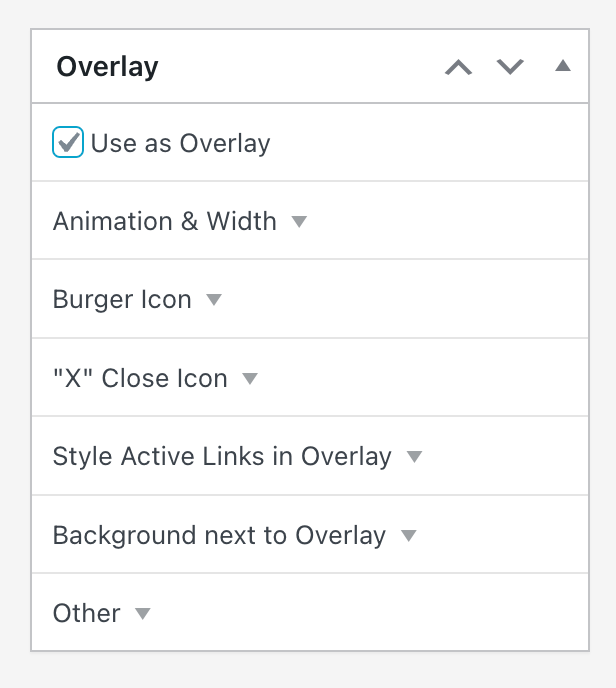
do you use polylang or qtranslate-xt?
-
can you send your website address, /wp-admin/ username and password and a link to this topic to info@laytheme.com?
-
hey there
there are 2 things that fixed this:
1.:
i just created a duplicate of the overlay page, called it "overlay en"
and then set it as the language "EN" and set the translated page here too:
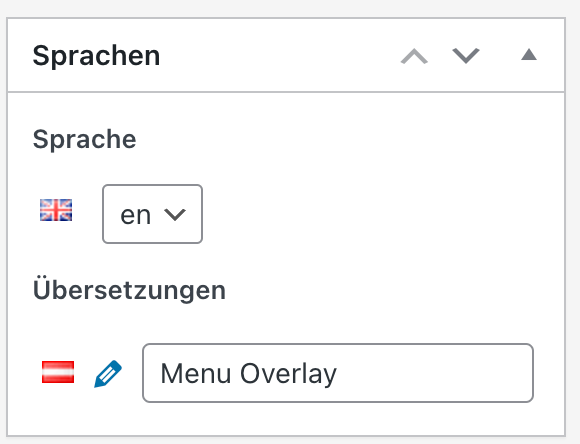
http://salonammarkt.poietik.com/en/salon-am-markt-en/
so now the burger menu icons is shown on the language EN
i think the problem was you just created an overlay page for one language / no language.
and then of course no burger icon is shown if2.:
also i had to use the language switcher. you didn't use the language switcher, you just had two links in the menu, one link to the english frontpage and one to the german frontpage.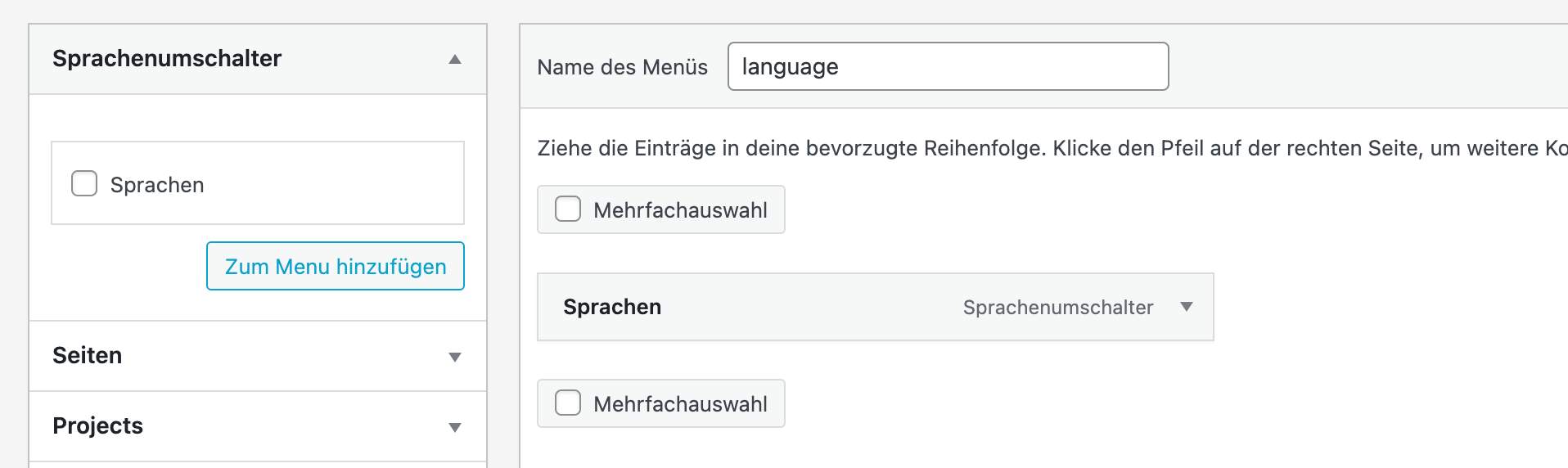
BUT the language switcher makes the website hard-reload, updating the overlay pages language.
if we didn't use the language switcher, the language would stay the same in an overlay page
I also code custom websites or custom Lay features.
💿 Email me here: 💿
info@laytheme.com
Before you post:
- When using a WordPress Cache plugin, disable it or clear your cache.
- Update Lay Theme and all Lay Theme Addons
- Disable all Plugins
- Go to Lay Options → Custom CSS & HTML, click "Turn Off All Custom Code", click "Save Changes"
This often solves issues you might run into
When you post:
- Post a link to where the problem is
- Does the problem happen on Chrome, Firefox, Safari or iPhone or Android?
- If the problem is difficult to explain, post screenshots / link to a video to explain it