google maps link not secure
-
Hi there,
I have added a Google Maps link to a website and it does not open, showing that it is not secure. However, when I copy-paste the link from Google maps and into the browser it opens fine.
This is the page (the address is linked to Google Maps):
https://www.peteraitis.lt/en/studio/I'm attaching a screenshot of what message appears when clicked on the address link.
This is the Google Maps link:
https://maps.app.goo.gl/Uut73wzgLZjttJVZ6Does this have anything to do with SSL? I am using "Really Simple SSL".
Any help is greatly appreciated!
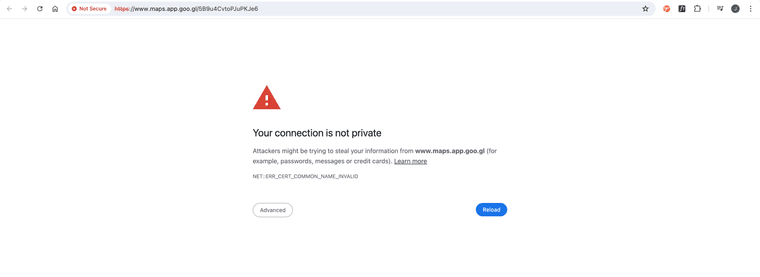
-
the url should be without www
it should only link to
https://maps.app.goo.gl/5B9u4CvtoPJuPKJe6seems that google maps doesnt work currently when you have www added. this has nothing to do with your website
-
the url should be without www
it should only link to
https://maps.app.goo.gl/5B9u4CvtoPJuPKJe6seems that google maps doesnt work currently when you have www added. this has nothing to do with your website
@arminunruh thank you so much! I had tried that previously but it looks like the www is added automatically each time, so I have now changed that in the source code.
-
ok great!
I also code custom websites or custom Lay features.
💿 Email me here: 💿
info@laytheme.com
Before you post:
- When using a WordPress Cache plugin, disable it or clear your cache.
- Update Lay Theme and all Lay Theme Addons
- Disable all Plugins
- Go to Lay Options → Custom CSS & HTML, click "Turn Off All Custom Code", click "Save Changes"
This often solves issues you might run into
When you post:
- Post a link to where the problem is
- Does the problem happen on Chrome, Firefox, Safari or iPhone or Android?
- If the problem is difficult to explain, post screenshots / link to a video to explain it