Front page problem
-
Hi
I have some problems with the front page.
I made some changes to my website https://www.lorenzomanni.com and despite having deleted the previous pages, when I click on the site, a white screen appears (with a separate menu) and only if I click and refresh the page, I then see the site that I am currently modifying.
Due to the same problem, when I go to the "Customize" section, it shows this initial white page as a preview, not allowing me to make changes to the site. How can I fix this?
-
mh can you go to settings → reading, then make sure your settings look kind of like this:
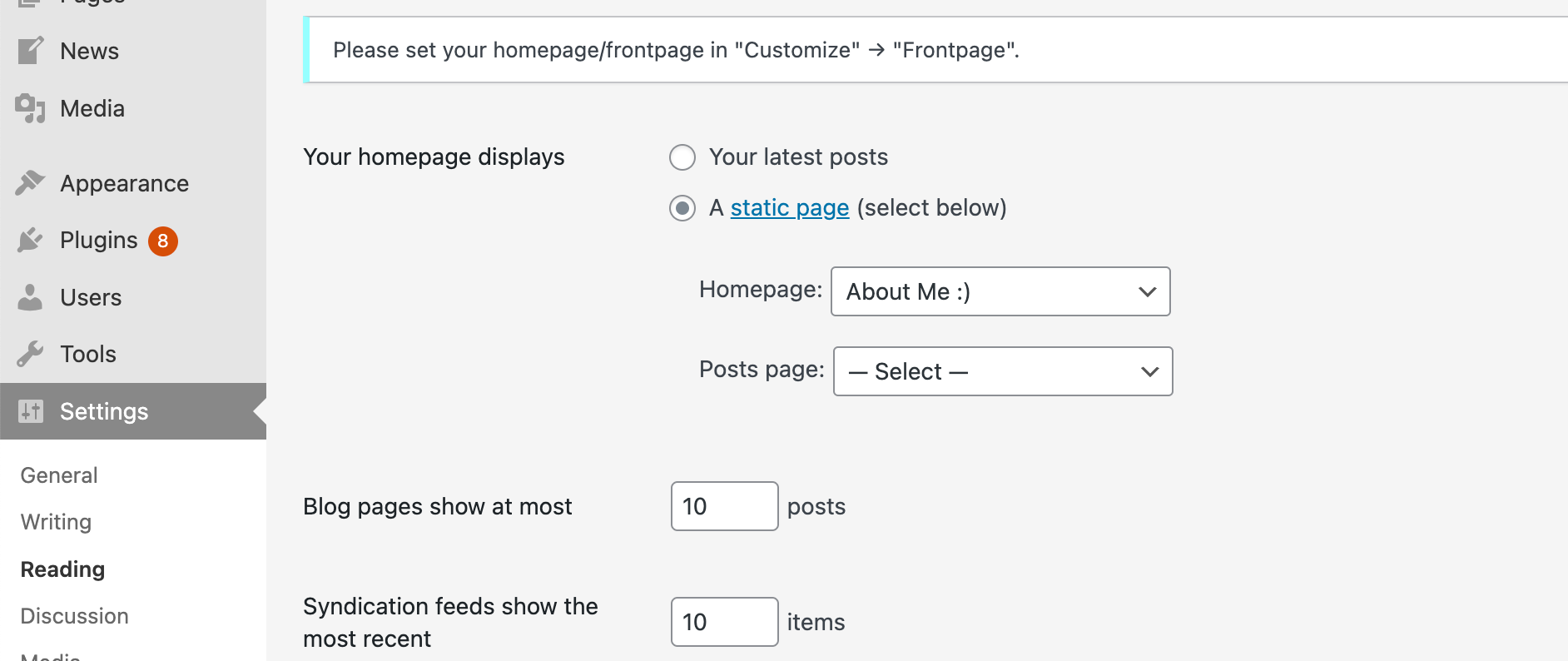
also in customize → frontpage
set your frontpage thereand if you have a caching plugin, disable it
you could also see if by any chance you uploaded a index.html file to your ftp, that overrides the frontpage of wordpress
-
you could also see if by any chance you uploaded a index.html file to your ftp, that overrides the frontpage of wordpress
but thats not the case, i can tell by looking at your website
-
 A arminunruh referenced this topic on
A arminunruh referenced this topic on
I also code custom websites or custom Lay features.
💿 Email me here: 💿
info@laytheme.com
Before you post:
- When using a WordPress Cache plugin, disable it or clear your cache.
- Update Lay Theme and all Lay Theme Addons
- Disable all Plugins
- Go to Lay Options → Custom CSS & HTML, click "Turn Off All Custom Code", click "Save Changes"
This often solves issues you might run into
When you post:
- Post a link to where the problem is
- Does the problem happen on Chrome, Firefox, Safari or iPhone or Android?
- If the problem is difficult to explain, post screenshots / link to a video to explain it