loading issue - background
-
dear @arminunruh
when loading the landing page, for a second some text blocks appears that shouldn't appear. These text blocks are anot part of the landing page. It happens both on desktop and mobile. Anything I can do? Thanks.
https://tiranwillemse.com/fullscreen2/
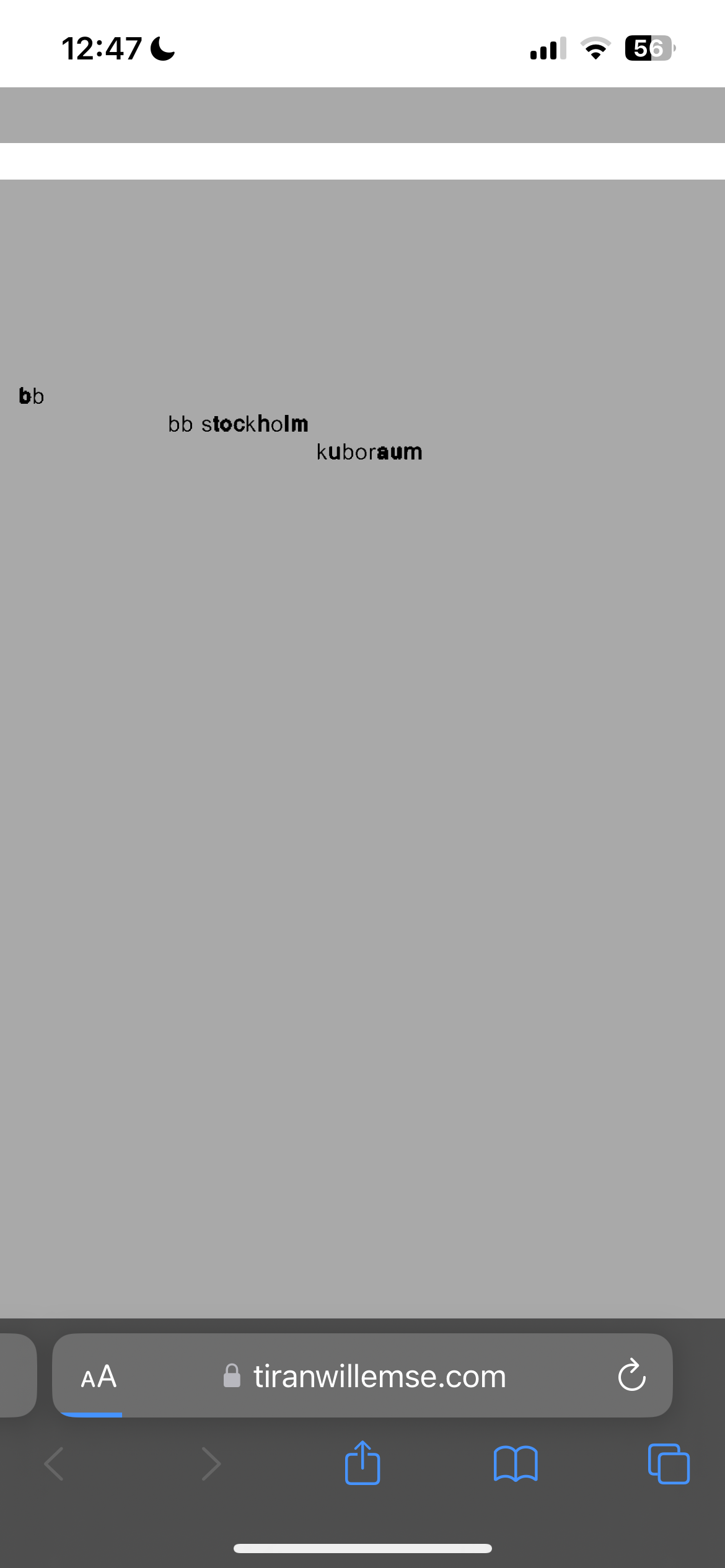
-
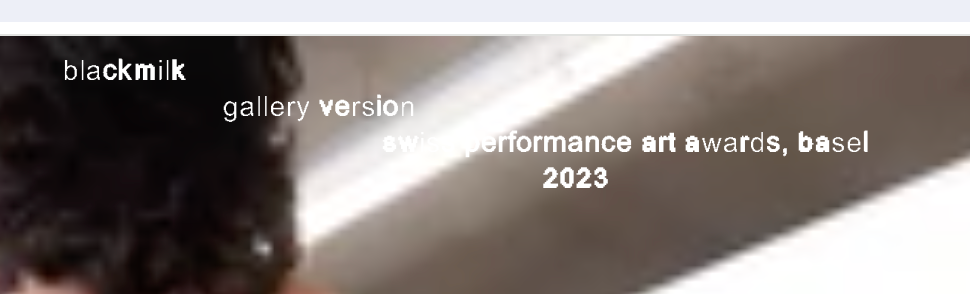
its just the text at the top here
of the second slide
just takes a second for the slider to initialize i guesscan you send your website address, /wp-admin/ username and password and a link to this topic to info@laytheme.com?
-
thanks @arminunruh I just wrote you an email
-
sorry to bother @arminunruh we want to launch on next Monday (5.8.), could you have a look?
-
hey sorry man so many things to do, lets see if i can make it. will take a look at it now
-
ok i logged in to your wp-admin
i just made both first rows browser height
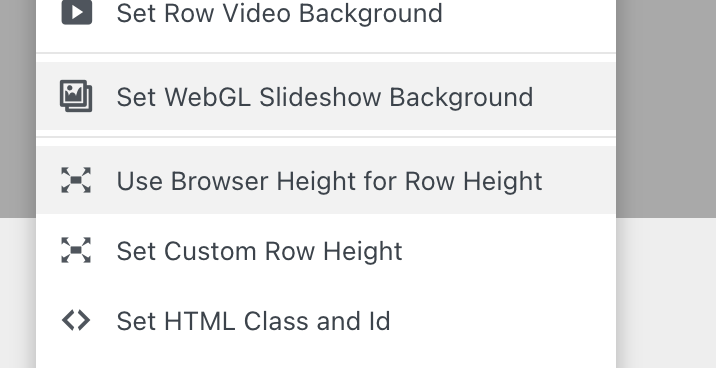
this way it doesnt need to wait for the javascript to size rows to browser height. they will be sized correctly at the start, so then u wont see this flash of text
I also code custom websites or custom Lay features.
💿 Email me here: 💿
info@laytheme.com
Before you post:
- When using a WordPress Cache plugin, disable it or clear your cache.
- Update Lay Theme and all Lay Theme Addons
- Disable all Plugins
- Go to Lay Options → Custom CSS & HTML, click "Turn Off All Custom Code", click "Save Changes"
This often solves issues you might run into
When you post:
- Post a link to where the problem is
- Does the problem happen on Chrome, Firefox, Safari or iPhone or Android?
- If the problem is difficult to explain, post screenshots / link to a video to explain it