Carousel captions / fullscreen
-
Ciao all,
had my portfolio set up like this for a while now, full-screen slider carousel with a 100vh fixed height carousel size. Works well in making all the content in the carousel full bleed. However, id really like selected imagery in slides in the carousel to take up less of the VH to allow them to not get cropped. is this possible?Check out the site and what I mean here http://fernandolobina.com
A reference that I think works kinda better https://matt-tucker.net (some assets full bleed some are not)
-
@fernandol97 Your referenced website is not using the carousel plugin. Maybe they used the fullscreen-slider plugin and disabled the scrolling or something like that. Now they can design the slides with the gridder.
To make it more easy, you could give your images a white border so they "look" like they are not full bleed.
-
@fernandol97 Your referenced website is not using the carousel plugin. Maybe they used the fullscreen-slider plugin and disabled the scrolling or something like that. Now they can design the slides with the gridder.
To make it more easy, you could give your images a white border so they "look" like they are not full bleed.
@felix_rabe Hey thanks, I il take a look at trying to build something similar using the fullscreen slider, how do you think the captions placement might work with this method?
I managed to get a rough prototype working, but not sure how to get captions to be in a fixed position, in bottom corner for all slides.
-
@fernandol97 can't you just place them in the gridder at the desired position?
-
yea felix is right, the fullscreen slider addon is the way to go if you want different sized images per slide. like here
https://matt-tucker.net/use a browser height row for every slide and then simply put your caption in the every corner of a row. like felix said
-
thank you guys, trying to build something similar here, just weird how the captions and images load in a bit strangely, animating from the bottom rather than sliding into view with the transition. any advice to finesse?
-
@fernandol97 I think it looks cool. but you can disable on scroll transitions in the lay options.
-
@fernandol97 I think it looks cool. but you can disable on scroll transitions in the lay options.
@felix_rabe Yes just tried this! nice, but is it possible to enable the transition for other pages?
-
"If you don't want a single element to transition, add the class "no-animation" to that Element. Right click the element in the Gridder, choose "Edit HTML class and id" and enter "no-animation"."
-
Thanks, guys. Getting there with this.
some strange behaviour with the captions. They are all hyperlinked to case studies but some are not clickable?also is it possible to set a max width of element grids, so that that first slide when I have a image pair can stay at 60% like the rest of the slides?
-
@fernandol97
did you do something different on the pages where the links don't work?can you show a screenshot or sketch of the 60% thing? I don't quite understand what you mean.
and I would deactivate the Lightbox for images in your slider.
-
@fernandol97
did you do something different on the pages where the links don't work?can you show a screenshot or sketch of the 60% thing? I don't quite understand what you mean.
and I would deactivate the Lightbox for images in your slider.
@felix_rabe Heres a screengrab of what i mean with the 60% thing, you can see it stops the video from clashing with the edges when the window is resized, but I don't see this option of element grids or multiple assets on one page. If you resize the window with the first page you will see what I mean
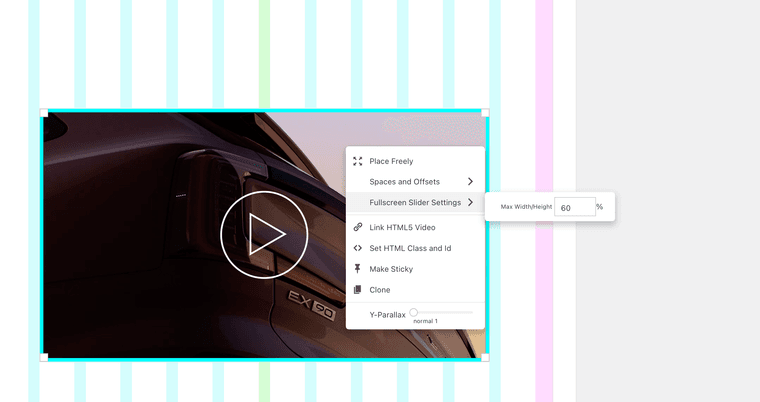
With the links, not that I know of. i will try deleting them and starting again with the hyperlinks
-
Even cloning the linked caption from slide 1 to 3 and the hyperlink still does not function
-
for i have not worked that much with fullscreen-slider, maybe @arminunruh can help with this detail.
-
Thanks, no idea whats going on with the hyperlinks. They seem to be set up correctly in the text editor
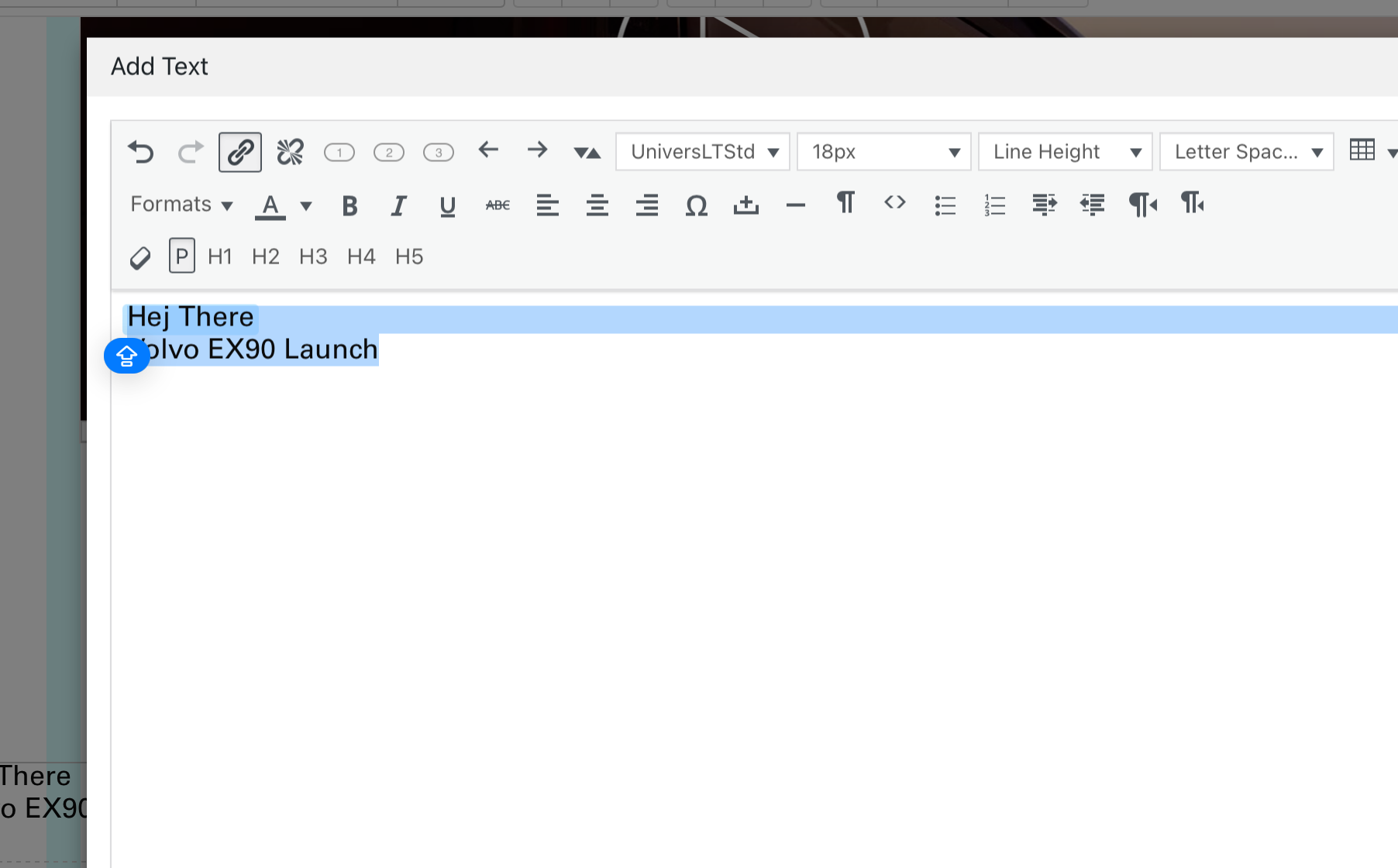
-
Ok hyperlink issue solved by just creating a new page and starting from scratch
-
But if anyone has any idea how to make the first page with two images not clash with the edges when resizing the window I am all ears ha
https://www.fernandolobina.com/homenew/ -
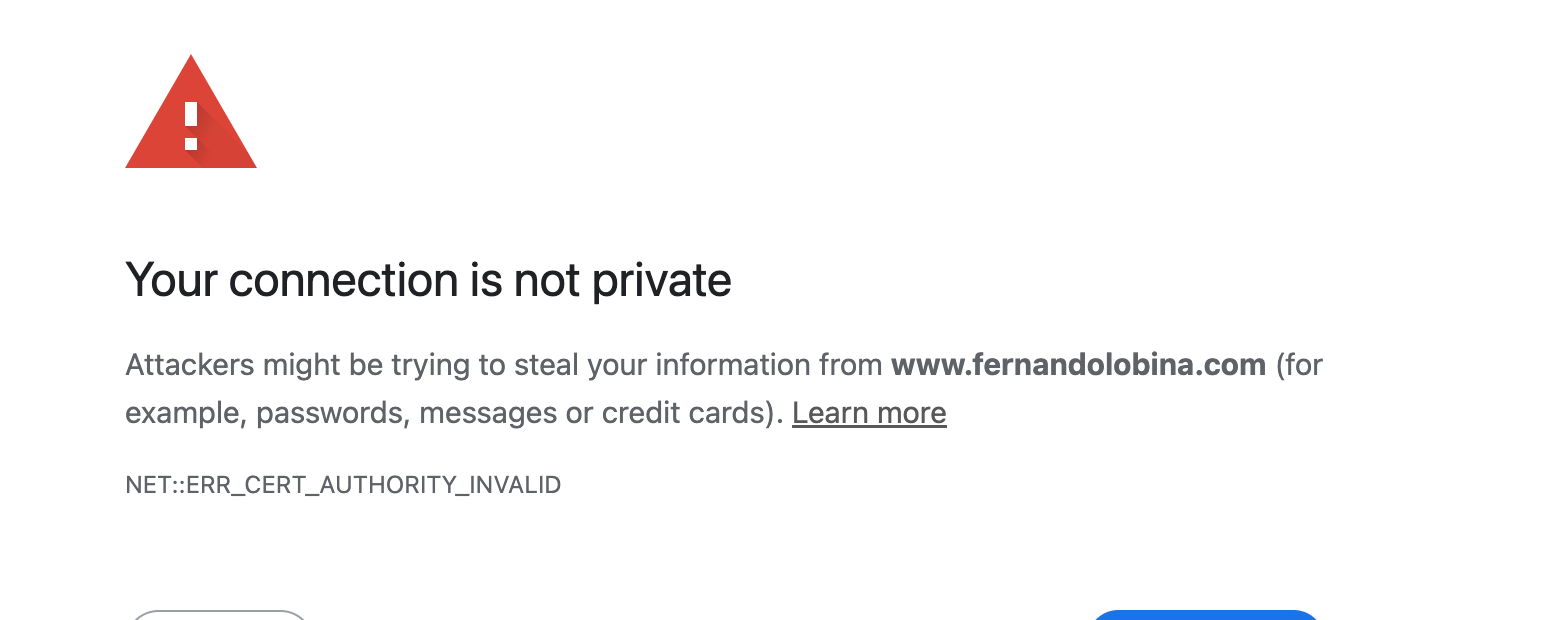
hey can u fix your ssl / https in your webhost control panel?
But if anyone has any idea how to make the first page with two images not clash with the edges when resizing the window I am all ears ha
if you have two image side by side, this only works if you combine both images into one and then use that setting:
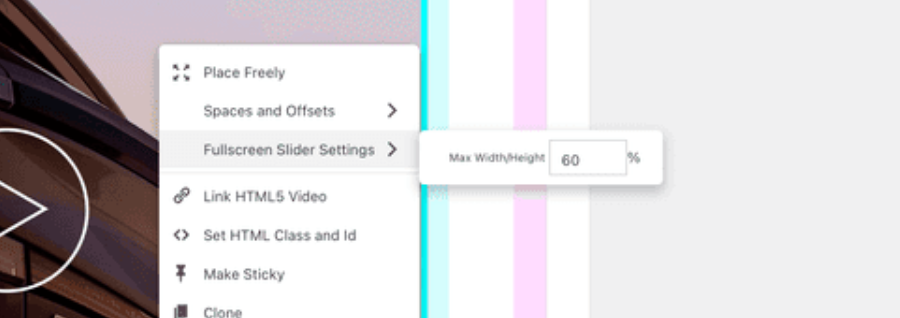
or then use the setting lay options → fullscreen slider →
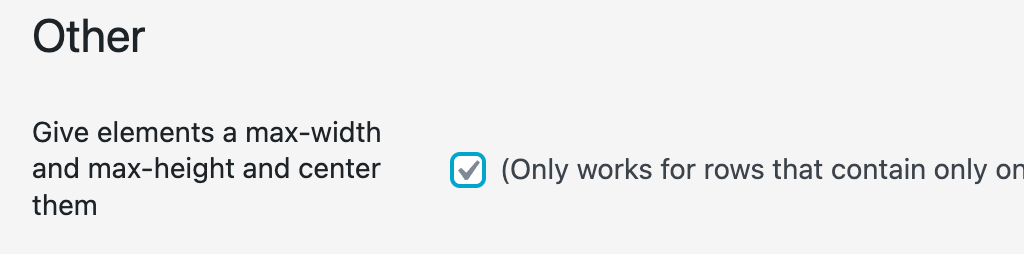
this here doesn't work for element grid elements i think:

it just works for elements like a video, an image
-
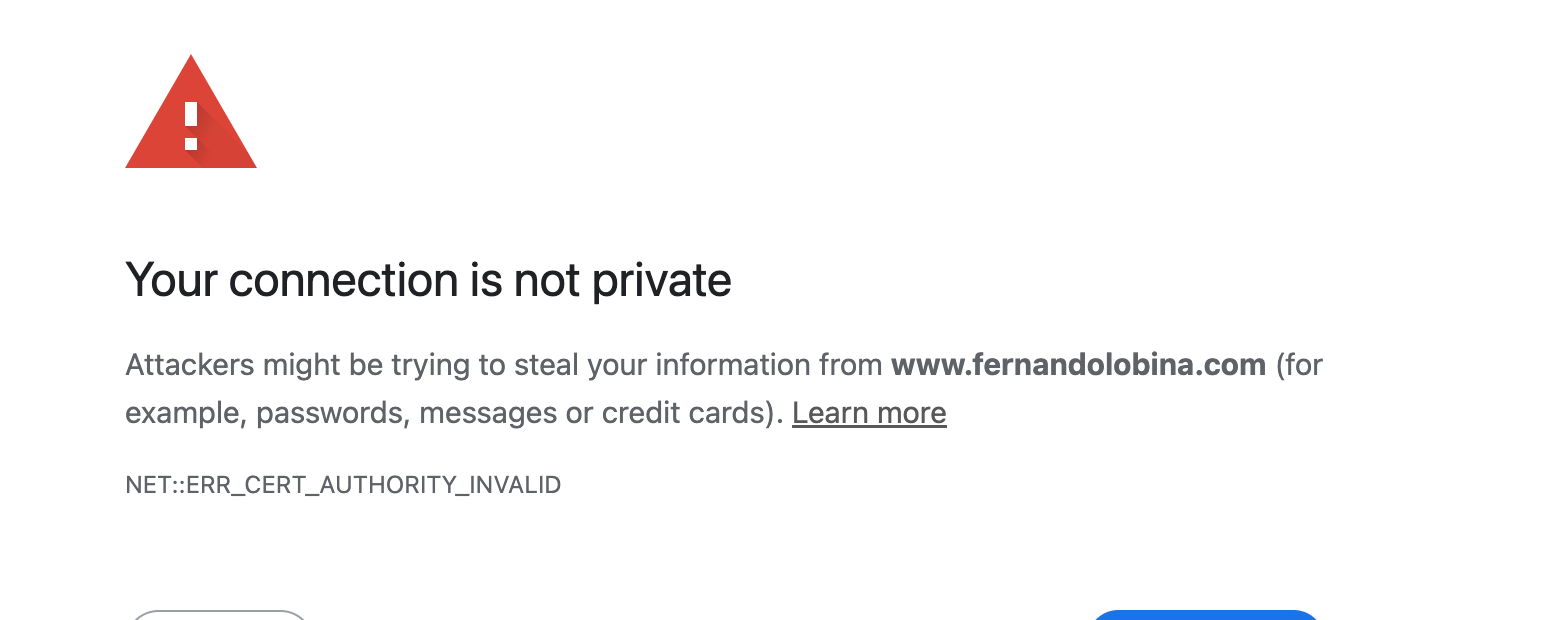
hey can u fix your ssl / https in your webhost control panel?
But if anyone has any idea how to make the first page with two images not clash with the edges when resizing the window I am all ears ha
if you have two image side by side, this only works if you combine both images into one and then use that setting:
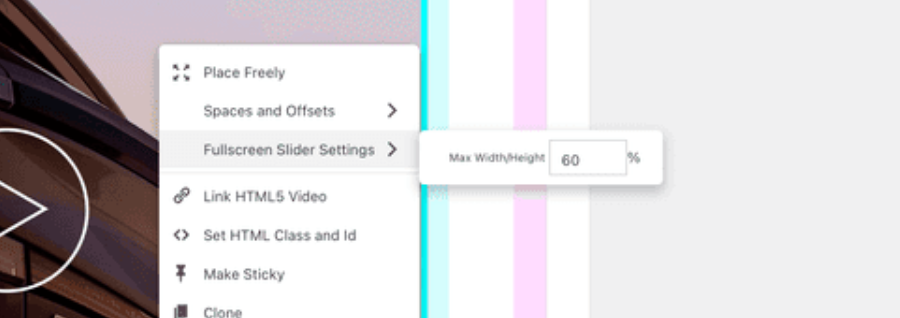
or then use the setting lay options → fullscreen slider →
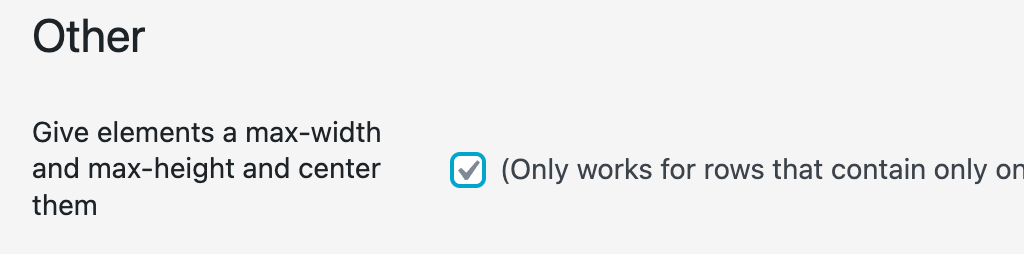
this here doesn't work for element grid elements i think:

it just works for elements like a video, an image
@arminunruh Thank you @arminunruh, no idea whats gone off with the site recently. will contact my hosting, thanks for flagging
I also code custom websites or custom Lay features.
💿 Email me here: 💿
info@laytheme.com
Before you post:
- When using a WordPress Cache plugin, disable it or clear your cache.
- Update Lay Theme and all Lay Theme Addons
- Disable all Plugins
- Go to Lay Options → Custom CSS & HTML, click "Turn Off All Custom Code", click "Save Changes"
This often solves issues you might run into
When you post:
- Post a link to where the problem is
- Does the problem happen on Chrome, Firefox, Safari or iPhone or Android?
- If the problem is difficult to explain, post screenshots / link to a video to explain it