Project Thumbnail mouseover image - turn brightness change off?
-
Hi,
I'm using project thumbnail mouseover images and made a menu where all the images change from black and white to color when you hover over them. Only for some reason the brightness of the mousoverimage changes automatically as well. Is there a way to turn this off? To just keep the normal contrast of the mousover image? (see ss 1+2)
I turned everything off in the customize menu but that doesn't seem to change anything. (see ss3)
Thanks for your help!

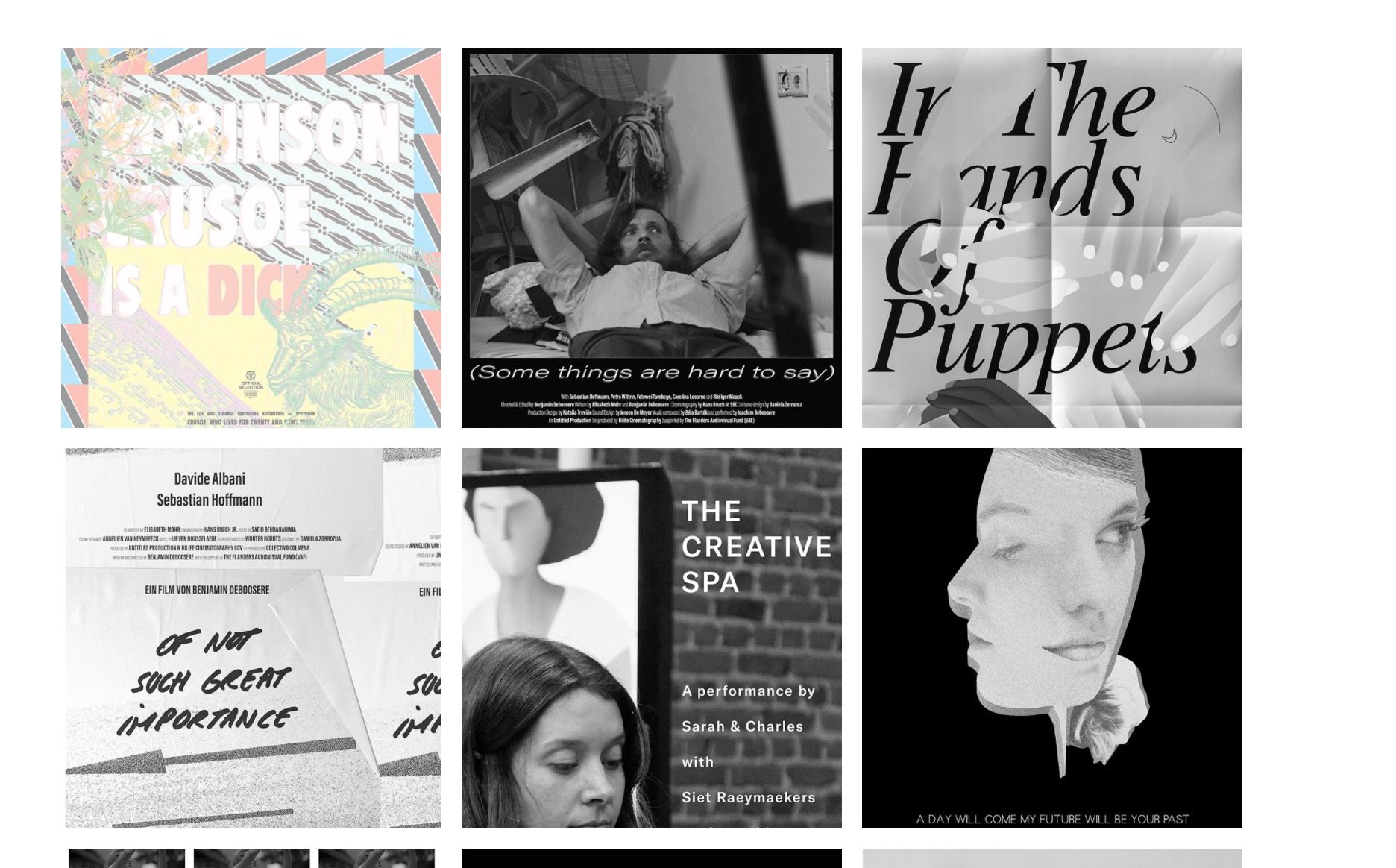
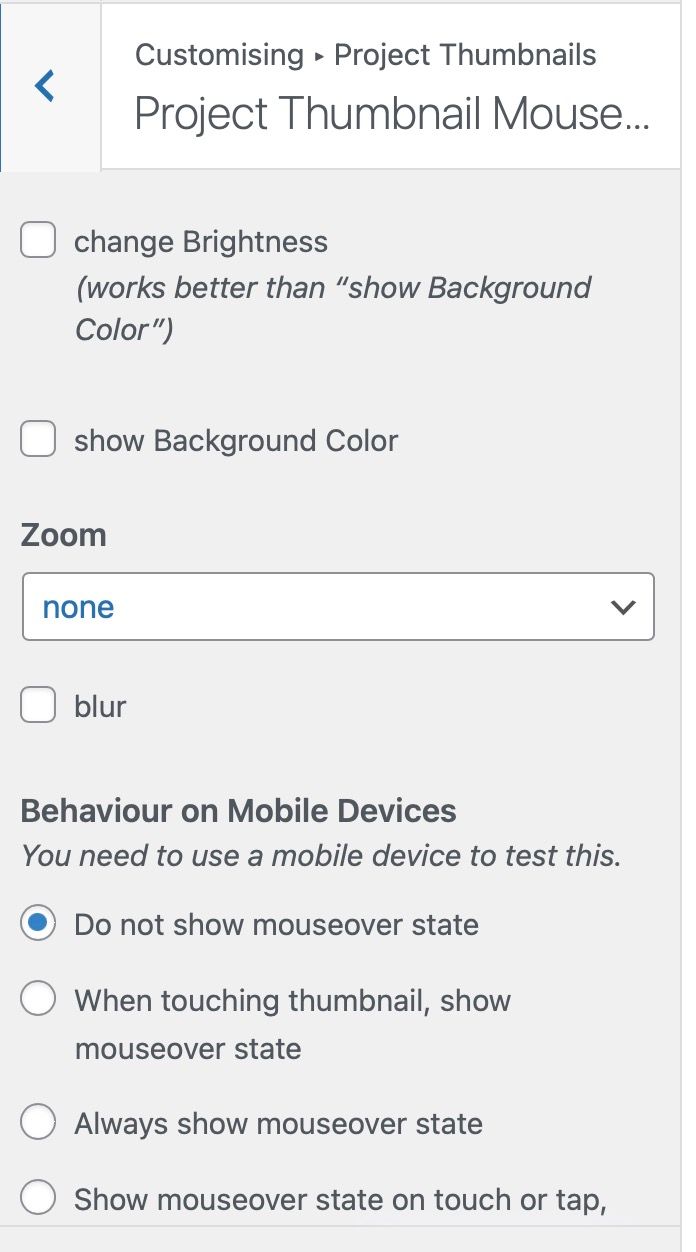
-
maybe you have to disable your caching plugin or clear its cache? did u do the steps in the blue box to the right?
whats the website url?
-
Hi,
Thank you for your answer!
I'm sorry, I cleared the cache before but didn't follow all the steps through. Indeed that solved it on desktop. On mobile the mouseover image doesn't seem to work though. Only if I choose 'Always show mouseover state' it shows the color version. Otherwise it doesn't show up. Any idea what the issue might be here? The mobile setting is now on: "When touching thumbnail, show mouseover state" so you can test it->
url: http://www.untitledproduction.be/work-2/ -
if you update lay theme now it will be fixed!
I also code custom websites or custom Lay features.
💿 Email me here: 💿
info@laytheme.com
Before you post:
- When using a WordPress Cache plugin, disable it or clear your cache.
- Update Lay Theme and all Lay Theme Addons
- Disable all Plugins
- Go to Lay Options → Custom CSS & HTML, click "Turn Off All Custom Code", click "Save Changes"
This often solves issues you might run into
When you post:
- Post a link to where the problem is
- Does the problem happen on Chrome, Firefox, Safari or iPhone or Android?
- If the problem is difficult to explain, post screenshots / link to a video to explain it