carousel 2.4.6 loop issue
-
yes i needed to disable it for mobile devices because it would make carousels crash on ios safari especially
what mobile device and browser do u use normally? safari on ios?
maybe i should enable it again for chrome on mobile devices mmh -
hey i cant re-enable it for safari on ios cause it makes the browser crash
yea maybe i can enable it again for chrome on safari
-
Is there no way to make the loop functionality in a different way in order for it to work ?
It seems that it exists a lot of different ways to create a loop effect.You can also open a support ticket on Apple Development team if it is a Safari problem and not a code related problem.
Thank you in advance for your help.
Greetings,
Diogo Martins -
mh yea maybe its related to this
https://stackoverflow.com/questions/76127296/debugging-a-ios-safari-crash-a-problem-repeatedly-occurredmmh i will see what i can do, this will take some time
-
https://discussions.apple.com/thread/254843801?sortBy=best
its related to this as well
so im working on this now. im upgrading the carousel javascript library to the latest version and then i will add a setting that lets you enable loop for mobile.
then you can test if it works properly on your device without crashing -
ok i released an update! can you update your carousel addon and see if it works now?
if your site crashes when you go through your carousel on ios safari with loop active, you can disable loop for touch devices in lay options → carousel addon: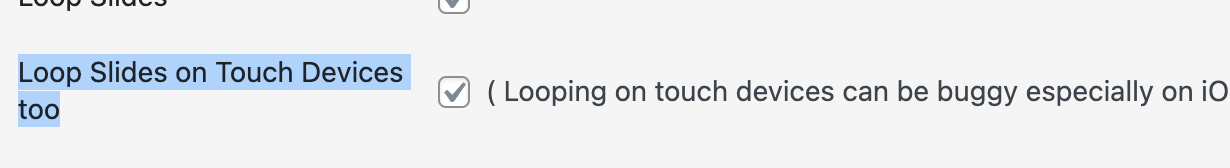
-
Hello,
Thank you for releasing an update !
It seems to work but in some carousels it looks a little bit laggy. Here is my website : https://charlyjolliet.ch.I let you check you if you can find something about it.
Thank you once again !
Greetings,
Diogo -
if its too laggy for you better disable loop
I also code custom websites or custom Lay features.
💿 Email me here: 💿
info@laytheme.com
Before you post:
- When using a WordPress Cache plugin, disable it or clear your cache.
- Update Lay Theme and all Lay Theme Addons
- Disable all Plugins
- Go to Lay Options → Custom CSS & HTML, click "Turn Off All Custom Code", click "Save Changes"
This often solves issues you might run into
When you post:
- Post a link to where the problem is
- Does the problem happen on Chrome, Firefox, Safari or iPhone or Android?
- If the problem is difficult to explain, post screenshots / link to a video to explain it