Text formats not visible
-
Hi,
Unable to see any of my text formats. I have no idea how this happened, but I recently updated to the latest version and deleted and re-entered some custom CSS. Any idea what the problem is here?
Thank you!
What I'm seeing:
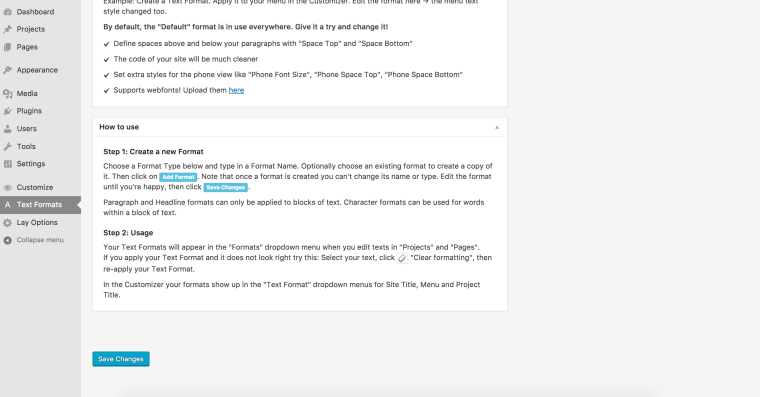
-
Hi mrrpringle,
what happens when you remove all the custom CSS and Javascript? Do you then again see the text formats?
All the best!!
Marius
-
Hi Marius. It seems my text formats are visible on a different Mac. I logged into a new computer, signed in and could see all of my formats. My site does feel buggy however, now it seems when I make a quick change (like add a line of type to a page) it does not go live on my site for hours... I wonder if it's easier to just uninstall and reinstall at this point, since I am re-doing my site anyway.
Thanks for the quick reply.
-
Hi Mrrpringle,
this sounds odd. But odd things can happen.
Did you empty the Browser Cache? This helps to display the up to date version of the website.
If you feel that your website is unstable, I recommend to reinstall it.
One or two hours of work may be worth not to worry about crashes in the future. Especially when many projects are already on the site.Also check with your provider. With a couple of providers I had not really good experiences. Some writing rights etc. were missing or I could not access certain things.
Dreamhost is in gereral a good choice. But also many others.Let mw know if you have further questions!
Marius
-
dear armin and marius, i hope you're well!
i have the same issue as "Mrrpringle" above. there's no field showing to edit and save text formats, just as the screenshot in #1 of this thread. it's very odd, havn't encountered this before. it's not the woff or ttf files, i have tried several different ones as well as via link. the rest of the backend works fine, i have deleted cache, deleted all plugins. there's no custom css code.
the hosting service is domain factory, which we used for an older wp-laytheme site and it worked fine. what's odd is that when selecting text formats, this page in the backend has some serious lag, it takes unusually long to load, the other parts of the backend load fine. perhaps that helps to see where the problem lies?
we don't have an ssl-certificate set up yet, could that be an issue in this regard?
looking forward to hearing from you. best, lucas
-
can you send your website address, /wp-admin/ username and password and a link to this topic to info@laytheme.com?
-
I had to put
define('CONCATENATE_SCRIPTS', false);into the wp-config.php file.
now it works!somehow this setting was enabled on your site, i don't know why.
it concatenates all scripts and loads them all at once, which can cause problems :/
I also code custom websites or custom Lay features.
💿 Email me here: 💿
info@laytheme.com
Before you post:
- When using a WordPress Cache plugin, disable it or clear your cache.
- Update Lay Theme and all Lay Theme Addons
- Disable all Plugins
- Go to Lay Options → Custom CSS & HTML, click "Turn Off All Custom Code", click "Save Changes"
This often solves issues you might run into
When you post:
- Post a link to where the problem is
- Does the problem happen on Chrome, Firefox, Safari or iPhone or Android?
- If the problem is difficult to explain, post screenshots / link to a video to explain it