Anchor point separated projects
-
Hello Everyone,
In the projects sections of my website i am working with a list of projects that are reachable by Anchor point in one entire scrolling page. Here is the link https://beabia2.dreamhosters.com/
What i am looking for, is to cluster each project in a way that if i want to change the order i can just drag and drop a project up or down. is there a way?
-
you can give ids to rows,
if you right click a row, choose "set html class and id"
and then set the id. use that id for your anchor link
now put project thumbnails into this row and now you can move around the rows: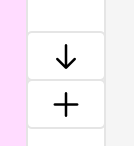
by using the arrow buttons on the right
im not sure if i understood the issue correctly :O
-
Hello Armin
Thanks a lot for your answer but that is not what i am looking for, sorry for my wrong explanation. so basically what i am aiming to is what followsI'm trying to embed the content of a project or page into another page using the [laygrid id="123"] shortcode in Lay Theme, but it's not working as expected. Here's what I've done:
I identified the correct Post ID for the project I want to embed.
I added a Text or HTML element in the Gridder of the new page and inserted the shortcode [laygrid id="123"] (replacing 123 with the actual Post ID).
After saving, the content doesn't appear on the page.
I've cleared my cache and tried disabling plugins to check for conflicts, but the issue persists. Is there something I might be missing, or is there another way to achieve this? I'd like to display the full content of a project within another page without making it clickable.Any help would be greatly appreciated!
Thanks in advance!
-
hey you're talking about the laygridder.com plugin
this shortcode wont work in laytheme -
hey so the laygridder plugin and lay theme are not supposed to be used at the same time
laygridder is just a plugin thats for theme programmers wo want to include some layouting capabilities into their theme
it can be bought on laygridder.com
I also code custom websites or custom Lay features.
💿 Email me here: 💿
info@laytheme.com
Before you post:
- When using a WordPress Cache plugin, disable it or clear your cache.
- Update Lay Theme and all Lay Theme Addons
- Disable all Plugins
- Go to Lay Options → Custom CSS & HTML, click "Turn Off All Custom Code", click "Save Changes"
This often solves issues you might run into
When you post:
- Post a link to where the problem is
- Does the problem happen on Chrome, Firefox, Safari or iPhone or Android?
- If the problem is difficult to explain, post screenshots / link to a video to explain it