Slow site
-
Hi Laytheme
I'm having issues with my site being very slow.
I haven't had any issues with this before and I have had Laytheme for +5 years.
I'm wondering if it has something to do with a new update?Here is the link: https://www.frederikplesner.com
I have tried the recommended basic fixes suggested here on the forum but it doesn't fix it. One thing I have noticed is that my site isn't doesn't seem to be slow on mobile but only on desktop.
Any help would be really appreciated. Thank you!
-
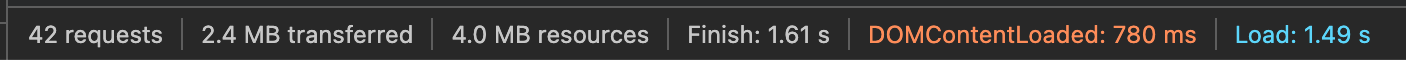
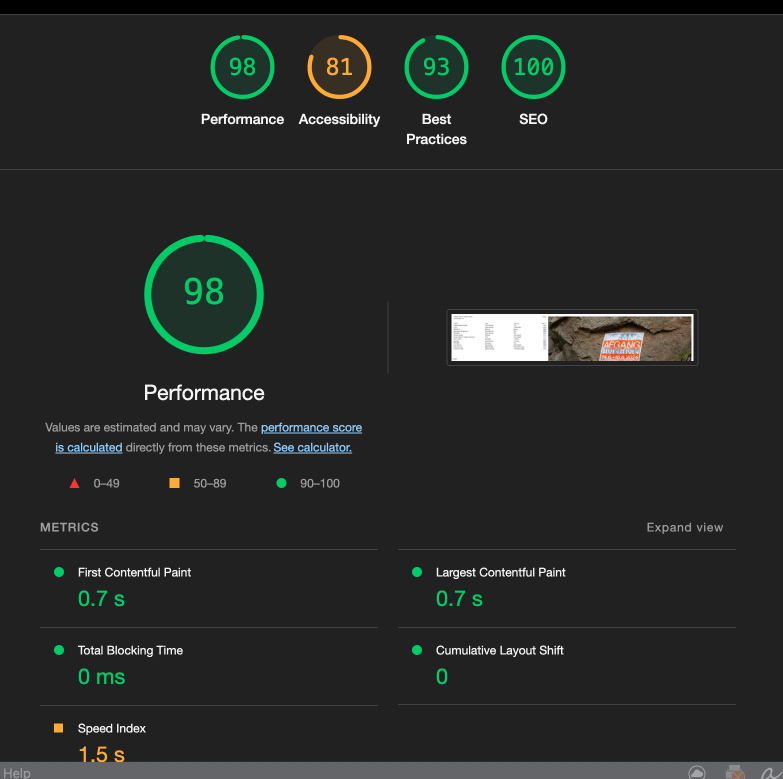
seems pretty fast on the frontpage!
-
you could try this:
https://laytheme.com/tutorials/make-your-website-load-instantly-and-manage-your-own-server.html
spinupwp.com will cache your pages as static html pages server side:
https://spinupwp.com/doc/caching-in-spinupwp/so you wont need any extra caching plugins and i believe this way is the fastest caching possible
also you'd have a more powerful server that answers fastertakes some time to setup but its the fastest and most cost effective way to setup a wordpress website that i found
this is another option, its more expensive though but easier to set up:
https://kinsta.com/wordpress-hosting/?kaid=NXVJQTNMMXXMonce you have tried all optimizations shown on
https://laytheme.com/documentation/speeding-up-your-website.htmli think this is the last option.
I also code custom websites or custom Lay features.
💿 Email me here: 💿
info@laytheme.com
Before you post:
- When using a WordPress Cache plugin, disable it or clear your cache.
- Update Lay Theme and all Lay Theme Addons
- Disable all Plugins
- Go to Lay Options → Custom CSS & HTML, click "Turn Off All Custom Code", click "Save Changes"
This often solves issues you might run into
When you post:
- Post a link to where the problem is
- Does the problem happen on Chrome, Firefox, Safari or iPhone or Android?
- If the problem is difficult to explain, post screenshots / link to a video to explain it