position of mobile burger Menu
-
Hello! I'm new to the Lay theme and I'm having a lot of fun with it! Unfortunately, I'm having problems with the position of the burger menu in the mobile view. I can't find any settings to change the position. At the moment it's stuck in the top right corner.
Furthermore, the menu selection isn't positioned exactly in the middle - how can I change that?
Please see the attached images.
Design on MacOS Safari 17.6. - Mobile Browser Safari iOS 17.6.1
Many thanks!
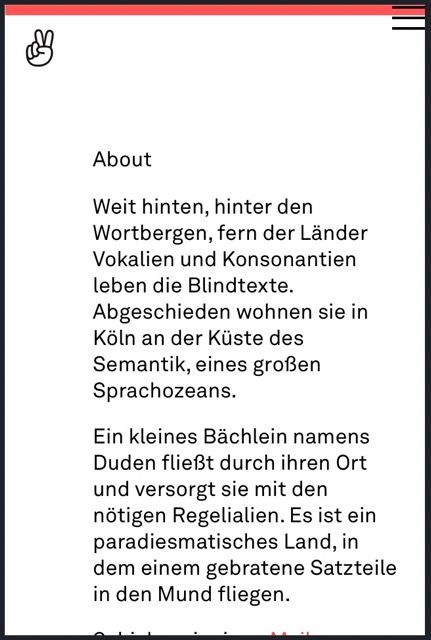
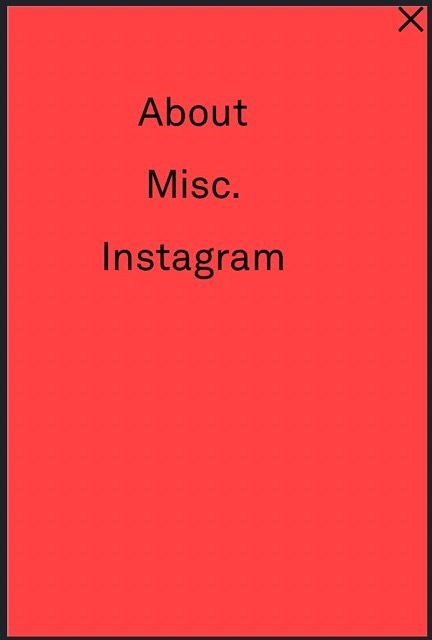
-
@Joy Go to "Customize" → "Menu Style". There you can customize this settings, there is also a section for "Mobile" settings.
-
Thanks for your answer @felix_rabe ! Interestingly, if I want to use the default burger icons, I am not shown any position settings. If I use custom icons, however, I am shown position settings. If I now upload custom icons, the open icon is shown correctly positioned, the close icon remains stuck in the top right corner. Any other ideas?
Please see the images attached.
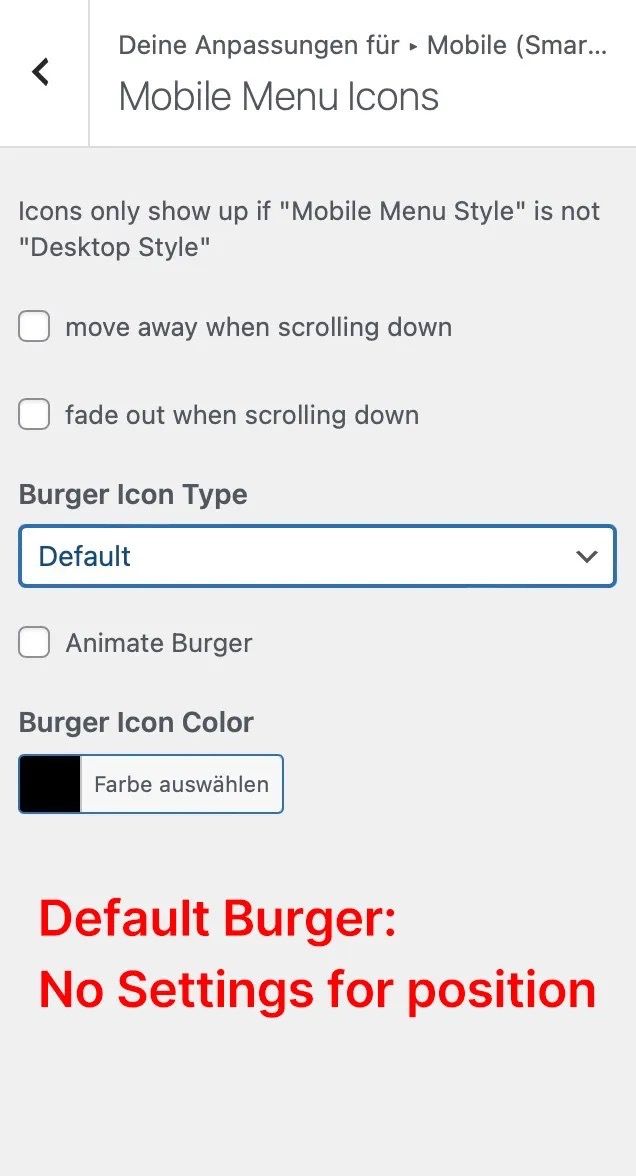
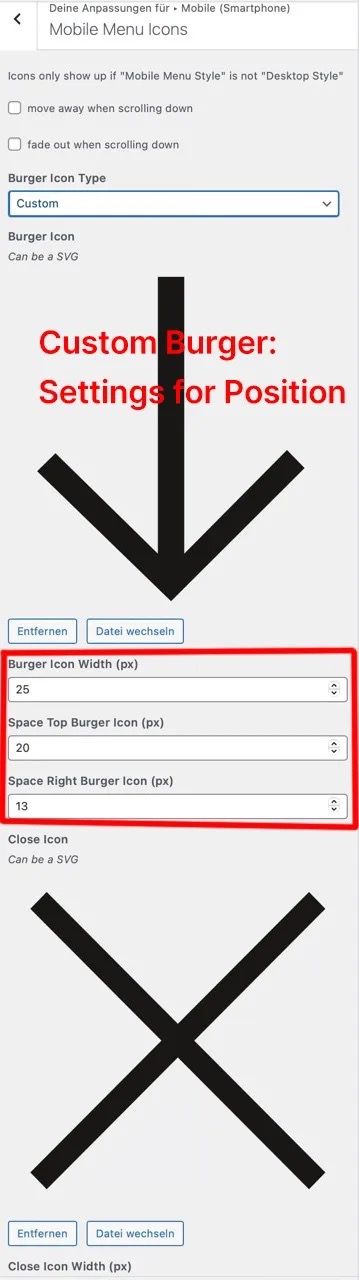
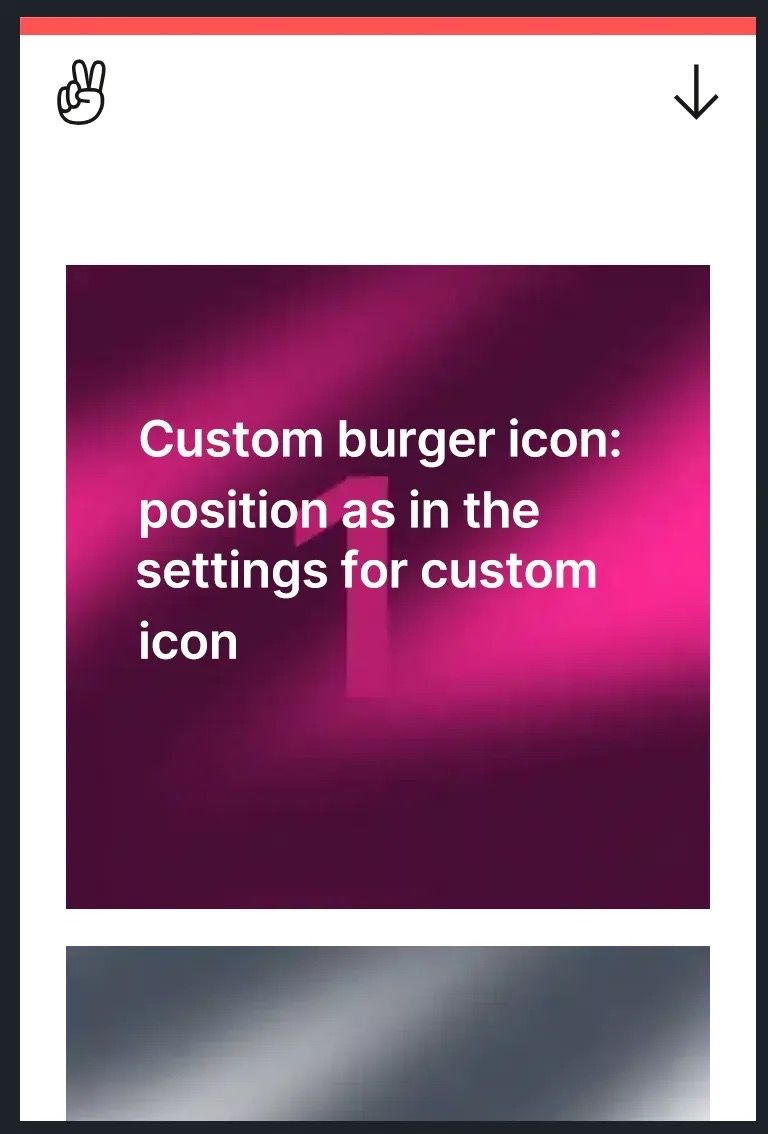
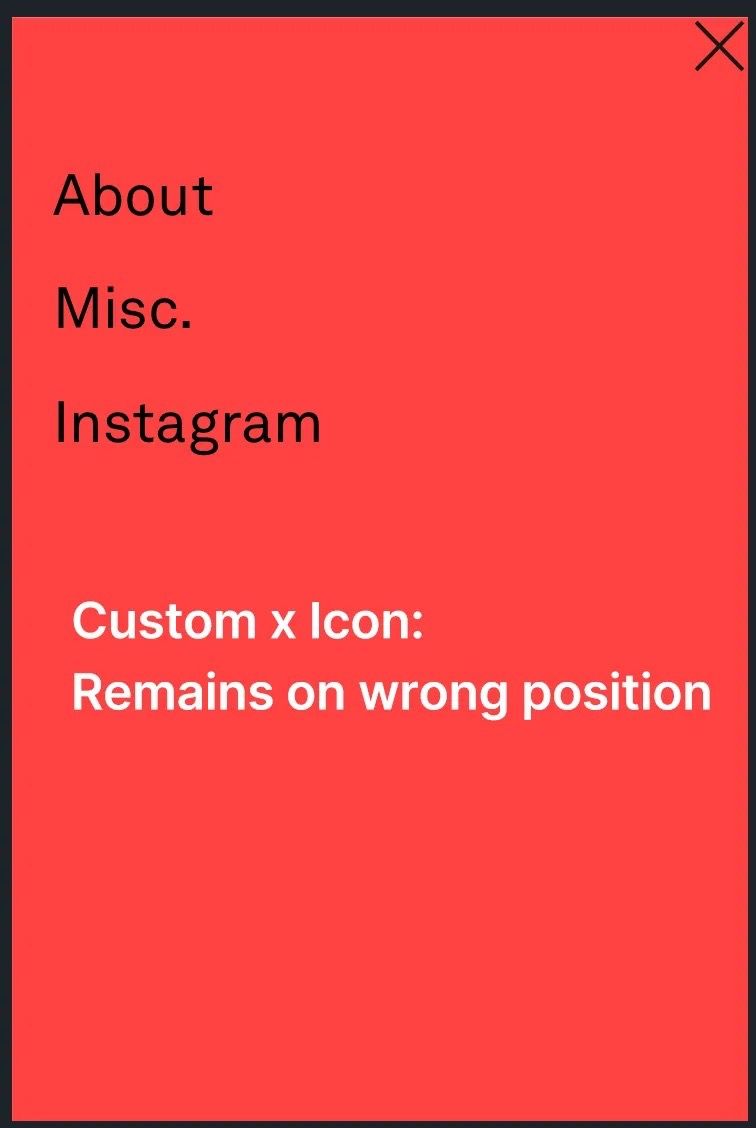
-
probably you set the mobile menu height too small (small red bar at top maybe)
go to customize → mobile menu → mobile menu bar
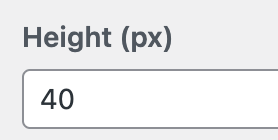
set height to 40px at least or check hide:
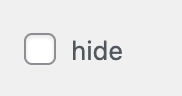
the mobile default icon's position is calculated automatically by the height of the mobile menu bar if it is shown
-
Hi @arminunruh ! Thanks for your answer. I changed the height to 40 px and it works with the default icons but still not with my custom icons (The arrow is on the right position, the x not).
Unfortunately the thin red bar is a indispensable part of the corporate design of my company, so I could not afford it to make it thicker : )
But ... I tried menu Style 3 and it worked! Even with the thin red bar and the custom icons. A mystery!
Thanks for your help, guys!
-
ok thats great!
if you want me to make it work with another menu style, you can :can you send your website address, /wp-admin/ username and password and a link to this topic to info@laytheme.com?
and then i'd do some custom css
-
Hello @arminunruh ! Please excuse my late reply. Thank you for the kind offer, but I am happy with the design as it is now (Menu Style 3).
I also code custom websites or custom Lay features.
💿 Email me here: 💿
info@laytheme.com
Before you post:
- When using a WordPress Cache plugin, disable it or clear your cache.
- Update Lay Theme and all Lay Theme Addons
- Disable all Plugins
- Go to Lay Options → Custom CSS & HTML, click "Turn Off All Custom Code", click "Save Changes"
This often solves issues you might run into
When you post:
- Post a link to where the problem is
- Does the problem happen on Chrome, Firefox, Safari or iPhone or Android?
- If the problem is difficult to explain, post screenshots / link to a video to explain it