Horizontal Alignment of Slides right not possible
-
Hi, it's me again!
I'm trying to align the slides on the right side on the following site: https://liviaweishaupt.ch
If I set the setting in the lay options > carousel addon i can choose the option «Horizontal Alignment of Slides: right» but as soon as i save the setting, it changes to «center».
Note: everything is updated, I've tried disabeling the plugins and the custom codes.
Do you know what the problem could be?
Liebe Grüsse and thank you very much for all your work and the support!
Eeva Sirkka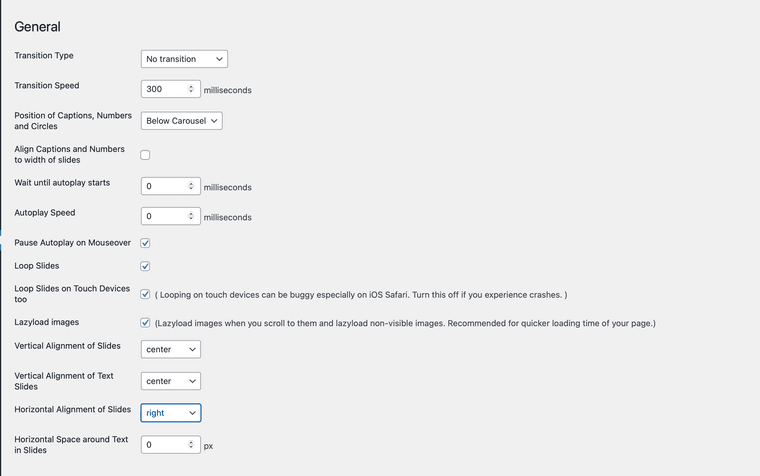
chosen setting (right)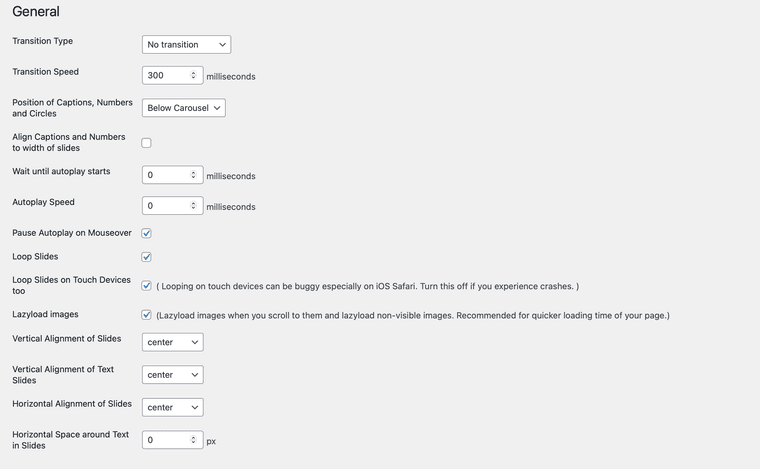
after saving (centre)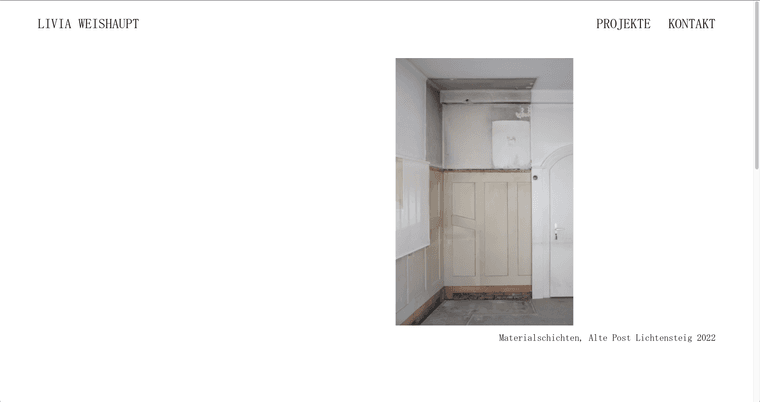
Problem: slide and caption don't align in high format pictures. -
mmh something is wrong here, everytime i click on a slide, your whole website reloads!
can you send your website address, /wp-admin/ username and password and a link to this topic to info@laytheme.com?
-
but yea i'd also need to take a closer look at the original problem mh
if u send the login data i will be able to -
hey i just released an update that should fix the alignment issue
however, we still have the issue on your website where the whole website reloads once you click on the carousel.
do you think maybe its custom code?can u do the steps in the blue box to the right please
-
additionally, you need to uncheck this in your carousel when you edit it:
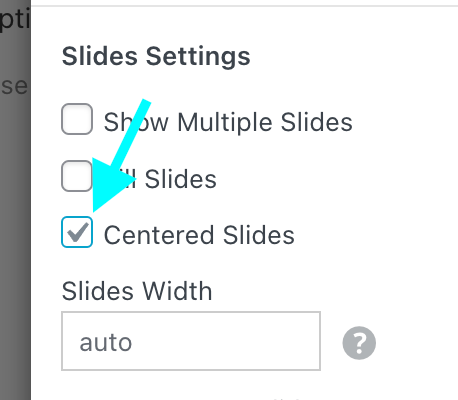
-
Hi @arminunruh ! I'm sorry, I never got back to you. I simply overlooked your answer. I could solve my alignment issue. The reloading of the page is intentional: It should be some a playful way to show the architects photographs and poems as an entry to their portfolio. But if you interpret it as an error maybe this wasn't the best of ideas. lol.
Thank you very much for helping me out on this one!
Liebe Grüsse Sirkka -
no problem im glad it works for you now
I also code custom websites or custom Lay features.
💿 Email me here: 💿
info@laytheme.com
Before you post:
- When using a WordPress Cache plugin, disable it or clear your cache.
- Update Lay Theme and all Lay Theme Addons
- Disable all Plugins
- Go to Lay Options → Custom CSS & HTML, click "Turn Off All Custom Code", click "Save Changes"
This often solves issues you might run into
When you post:
- Post a link to where the problem is
- Does the problem happen on Chrome, Firefox, Safari or iPhone or Android?
- If the problem is difficult to explain, post screenshots / link to a video to explain it