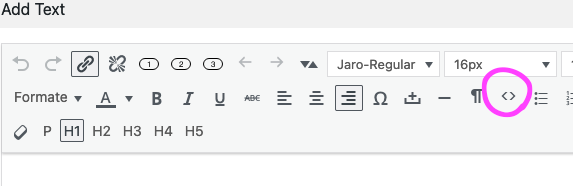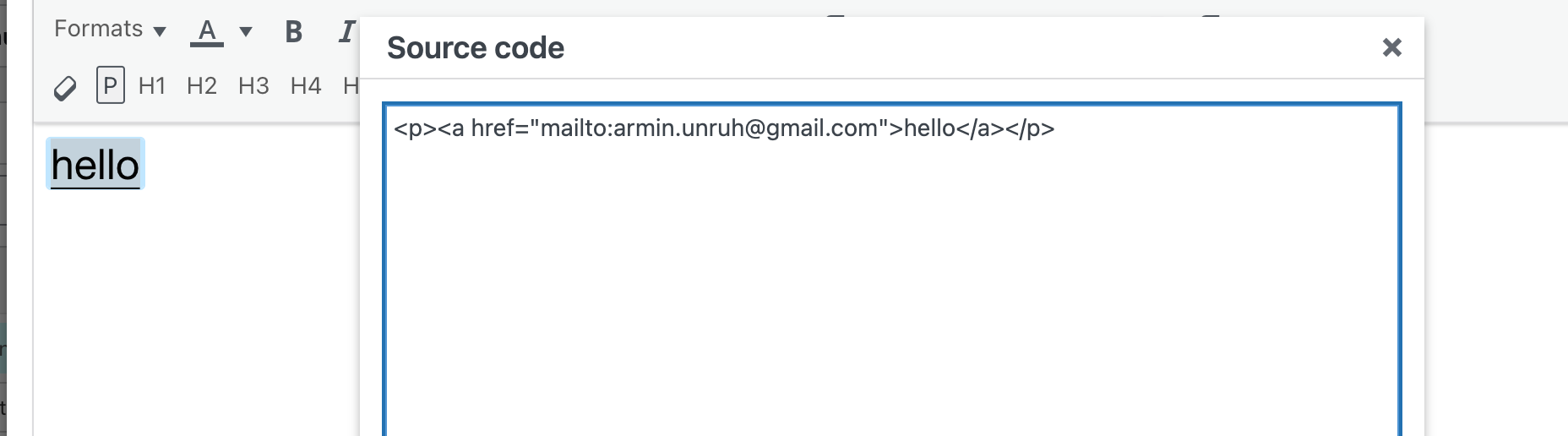mailto: link issue
-
Hi @arminunruh , I'm having the same/similar issue today - set a link to mailto: and it straight away changes to https// instead
-
address is watson-memic.be
any help / tips much appreciated :)- I'm not sure what 'the source method' is that @jpunivers found to work
Thanks
Sam -
@jpunivers thanks!!
-
mmh oh i see! yes i think i know now why it happens, will release an update later today
but im not too sure, i will release an update today, can u install it and try if it works then and let me know -
Thank you @arminunruh, @jpunivers and @openair for your assistance ! With the new update, I've noticed that it works perfectly ! So, thank u a lot 🙏 !
-
@arminunruh Yes, it's fixed. Thank you!!
-
It seems that this issue has returned? My "mailto:" link is no longer working on https://patternsofmigration.com/online-exhibition/ It's the styled button link towards the bottom of the page... I also tried it unstyled, with the same problem
-
@billykioso Can't see a problem. It works.
-
Yes, it seems to work on my phone, but it doesn't work on any browser on my Macbook. But thank you for looking!
-
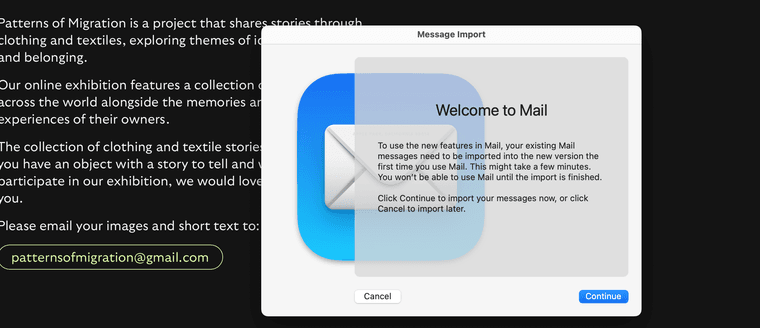
for me it works on my safari on macbook mh
-
okay i get crazy. Google Chrome ist uptodate, Safari up to date. But mailto link is not working.
On Tablet & Iphone it's no problem in both browsers :S -
does the link in the code look like this?
<a href="mailto:myemail@gmail.com">hello</a>
specifically the href part?
if yes, the code is correct. maybe there is no app configured to open the mailto linkhttps://support.apple.com/en-us/102362#:~:text=From the Mail menu in,reader” pop-up menu.
-
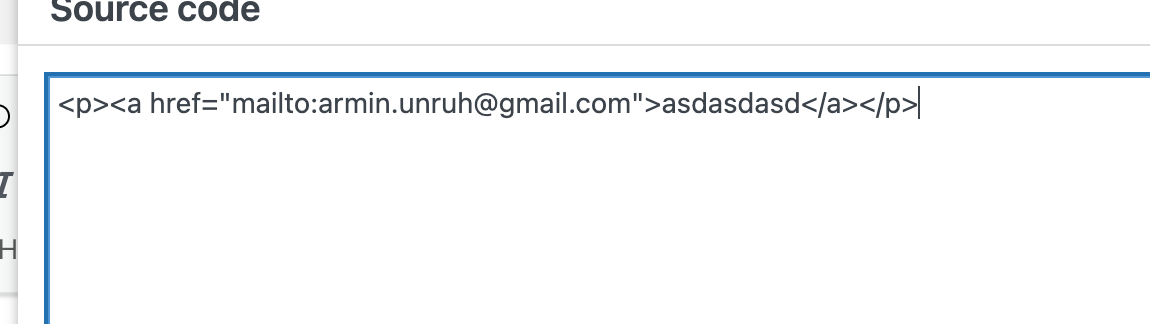
when creating a mailto link with lay theme i see the code is correct. make sure to also use the latest lay version and then create a link
I also code custom websites or custom Lay features.
💿 Email me here: 💿
info@laytheme.com
Our Web Development company: 100k.studio
Want to tip me? https://www.paypal.com/paypalme/arminunruh
Before you post:
- When using a WordPress Cache plugin, disable it or clear your cache.
- Update Lay Theme and all Lay Theme Addons
- Disable all Plugins
- Go to Lay Options → Custom CSS & HTML, click "Turn Off All Custom Code", click "Save Changes"
This often solves issues you might run into
When you post:
- Post a link to where the problem is
- Does the problem happen on Chrome, Firefox, Safari or iPhone or Android?
- If the problem is difficult to explain, post screenshots / link to a video to explain it