Set video thumbnail
-
Hi,
I’ve uploaded a video and "set featured image”. The new thumbnail is visible in the media browser but is not showing online. Have I misunderstood something? How do I change the thumbnail for a video?
All the best,
Aron -
if you want a video as a project thumbnail, you need to activate "lay options" → "Activate Video for Thumbnails"
then inside your project set a video as a thumbnail:
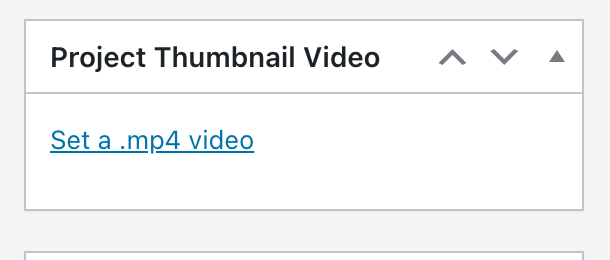
make sure its a h264 encoded mp4 file
use this program for example:
https://handbrake.fr/now also disable any caching plugins for now and do the steps in the blue box to the right.
if it still doesnt work pls post the website address where i can see the problem
-
Hi,
Thanks for the reply. No I want to set a specific still image as thumbnail for a video. At the moment the video shows a black picture which is the first frame of the video. I would like to change this to another still from the video.
Thanks,
Aron -
so you have this setting activated where the project thumbnail video only plays on mouseover right?
in customize → project thumbnails → project thumbnail mouseover:
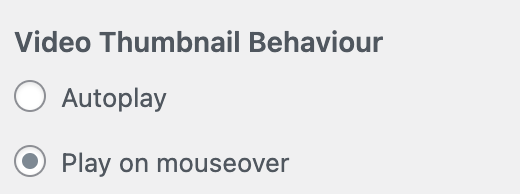
you'd need to also activate:
lay options → "Activate Mouseover Image for Thumbnails"and then set an image here that is the one you want to use
then we would need to use custom css to first show the mouseover image, and on hover, show the video that is playing:
you can find code about it here:
http://laythemeforum.com:4567/topic/9038/start-gif-video-mouse-hover-in-project-thumbnail/5
I also code custom websites or custom Lay features.
💿 Email me here: 💿
info@laytheme.com
Before you post:
- When using a WordPress Cache plugin, disable it or clear your cache.
- Update Lay Theme and all Lay Theme Addons
- Disable all Plugins
- Go to Lay Options → Custom CSS & HTML, click "Turn Off All Custom Code", click "Save Changes"
This often solves issues you might run into
When you post:
- Post a link to where the problem is
- Does the problem happen on Chrome, Firefox, Safari or iPhone or Android?
- If the problem is difficult to explain, post screenshots / link to a video to explain it