Mobile Tag filters are not working
-
(on mobile only) The tag filters will either not be able to be selected, or I can select 1 tag, but I am not able to select multiple or clear the tags selected.
Also, once I select a tag, I am unable to click in a project to view. Or it's very delayed.
Website information below, but let me know if you need more info. Thank you!
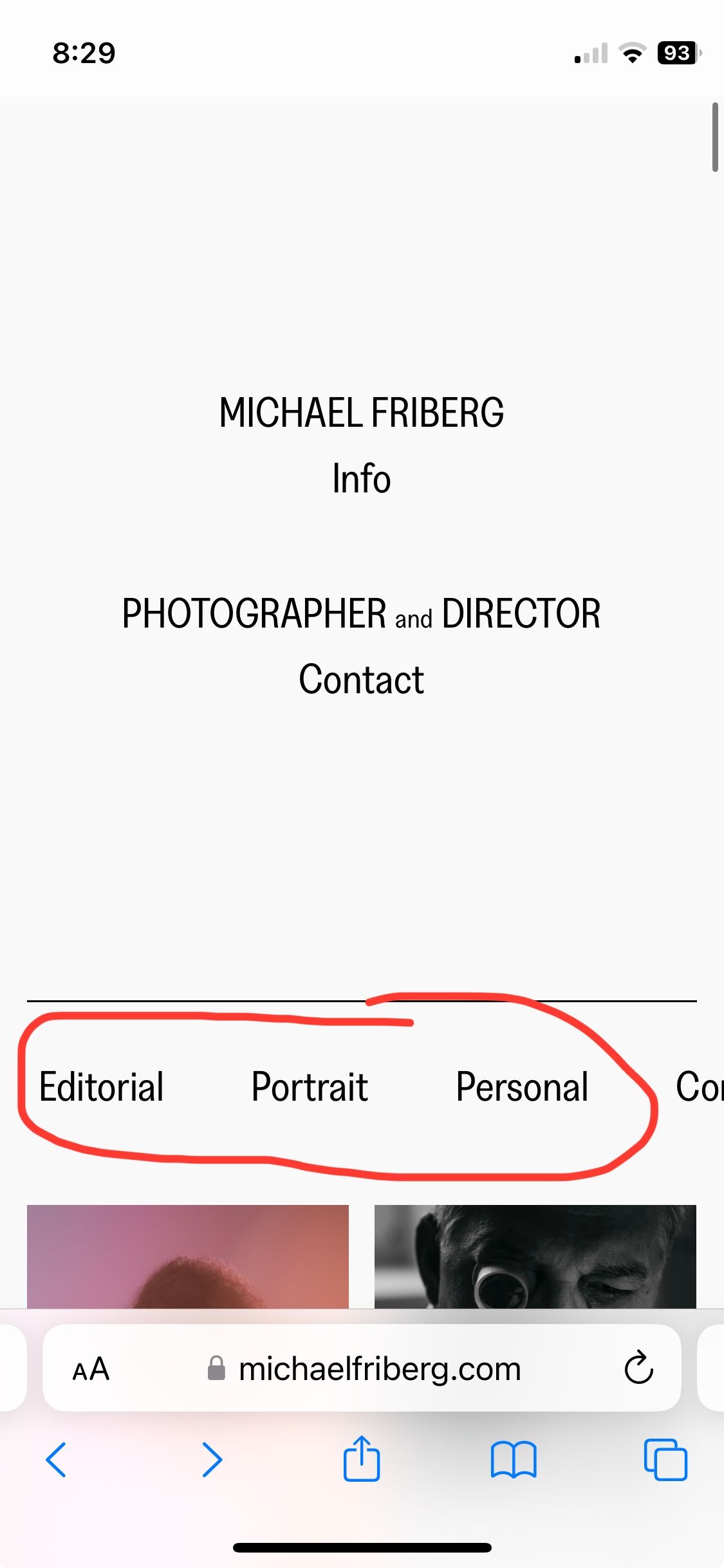
-
@loops that is a great portfolio. just wanted to note that the site has quite a poor performance. for example the thumbnails are like 2MB each, that can take a lot of time to load it all and react properly. in this small size you would be very fine with images that have just a few hundred KB in size.
-
i see
on your website some of the buttons are hard to click or unclickable
i just tested it on another website and there it worksi need to take closer look as to why this happens
can you send your website address, /wp-admin/ username and password and a link to this topic to info@laytheme.com?
I also code custom websites or custom Lay features.
💿 Email me here: 💿
info@laytheme.com
Before you post:
- When using a WordPress Cache plugin, disable it or clear your cache.
- Update Lay Theme and all Lay Theme Addons
- Disable all Plugins
- Go to Lay Options → Custom CSS & HTML, click "Turn Off All Custom Code", click "Save Changes"
This often solves issues you might run into
When you post:
- Post a link to where the problem is
- Does the problem happen on Chrome, Firefox, Safari or iPhone or Android?
- If the problem is difficult to explain, post screenshots / link to a video to explain it