thumnail grid category filter mobile bug
-
Hi @arminunruh
I'm working on a new site and is all going well other than when I tap on a heading on the category filter using my samsung mobile it highlights them and prompts chrome to ask if I want to search them on google.
I've used custom css to style them as the same as regular lay buttons (issue still occurs when I take off these styles) - side note: would it be possible to integrate a setting to use lay buttons for the category filter?
See screenshot and here is a link to the work in progress site: https://mvg.alasdairdimmick.com/zine-poster-exhibition/
Thanks!
Alasdair
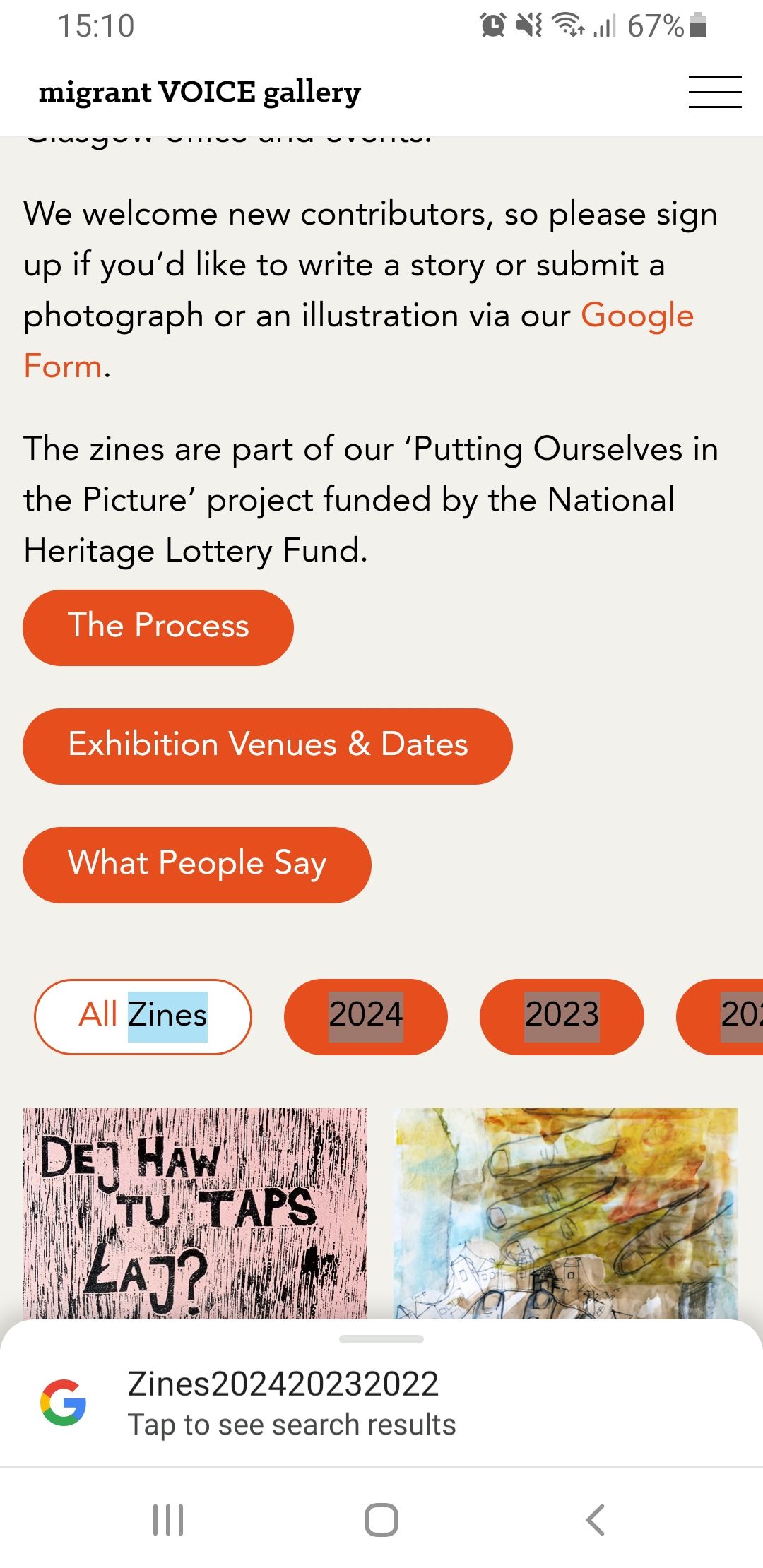
-
maybe try this css?
.lay-thumbnailgrid-filter-anchor{ -webkit-touch-callout: none; -webkit-user-select: none; -khtml-user-select: none; -moz-user-select: none; -ms-user-select: none; user-select: none; }I've used custom css to style them as the same as regular lay buttons (issue still occurs when I take off these styles) - side note: would it be possible to integrate a setting to use lay buttons for the category filter
but i think you can style them in the customizer in customize → project thumbnail → project thumbnail grid tag filter
no?
or are the settings there not enough -
maybe try this css?
.lay-thumbnailgrid-filter-anchor{ -webkit-touch-callout: none; -webkit-user-select: none; -khtml-user-select: none; -moz-user-select: none; -ms-user-select: none; user-select: none; }I've used custom css to style them as the same as regular lay buttons (issue still occurs when I take off these styles) - side note: would it be possible to integrate a setting to use lay buttons for the category filter
but i think you can style them in the customizer in customize → project thumbnail → project thumbnail grid tag filter
no?
or are the settings there not enough@arminunruh works great, thank you armin!
and yeah there are great settings already in the customiser, I was just thinking that because the category filter acts kinda like a button maybe for consistency you would want to use the same style of buttons throughout your site so the filter could have rounded borders etc like your other buttons for example
It's easy enough via css but maybe if you didn't know css you would like this.
-
ah i think only the tag filter had this button style with setting for it in the customizer
i think i will leave it like this for now
I also code custom websites or custom Lay features.
💿 Email me here: 💿
info@laytheme.com
Before you post:
- When using a WordPress Cache plugin, disable it or clear your cache.
- Update Lay Theme and all Lay Theme Addons
- Disable all Plugins
- Go to Lay Options → Custom CSS & HTML, click "Turn Off All Custom Code", click "Save Changes"
This often solves issues you might run into
When you post:
- Post a link to where the problem is
- Does the problem happen on Chrome, Firefox, Safari or iPhone or Android?
- If the problem is difficult to explain, post screenshots / link to a video to explain it