iPad text size
-
Hi,
https://nils-froehling.com/teaching/
i set up the text size on the linked website to be "3vw" in order to respond to different display dimensions. Viewed on my Computer, this works fine and the text size is correct. Unfortunately, viewed on the iPad, the text size is way too large.
<h3 style="line-height: 2; text-align: right;"><span class="_NF01" style="font-family: 'helvetica neue', sans-serif; font-size: 3vw; letter-spacing: 0.04em;"><span style="font-size: 3vw;">Am I missing a special adjustment, necessary for websites viewed on the iPad?
Thanks a lot!
Nils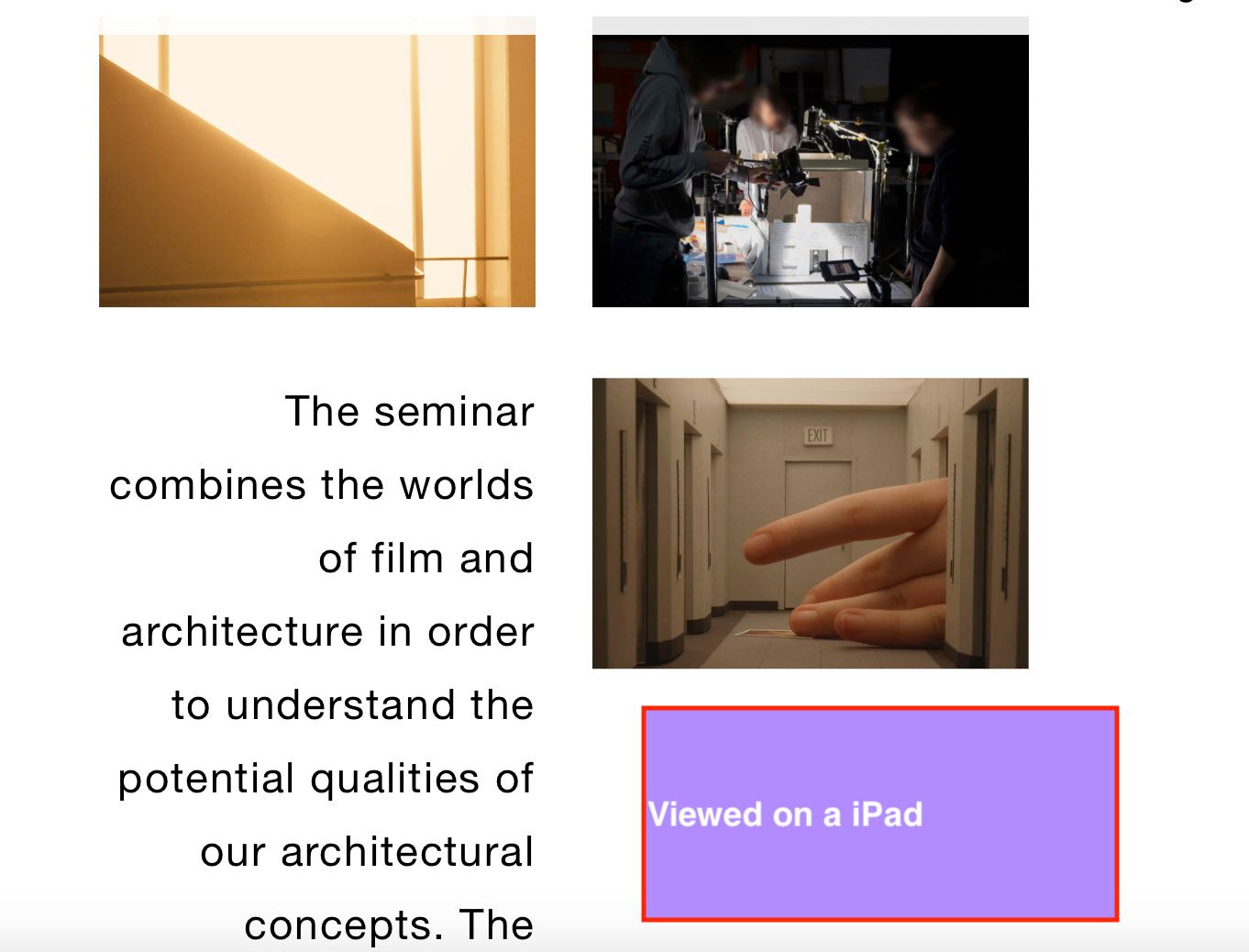
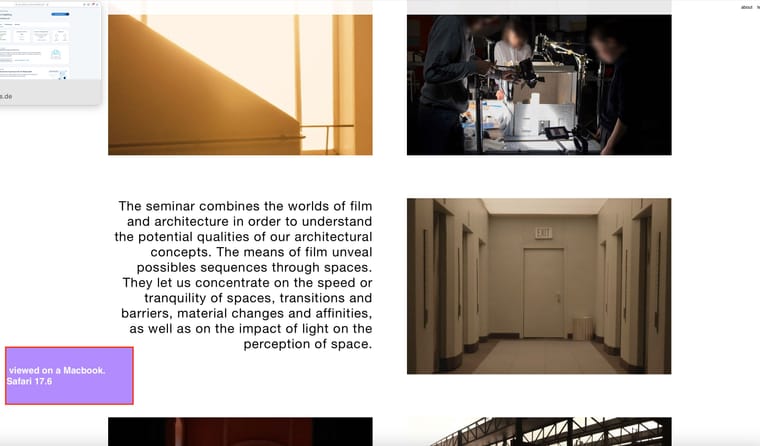
-
oh thats weird maybe its better to use px, maybe the ipad renders fonts in vw a lot differently :O
I also code custom websites or custom Lay features.
💿 Email me here: 💿
info@laytheme.com
Before you post:
- When using a WordPress Cache plugin, disable it or clear your cache.
- Update Lay Theme and all Lay Theme Addons
- Disable all Plugins
- Go to Lay Options → Custom CSS & HTML, click "Turn Off All Custom Code", click "Save Changes"
This often solves issues you might run into
When you post:
- Post a link to where the problem is
- Does the problem happen on Chrome, Firefox, Safari or iPhone or Android?
- If the problem is difficult to explain, post screenshots / link to a video to explain it
Online Users
Forgot your key, lost your files, need a previous Lay Theme or Addon version?
Go to www.laykeymanager.com