gridder bug and empty thumbnail grid
-
ok very good
-
so with some further troubleshooting, it seems to be only an issue now when i activate the category filter. If I set up a thumbnail grid without the category filter it shows up all the time on the grid but when I add the filter it disappear on the gridder - still shows up on the live page which is the main thing. Just an issue if I want to update the thumbnail grid down the line I need to create a new one. Hope that makes sense.
-
hey i still get these errors:
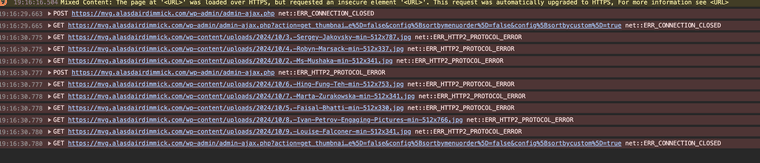
especially this error:
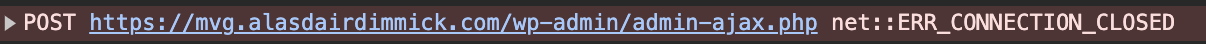
is very bad because some things of the thumbnailgrid are loaded by ajax and your server blocks ajax
maybe tell your webhost you'Re still getting ERR_HTTP2_PROTOCOL_ERROR errors and if they can fix it
you can see them in the google chrome web inspector console -
hey i still get these errors:
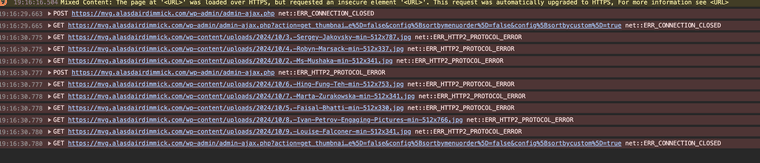
especially this error:
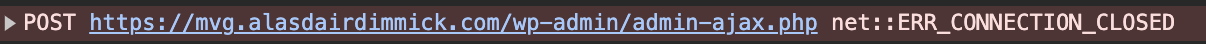
is very bad because some things of the thumbnailgrid are loaded by ajax and your server blocks ajax
maybe tell your webhost you'Re still getting ERR_HTTP2_PROTOCOL_ERROR errors and if they can fix it
you can see them in the google chrome web inspector console@arminunruh thanks man, I spoke to them and they say it is because there is 'mixed content' on my site. The issue still occurs though after sorting that, hmm, is strange as my other sites don't have this issue.
-
They sent me back this screenshot saying I should speak to you again about it... https://www.awesomescreenshot.com/image/51070795?key=6e559732e3ee7970c04b5ffef552d5bb
-
I did get this email sent to me which looks unrelated but you might want to see it, regarding the lightbox: See screenshot.
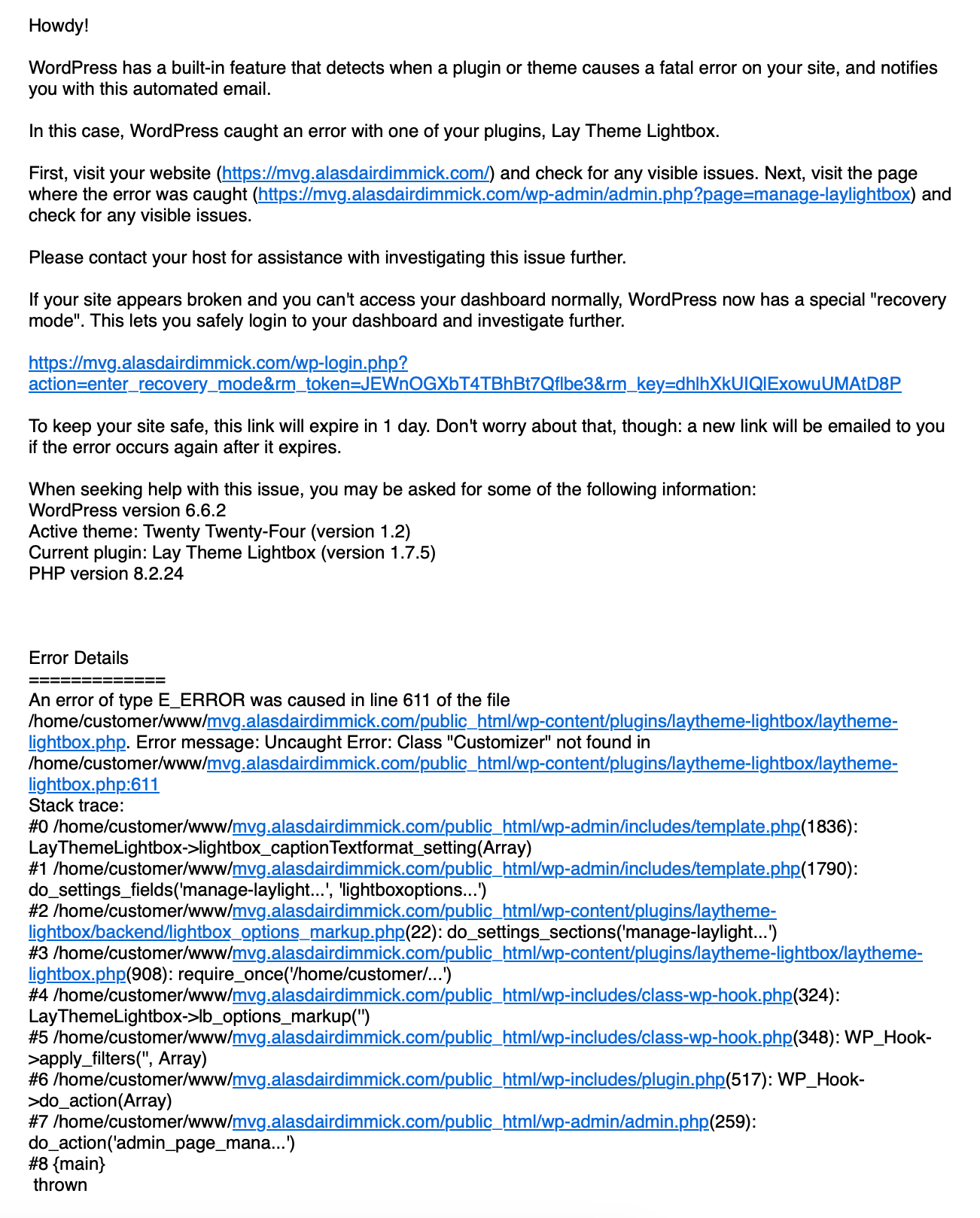
-
so I created a fresh install of wordpress to recreate the issue and it worked fine, no problems, until I imported the xml file of the posts, pages and media and then the issue occurred again. Let me know what you think @arminunruh, my host (Siteground) have an expert care service to take a closer look but it is quite expensive.
-
hi again armin, the 'project mouseover thumbnail' setting is switched on but isn't in the gridder project page, it's just gone, could this be related?
It shows up in the code and when I untick 'display:none' it shows but crashes the wp-admin.
All my other sites on the same host/server are working fine, just seems to be this subdomain causing some issues. hmm...
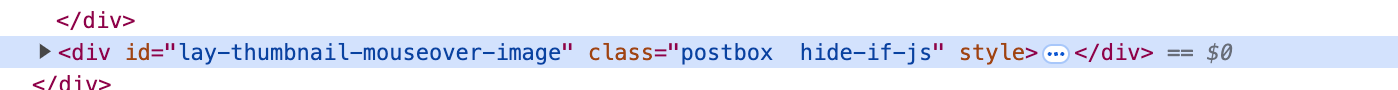
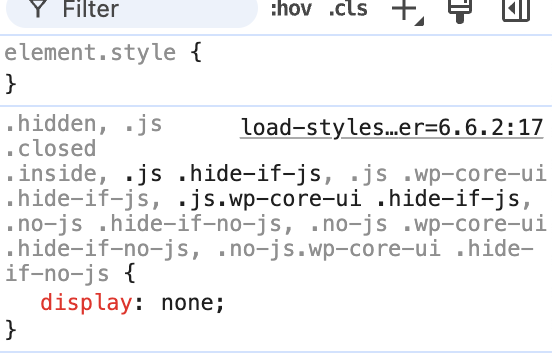
-
hi @arminunruh last update on this: i spoke to the server technicians and they said:
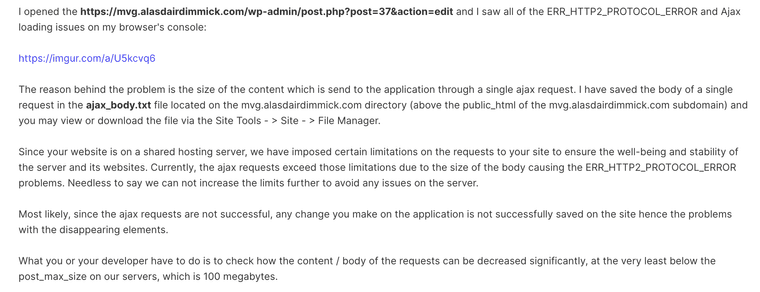
thought you might be interested in seeing it.
i did a fresh wp install and was all working fine again until i created a new category and assigned projects to it and then returned to the thumbnail grid to switch off the new category and thats when it vanishes from the grid.
i've tried numerous things but just going to have to deal with the thumbnail grid not loading on the gridder which is fine really as still works on the live website. I started a new wp install which fixed the project thumbnail mouseover.
sorry for so many posts on this.
-
ok so the ajax request is too large for your server to handle
i dont think its over 100mb though. im just sending some html, it should at most be 500kb i think.
i never saw this issue before
-
A alasdair17 referenced this topic on
I also code custom websites or custom Lay features.
💿 Email me here: 💿
info@laytheme.com
Before you post:
- When using a WordPress Cache plugin, disable it or clear your cache.
- Update Lay Theme and all Lay Theme Addons
- Disable all Plugins
- Go to Lay Options → Custom CSS & HTML, click "Turn Off All Custom Code", click "Save Changes"
This often solves issues you might run into
When you post:
- Post a link to where the problem is
- Does the problem happen on Chrome, Firefox, Safari or iPhone or Android?
- If the problem is difficult to explain, post screenshots / link to a video to explain it