close overlay by pressing burger again mobile
-
Hello!
I am currently working on a diy mobile-menu. Why?: I wanted to have a burger menu that gives me more freedom of what to place where, collaps rows etc.
Maybe there is another function for this? jasonkittner.comPlan is to use the overlay function of a page and use the burger. I managed that the burger swaps to an X the second you press it. But I cannot figure out how to address the now X to close the menu. I tried to use the close button function of the overlay but didn't like that it doesn't replace the burger. this is the code i have right now:
document.addEventListener("DOMContentLoaded", function() { var burgerIcon = document.querySelector('.overlay-burger.custom-overlay-burger.burger-overlay-id-73 img'); var originalSrc = burgerIcon.src; // og burger icon var toggleSrc = 'https://www.jasonkittner.com/wp-content/uploads/2024/10/Burger2.png'; // url of x icon burgerIcon.addEventListener('click', function() { burgerIcon.src = (burgerIcon.src.includes(originalSrc)) ? toggleSrc : originalSrc; }); });I tried this to make the burger close the overlay:
<script> jQuery(document).on('click', '.overlay-burger.custom-overlay-burger.burger-overlay-id-73', function(){ jQuery('.lay-overlay .overlay-close.custom-overlay-close-icon').click(); }); </script>Happy to hear from you!
-
nice website!
if your button has a class of "overlay-close"
(without the "")
then clicking it should close a page overlay -
so after opening the overlay you can add this class i guess!
-
Hi Armin! I appreciate you like the website and thanks for the reply. Just found time to try and fix the error, but it just wont work.
this is the code i came up with now:
document.addEventListener("DOMContentLoaded", function() { var burgerContainer = document.querySelector('.overlay-burger.custom-overlay-burger.burger-overlay-id-73'); var burgerIcon = burgerContainer.querySelector('img'); var originalSrc = burgerIcon.src; // Original burger icon var toggleSrc = 'https://www.jasonkittner.com/wp-content/uploads/2024/10/Burger2.png'; // URL of the 'X' icon // Image toggle functionality and adding classes to the container burgerContainer.addEventListener('click', function() { if (burgerIcon.src.includes(originalSrc)) { burgerIcon.src = toggleSrc; burgerContainer.classList.add('overlay-close'); // Add the classes to the container } else { burgerIcon.src = originalSrc; burgerContainer.classList.remove('overlay-close'); // Remove the classes from the container } }); }); -
hey jason really nice website
using your javascript, the click event doesn't even get triggered for me
but if i bind the click event so it does get triggered by using:jQuery(document).on('click', '.burger-overlay-id-3043', function(event){ })somehow the overlay doesnt even show up
how about you just use the normal X close icon without replacing anything
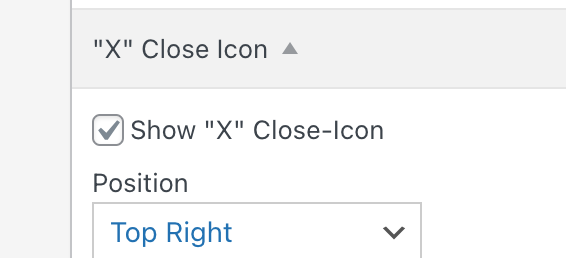
i cant make it work the way you want unfortunately :/
I also code custom websites or custom Lay features.
💿 Email me here: 💿
info@laytheme.com
Before you post:
- When using a WordPress Cache plugin, disable it or clear your cache.
- Update Lay Theme and all Lay Theme Addons
- Disable all Plugins
- Go to Lay Options → Custom CSS & HTML, click "Turn Off All Custom Code", click "Save Changes"
This often solves issues you might run into
When you post:
- Post a link to where the problem is
- Does the problem happen on Chrome, Firefox, Safari or iPhone or Android?
- If the problem is difficult to explain, post screenshots / link to a video to explain it