Site freezing intermittently
-
Hello!
I'm having an issue with my site after some cosmetic updates. It appear to work normally, but intermittently freezes and takes the browser with it. The problem occurs most frequently when flicking between categories in the project thumbnail grid, and then onto any page.
I've tried all the trouble shooting methods in the blue box but have had no success here. I've been advised it may be JQuery not being loaded properly and there is code that seems to be relying on it.
My website is www.ollyburn.com and if there's anything you can do to help it would be greatly appreciated.
Many thanks,
Olly
-
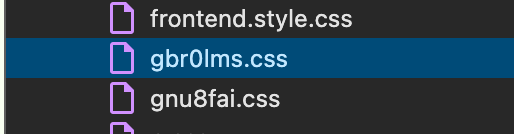
i get an error, these files cant be loaded it says
these are not lay theme files though
so ure saying u are here:
https://ollyburn.com/everything/and then you click on a project thumbnail and then it freezes?
-
and what browser do u use?
-
can u go to lay options → transitions when navigating
and both transitions to fade or none
then test again, does that fix it?
-
or set it to move up / move down
anything other than a stagger animation
-
hey i tried it more now and i could also get it to freeze now yes.
so i found this error:
https://use.typekit.net/gbr0lms.css
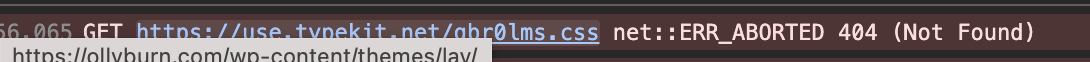
it seems that your typekit font cant be loaded.
can you go to lay options → webfonts
and remove that font?also i found another error
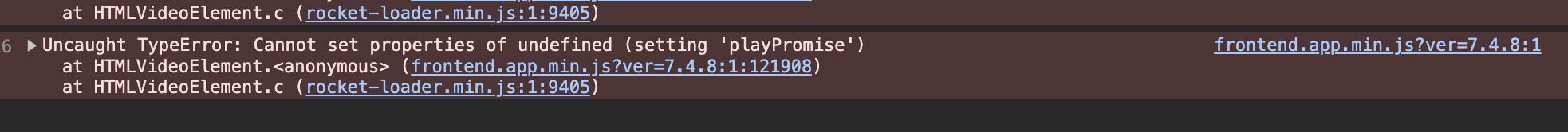
if you update lay theme now, that error should be resolved.
but im not sure if that will fix the freezing, can you check please? -
and can you also try something else please:
can you try to set both "transitions on navigation" in "lay options"
to fade?cause with all transitions other than none and fade, i coded it so it waits for all images to have loaded and only then starts the animation to show the project/page.
and if it takes longer than 3 seconds, it will just show it regardless.i did that cause if no images are loaded yet, you wouldn't be able to see the in-animation (imagine an image that hasnt loaded, thus hasnt shown yet is just animated to move up. you wouldnt see the animation, cause the image is just not there yet)
-
ok very nice!
I also code custom websites or custom Lay features.
💿 Email me here: 💿
info@laytheme.com
Before you post:
- When using a WordPress Cache plugin, disable it or clear your cache.
- Update Lay Theme and all Lay Theme Addons
- Disable all Plugins
- Go to Lay Options → Custom CSS & HTML, click "Turn Off All Custom Code", click "Save Changes"
This often solves issues you might run into
When you post:
- Post a link to where the problem is
- Does the problem happen on Chrome, Firefox, Safari or iPhone or Android?
- If the problem is difficult to explain, post screenshots / link to a video to explain it