warning: Trying to access array offset on value ...
-
Hi,
wir bekommen seit Kurzem folgende Fehlermeldung auf unserer Frontend-Seite:
"Trying to access array offset on value of type bool in /home/.sites/954/site9194203/web/wp-content/themes/lay/frontend/frontend.php on line 1124"
Woran kann das liegen? Anbei ein Screenshot:
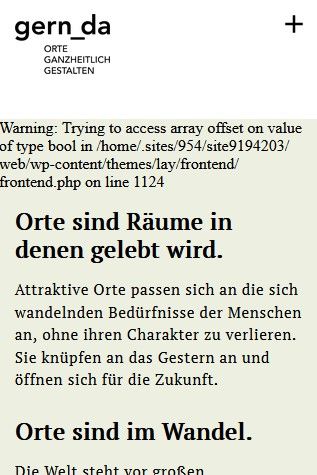
Bitte um Rückmeldung. Danke!
-
Hi (english version :))
this warning shows up on our webpage - concerning the frontend.php:
"Trying to access array offset on value of type bool in /home/.sites/954/site9194203/web/wp-content/themes/lay/frontend/frontend.php on line 1124"
What may cause it and how to fix it? See screenshot above.
Any ideas? Thanks!
-
hey sorry for the late answer!
if you update lay theme now, this should be solved!seems like a project overlay custom close icon was set.
later that icon was deleted in the media library. so loading it caused an error.
now this error message shouldnt appear anymore. -
hi armin,
thanks for your reply!
I upgradet to the new version and it still shows up...I set a custom burger icon for the mobile menu and replaced it. if i remember correctly, that´s when the warning showed up first. i now tried setting the burger icon to default, replacing the icon again etc... and the warning still shows up.
The warning shows up briefly when loading the website on desktop too. -
can you send your website address, /wp-admin/ username and password and a link to this topic to info@laytheme.com?
-
hi armin, so i received an email today from wordpress saying that laytheme had been updated from Version 7.5.5 to 7.5.9 and this seems to have solved the problem!
If it should show up again, i´ll write to you - thanks! so far, so good. -
ok very good!
I also code custom websites or custom Lay features.
💿 Email me here: 💿
info@laytheme.com
Before you post:
- When using a WordPress Cache plugin, disable it or clear your cache.
- Update Lay Theme and all Lay Theme Addons
- Disable all Plugins
- Go to Lay Options → Custom CSS & HTML, click "Turn Off All Custom Code", click "Save Changes"
This often solves issues you might run into
When you post:
- Post a link to where the problem is
- Does the problem happen on Chrome, Firefox, Safari or iPhone or Android?
- If the problem is difficult to explain, post screenshots / link to a video to explain it