Mobile Version setup
-
This post is deleted!
-
This post is deleted!
-
1.:
to hide the mobile menu, go to customize → mobile → mobile menu
there should be a hide setting no? -
2.:
same thing, customize → mobile → mobile menu bar
click hide -
Thank you! yes i found the settings yesterday evening so i tried to delete my post here but it didn't seem to work - sorry!
best regards
-
3.: in customize → mobile → mobile site title
you're saying you cant place the image, in your screenshot i see the image doesnt load: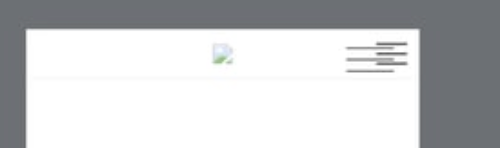
can you try a different image or try a text?
also when u want to use the burger menu from the page overlay feature for your mobile version, you should hide the other burger.
in customize → mobile → mobile menu → click "hide"
this also hides the burger icon
I also code custom websites or custom Lay features.
💿 Email me here: 💿
info@laytheme.com
Before you post:
- When using a WordPress Cache plugin, disable it or clear your cache.
- Update Lay Theme and all Lay Theme Addons
- Disable all Plugins
- Go to Lay Options → Custom CSS & HTML, click "Turn Off All Custom Code", click "Save Changes"
This often solves issues you might run into
When you post:
- Post a link to where the problem is
- Does the problem happen on Chrome, Firefox, Safari or iPhone or Android?
- If the problem is difficult to explain, post screenshots / link to a video to explain it