My website only shows the first line of my gridder
-
Hello,
I'm buidling a new photography website using Lay Theme.
Everything worked perfectly the previous days, but since today, when I open my website, only the first photo of the first line of the Gridder appears (there is no way to scroll down the page to see the other ones). The problem is the same with all my posts.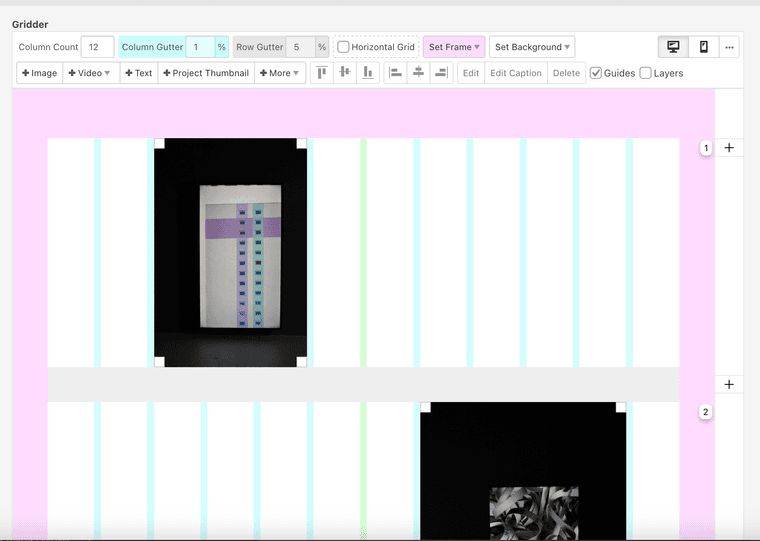

Can you please help me ?
Thank you in advanceJulie
-
oh :O do you have a link?
can you try to disable the fullscreen slider addon?
did you try the steps in the blue box to the right? -
Oh, I understand now...! It's because I activated the slider addon without noticing, and because there were no arrows, I didn't think of clicking !
thank you!
I also code custom websites or custom Lay features.
💿 Email me here: 💿
info@laytheme.com
Before you post:
- When using a WordPress Cache plugin, disable it or clear your cache.
- Update Lay Theme and all Lay Theme Addons
- Disable all Plugins
- Go to Lay Options → Custom CSS & HTML, click "Turn Off All Custom Code", click "Save Changes"
This often solves issues you might run into
When you post:
- Post a link to where the problem is
- Does the problem happen on Chrome, Firefox, Safari or iPhone or Android?
- If the problem is difficult to explain, post screenshots / link to a video to explain it